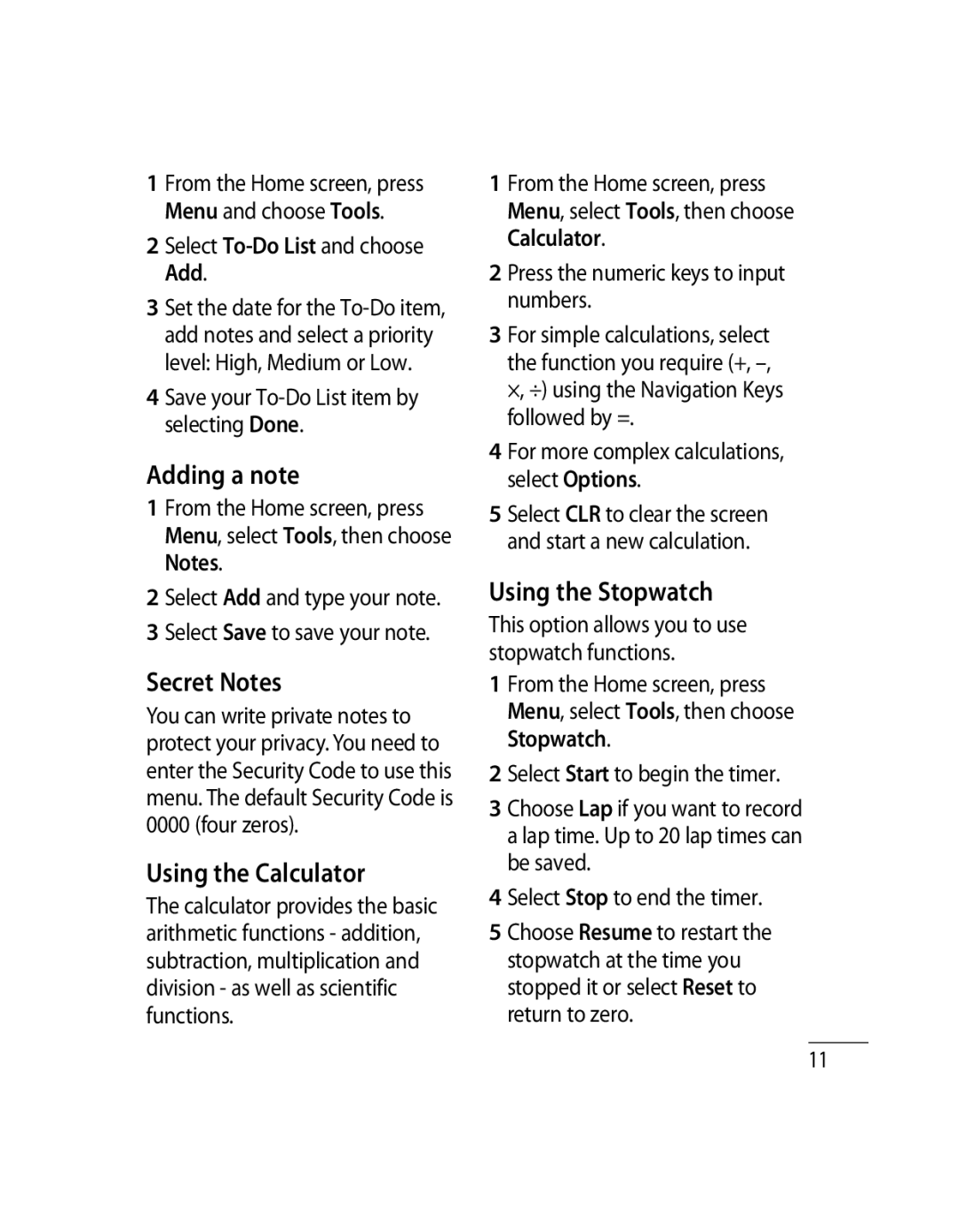500G specifications
LG Electronics has been at the forefront of innovation in the consumer electronics market, and one of their standout products is the LG 500G. This versatile device reflects the company’s commitment to quality, performance, and cutting-edge technology, making it a compelling choice for tech enthusiasts.The LG 500G is primarily recognized for its streamlined design and user-friendly interface. With a sleek and modern appearance, it caters to consumers who value aesthetics as much as functionality. The device is equipped with a vibrant display that provides sharp and accurate colors, enhancing the overall viewing experience whether for streaming videos, browsing the web, or engaging in gaming.
One of the main features of the LG 500G is its powerful processor, which ensures smooth performance while multitasking. This device is optimized for speed and efficiency, allowing users to run multiple applications without experiencing lag. In addition to its processing power, the 500G boasts an impressive battery life, ensuring users can stay connected throughout the day without frequent recharging.
The LG 500G also highlights its advanced camera capabilities. The camera system enables users to capture high-quality images and videos, making it ideal for photography enthusiasts. Enhanced features such as image stabilization and low-light performance give users the tools they need to take stunning pictures in various settings.
Moreover, the LG 500G is compatible with the latest connectivity technologies, including 5G, which means faster internet speeds and lower latency. This allows for seamless streaming, quick downloads, and smooth online gaming experiences. Additionally, the device supports Bluetooth and Wi-Fi connectivity, making it easy to connect to peripherals and share data with other devices.
On the software side, the LG 500G runs on an intuitive operating system that provides a smooth user experience. With access to a myriad of apps and services through an integrated app store, users can customize their device to fit their personal preferences and needs. Overall, the LG 500G excels in features and technology, making it a noteworthy contender in the competitive landscape of consumer electronics. Whether for everyday use or advanced tasks, this device serves as a reliable companion in today’s fast-paced digital world.