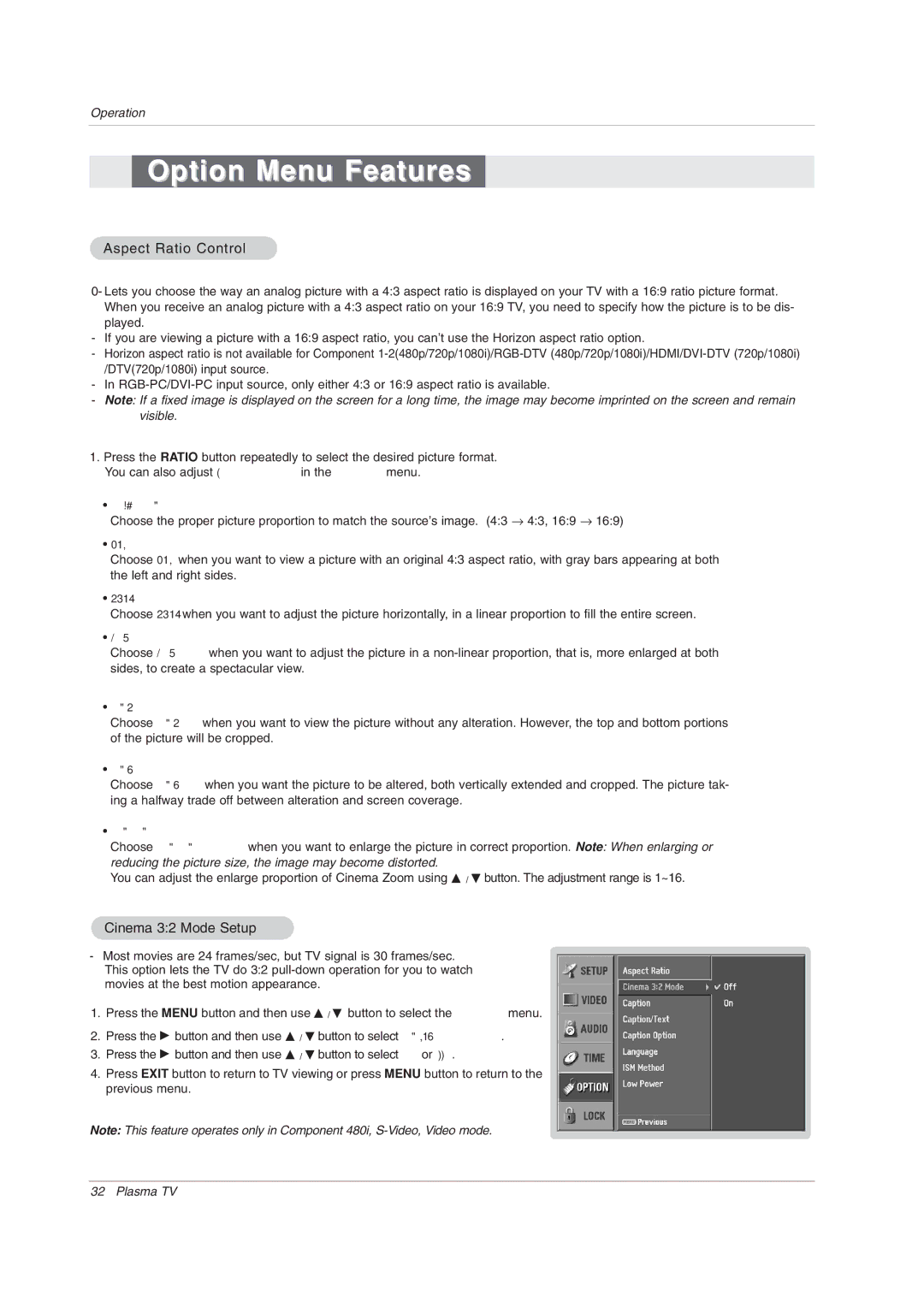50PX2DC, 50PX2DC-UD specifications
The LG Electronics 50PX2DC-UD, commonly referred to as the 50PX2DC, is a cutting-edge plasma television that showcases the brand's commitment to delivering high-quality viewing experiences. This model combines advanced features and exceptional technologies to provide users with vibrant picture quality and immersive sound.One of the standout characteristics of the 50PX2DC is its impressive 50-inch screen size, making it an ideal choice for both home theaters and living rooms. With a resolution of 1366x768 pixels, it offers a clear and crisp image that enhances the viewing experience for both movies and sports. The plasma display technology used in this model is known for producing deeper blacks and rich colors, resulting in a more lifelike representation of images.
The 50PX2DC is equipped with LG's proprietary technology, which optimizes picture quality by enhancing color accuracy and contrast levels. This means viewers can enjoy a wider color spectrum, allowing for more realistic skin tones and vibrant landscapes. Additionally, the TV supports a high refresh rate, which minimizes motion blur during fast-paced scenes, making it particularly appealing for action films and sports broadcasts.
Sound quality is another area where the 50PX2DC excels. The television includes built-in speakers that deliver clear and powerful audio, ensuring that viewers don't miss any nuances in dialogue or soundtrack. For those who prefer a more immersive experience, the TV also supports external audio systems, allowing users to connect to home theater setups for enhanced sound performance.
Connectivity is a crucial aspect of modern televisions, and the LG 50PX2DC does not disappoint. It is equipped with multiple HDMI inputs, making it easy to connect a variety of devices, such as gaming consoles, Blu-ray players, and streaming devices. The integrated USB ports provide further flexibility, allowing users to play content directly from USB drives.
In summary, the LG Electronics 50PX2DC-UD combines a spacious 50-inch display, advanced plasma technology, solid audio capabilities, and extensive connectivity options to create a well-rounded television. Its emphasis on picture quality and user experience makes it a noteworthy option for consumers seeking a reliable and high-performing display for their entertainment needs. Whether watching a favorite movie or enjoying a gaming session, the 50PX2DC delivers an engaging viewing experience that meets the demands of today’s digital lifestyle.