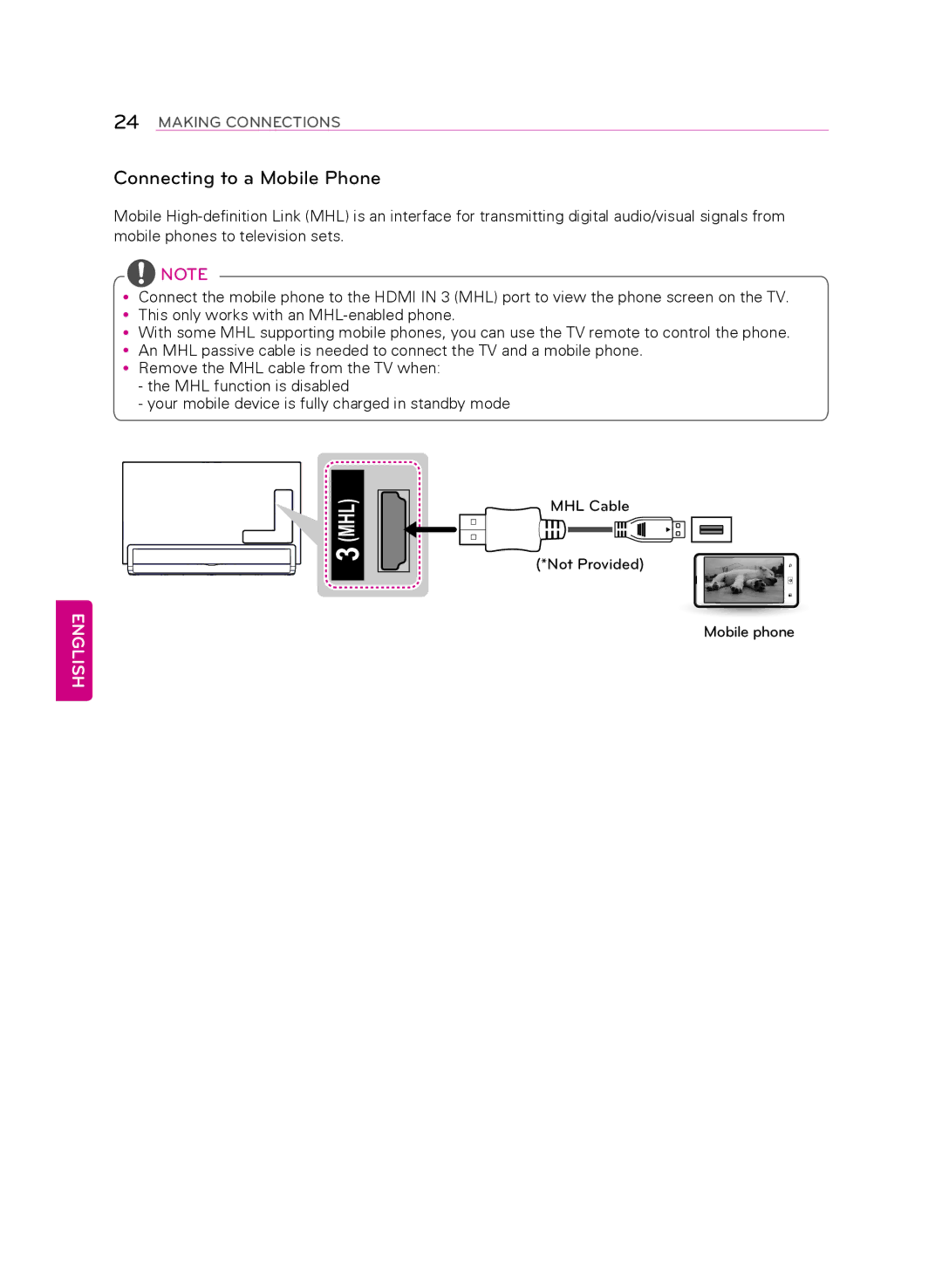24MAKING CONNECTIONS
Connecting to a mobile phone
Mobile
NOTE
yyConnect the mobile phone to the HDMI IN 3 (MHL) port to view the phone screen on the TV. yyThis only works with an
yyWith some MHL supporting mobile phones, you can use the TV remote to control the phone. yyAn MHL passive cable is needed to connect the TV and a mobile phone.
yyRemove the MHL cable from the TV when:
-the MHL function is disabled
-your mobile device is fully charged in standby mode
ENGLISH
3 (MHL)
MHL Cable
(*Not Provided)
Mobile phone