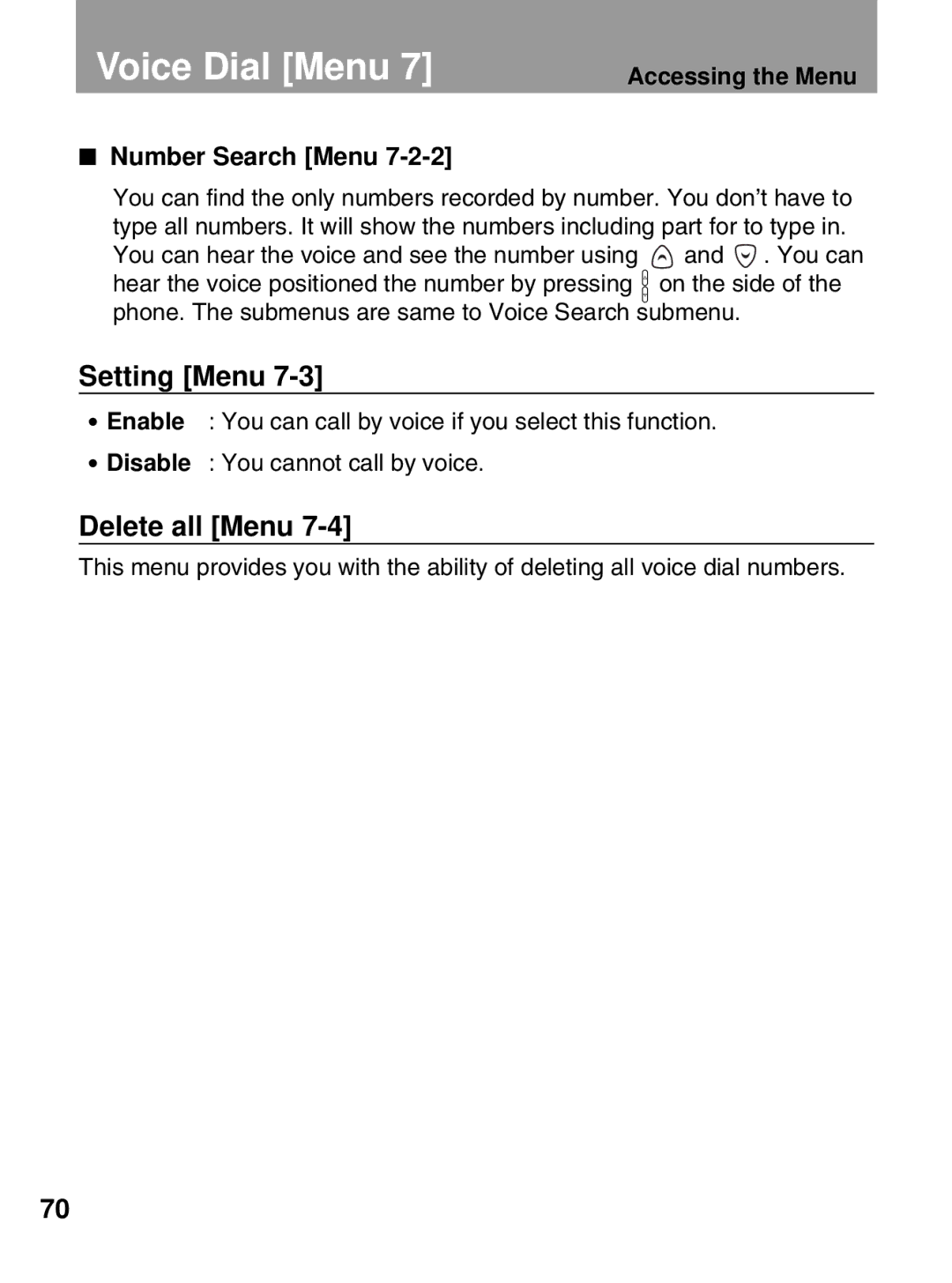600 specifications
LG Electronics has long been a pillar in the consumer electronics industry, known for its innovative technology and sleek designs. One of the standout products in their lineup is the LG Electronics 600 series. The LG 600 is designed to cater to the needs of tech-savvy consumers looking for advanced features without compromising on quality.At the heart of the LG 600 series is its cutting-edge display technology. The models in this series often feature an impressive 4K UHD resolution, ensuring that users experience crystal-clear images with vibrant colors and incredible detail. This makes it an excellent choice for streaming high-definition content, playing video games, or simply enjoying a movie night.
The LG 600 series embraces smart technology, incorporating the latest LG webOS platform. This intuitive interface provides seamless access to a multitude of streaming applications, social media platforms, and smart home devices. Users can navigate effortlessly through their favorite apps, making entertainment a breeze. Additionally, the inclusion of voice control functionality, such as compatibility with Google Assistant and Amazon Alexa, adds another layer of convenience.
One of the most significant features of the LG 600 series is its audio performance. With advanced speaker systems, including Dolby Atmos support, the series delivers immersive sound quality that complements the breathtaking visuals. This creates a more engaging entertainment experience, whether you're watching an action-packed movie or listening to music.
Energy efficiency is also a focal point of the LG 600 lineup. Many models boast energy-saving technologies that reduce power consumption without sacrificing performance—a crucial consideration for environmentally conscious consumers. The sleek design is equally modest, fitting seamlessly into any home decor while providing functional usability.
Moreover, LG's commitment to quality and durability is evident in the build of the 600 series. Rigorous testing ensures that each unit meets high standards for performance and longevity. The series is backed by LG's customer service, providing users with peace of mind should any issues arise.
In conclusion, LG Electronics has succeeded in creating a robust television series with the LG 600, balancing cutting-edge technology with user-friendly features. With stunning visuals, a comprehensive smart platform, immersive sound, and a commitment to energy efficiency, the LG 600 series is an excellent choice for anyone looking to elevate their home entertainment experience.