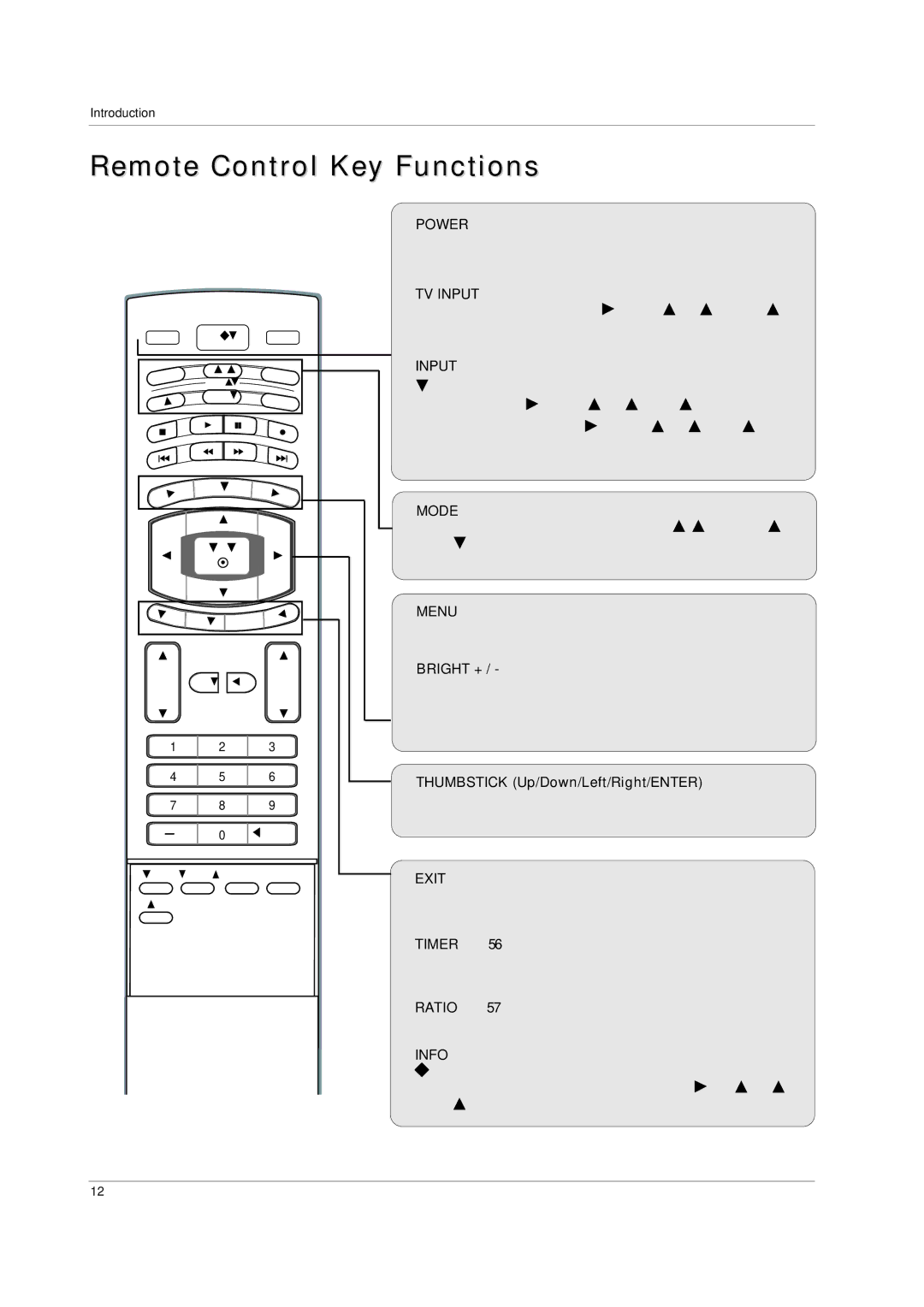Introduction
Remote Control Key Functions
TV INPUT |
| INPUT | |
| POWER |
| |
TV | DVD | VCR | |
MODE | |||
|
| ||
AUDIO | CABLE | STB | |
| |||
|
|
RI | - | MENU | BR | IGHT |
| ||
B | GHT |
|
|
|
|
| + |
|
|
|
|
|
| ||
|
|
| ENTER |
|
|
| |
EXIT | TIMER | RATIO | INFO |
| |||
|
|
|
| ||||
VOL MUTE FAV CH
1 2 3
4 5 6
7 8 9
0![]() FLASHBK
FLASHBK
EZ PIC EZ SOUND SAP | CC |
ADJUST
POWER
Turns your TV or any other programmed equipment on or off, depending on mode.
TV INPUT
In
INPUT
External input modes rotate in regular sequence: TV,
(AV
MODE
Selects the remote operating mode: TV, DVD, VCR, AUDIO, CABLE, or STB. Select a mode other than TV, for the remote to operate an external device.
MENU
Brings up the main menu to the screen.
BRIGHT + / -
-Adjust brightness on screen.
-It turns to the default settings brightness by changing mode source.
THUMBSTICK (Up/Down/Left/Right/ENTER)
Allows you to navigate the
EXIT
Clears all
TIMER G p.45
Lets you select the amount of time before your TV turns itself off automatically.
RATIO G p.47
Changes the aspect ratio.
INFO
When you watch the TV, information displays on top of the screen. Not available in Component
12