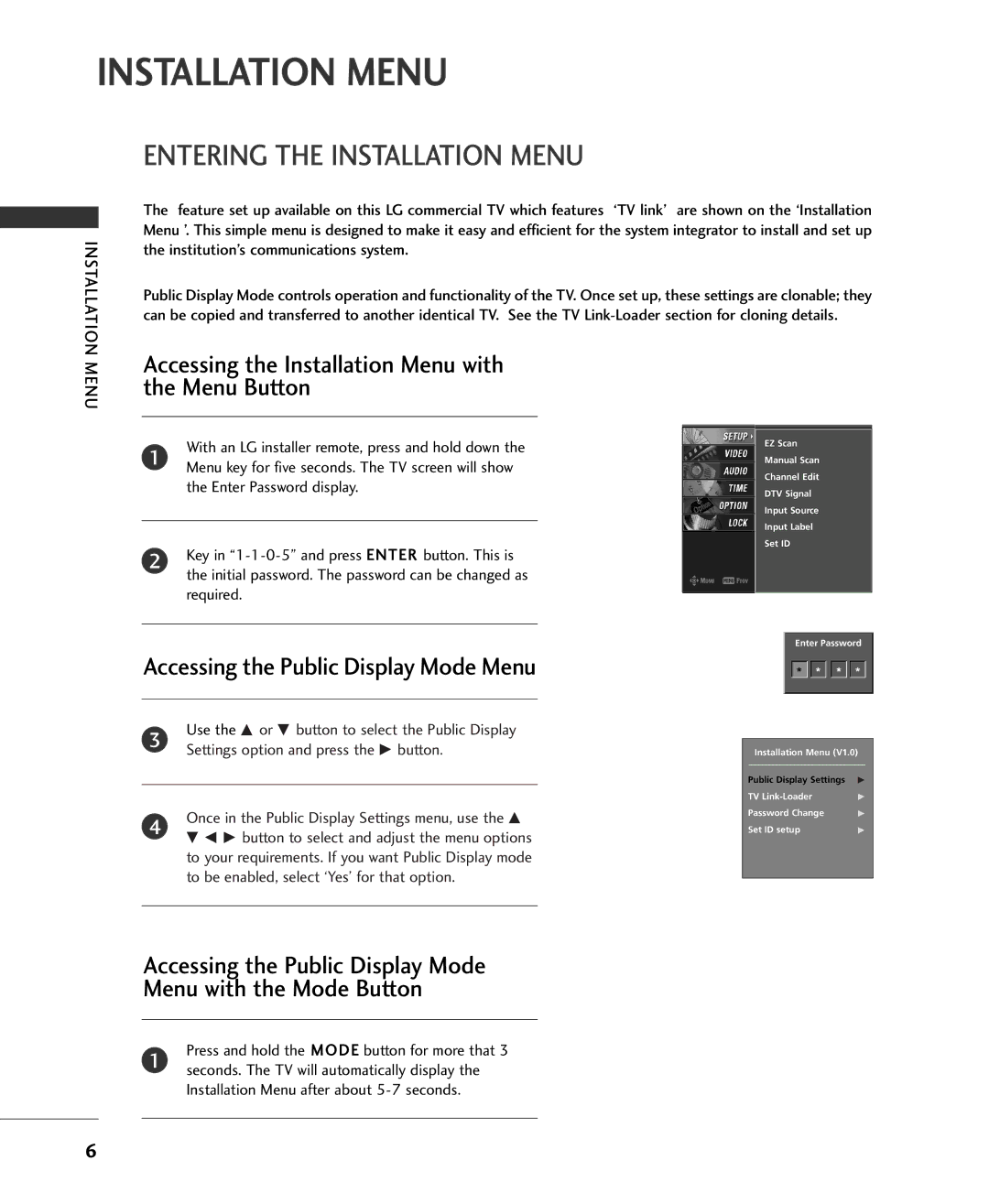INSTALLATION MENU
INSTALLATION MENU
ENTERING THE INSTALLATION MENU
The feature set up available on this LG commercial TV which features ‘TV link’ are shown on the ‘Installation Menu ’. This simple menu is designed to make it easy and efficient for the system integrator to install and set up the institution’s communications system.
Public Display Mode controls operation and functionality of the TV. Once set up, these settings are clonable; they can be copied and transferred to another identical TV. See the TV
Accessing the Installation Menu with the Menu Button
With an LG installer remote, press and hold down the
1 Menu key for five seconds. The TV screen will show the Enter Password display.
2Key in
Accessing the Public Display Mode Menu
3 | Use the D or E button to select the Public Display | |
Settings option and press the G button. | ||
|
4Once in the Public Display Settings menu, use the D E F G button to select and adjust the menu options to your requirements. If you want Public Display mode to be enabled, select ‘Yes’ for that option.
EZ Scan
Manual Scan
Channel Edit
DTV Signal
Input Source
Input Label
Set ID
Enter Password
*![]()
![]() *
* ![]()
![]() *
* ![]()
![]() *
* ![]()
Installation Menu (V1.0)
Public Display Settings | G |
TV | G |
Password Change | G |
Set ID setup | G |
Accessing the Public Display Mode Menu with the Mode Button
Press and hold the MODE button for more that 3
1 seconds. The TV will automatically display the Installation Menu after about
6