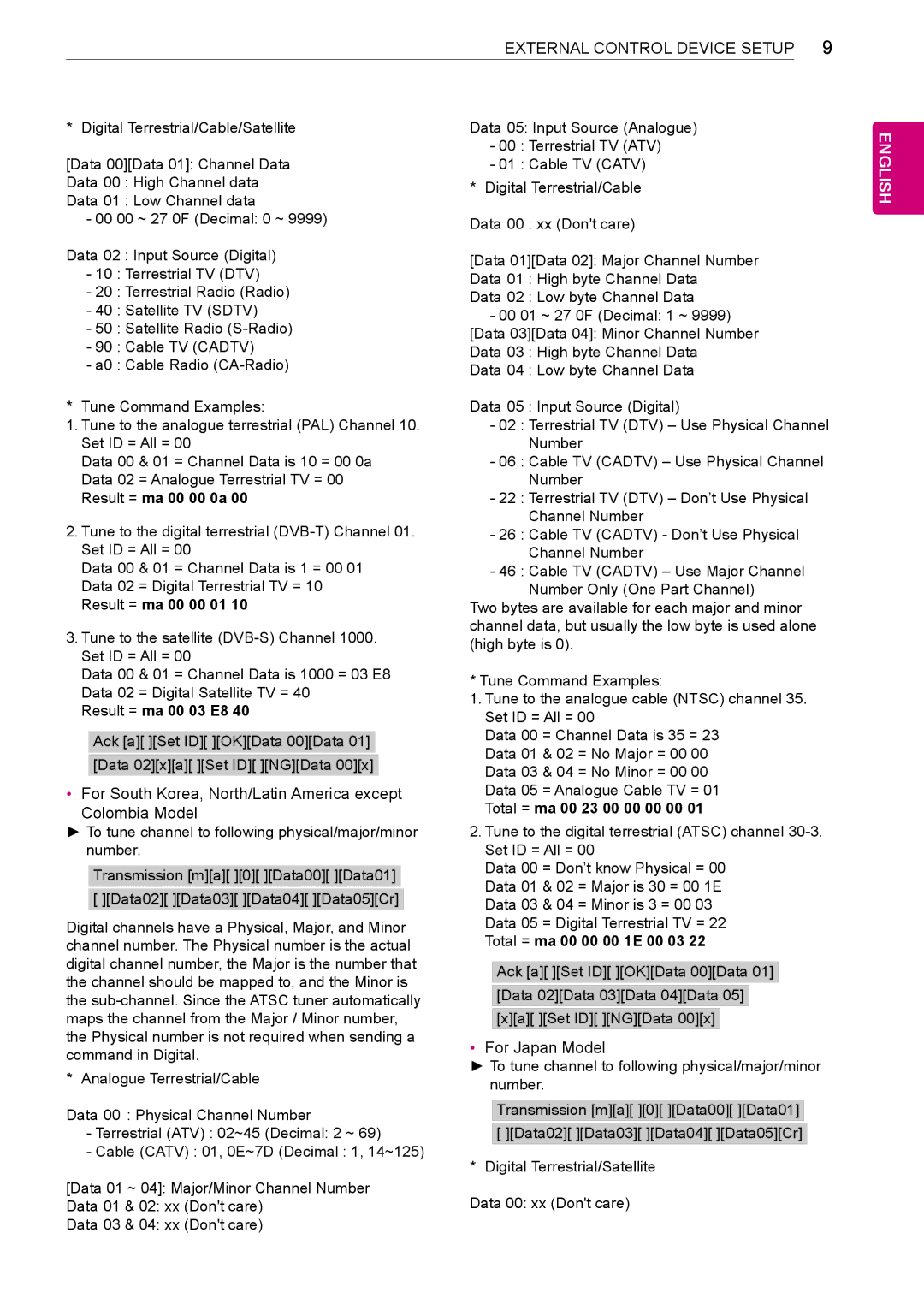60PN5700 specifications
The LG Electronics 60PN5700 is a standout plasma television that offers an impressive viewing experience, thanks to its rich features and advanced technologies. Designed for larger living spaces, the 60-inch screen size provides a captivating visual presence, perfect for both casual viewing and intense gaming sessions.One of the main highlights of the 60PN5700 is its Plasma display technology, which boasts exceptional color accuracy, deep black levels, and wide viewing angles. This results in more realistic images and vibrant colors, ensuring that every scene comes alive with detail and clarity. With a native resolution of 1920 x 1080 pixels, users can enjoy Full HD content that enhances the overall viewing experience.
The 60PN5700 also features LG's exclusive Infinite Contrast technology. This innovation enhances the contrast ratio, allowing for darker blacks and brighter whites, which contributes to a more dynamic range of colors. As a result, movie nights and sports events are rendered with stunning realism, making viewers feel as though they are part of the action.
Additionally, the television incorporates a 600Hz Sub Field Driving technology. This feature minimizes motion blur, providing smoother images during fast-paced scenes, such as action movies or live sports broadcasts. As a result, viewers can enjoy fast-moving content without distortion, making it ideal for sports enthusiasts and gamers alike.
The LG 60PN5700 supports a variety of connectivity options, including HDMI and USB ports. This allows users to connect multiple devices, such as gaming consoles, Blu-ray players, and streaming devices, providing greater flexibility and usability. Its built-in Virtual Surround Sound technology further enhances audio quality, delivering a surround sound experience that complements the stunning visuals.
In terms of design, the television boasts a sleek profile with a minimalistic frame, allowing it to blend seamlessly into contemporary living spaces. With its energy-efficient features, the LG 60PN5700 is not only an entertainment hub but also an environmentally-conscious choice.
In summary, the LG Electronics 60PN5700 is a powerful plasma television that combines cutting-edge technology with user-friendly design. Its captivating display, advanced motion handling, and rich audio features make it an excellent choice for anyone looking to enhance their home entertainment experience. Whether for movies, gaming, or everyday viewing, the 60PN5700 promises an experience that is both immersive and engaging.