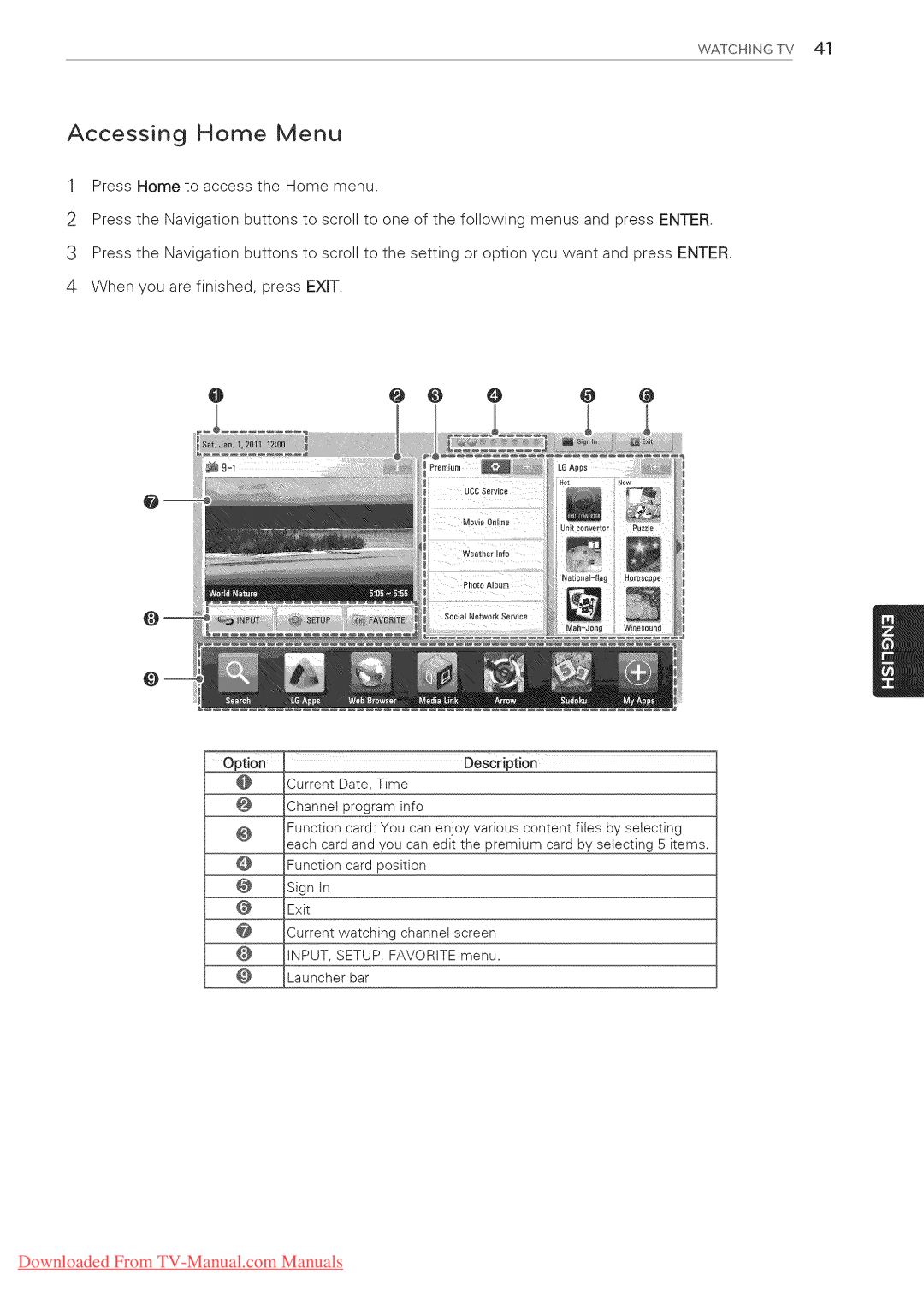WATCHING TV 41
Accessing Home Menu
1Press Home to access the Home menu.
2Press the Navigation buttons to scroll to one of the following menus and press ENTER.
3Press the Navigation buttons to scroll to the setting or option you want and press ENTER.
4When you are finished, press EXIT.
OptionDescription
@Current Date, Time
0 Channel program info
@Function card: You can enjoy various content files by selecting each card and you can edit the premium card by selecting 5 items.
Function card position Sign In
Exit
Current watching channel screen
@INPUT, SETUP, FAVORITE menu. Launcher bar
Downloaded From