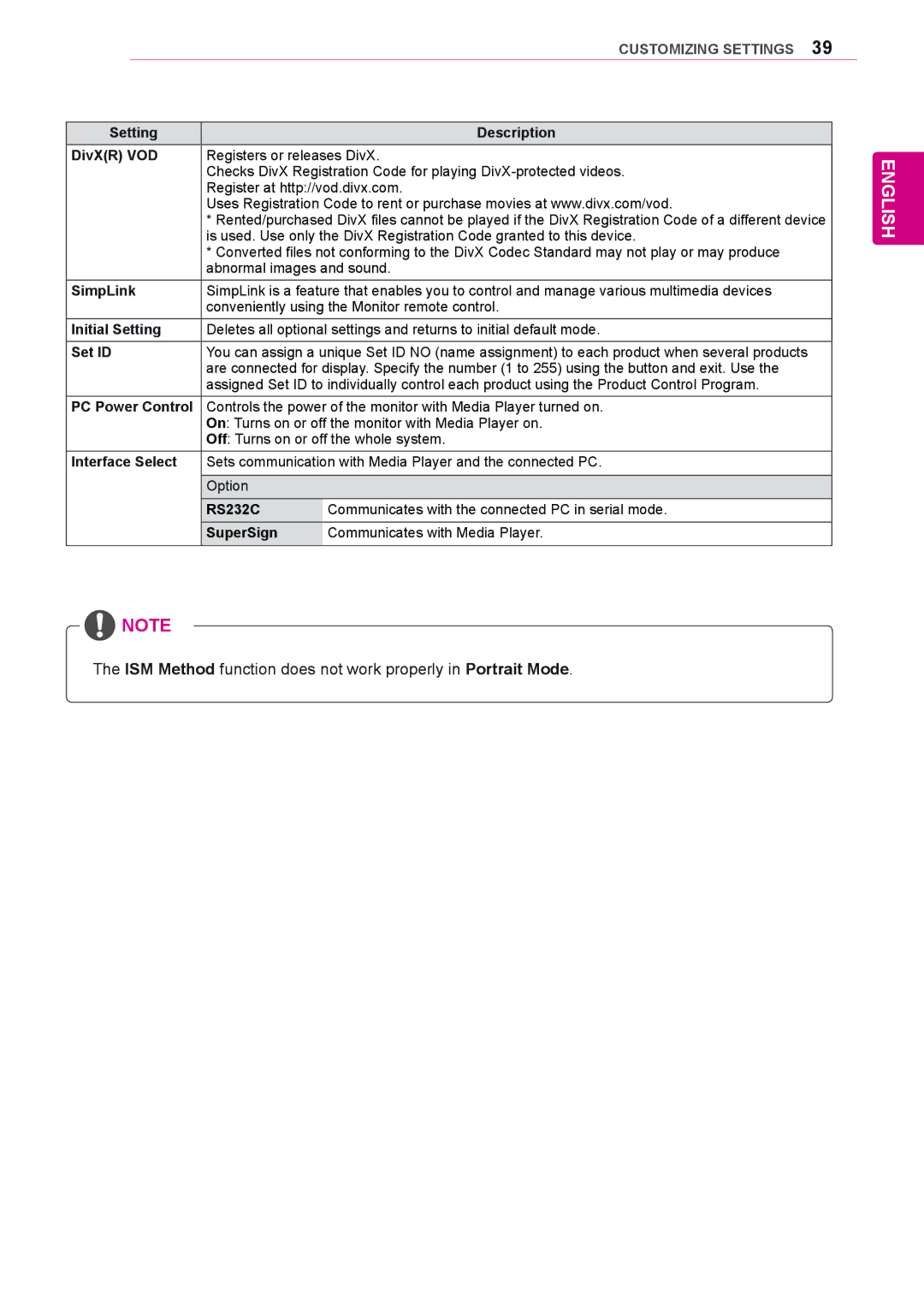84WS70MS specifications
LG Electronics has long been a leader in innovation, and the LG 84WS70MS monitor exemplifies this commitment to excellence with cutting-edge features, advanced technologies, and impressive characteristics designed to elevate the user experience in professional environments.The LG 84WS70MS is a 84-inch Ultra HD display that offers a remarkable resolution of 3840 x 2160 pixels, delivering stunning clarity and vivid colors that captivate viewers. With its large screen size, this monitor is perfect for presentations, collaborative workspaces, and digital signage applications, allowing multiple viewers to engage with content effortlessly.
One of the standout features of the LG 84WS70MS is its IPS (In-Plane Switching) technology, which provides wide viewing angles of up to 178 degrees. This ensures that colors remain consistent and images stay sharp, regardless of the angle from which they are viewed. The display also boasts a high luminance level, which enhances visibility in brightly lit environments, making it an excellent choice for conference rooms and public spaces.
The LG 84WS70MS is equipped with advanced connectivity options to meet the diverse needs of modern workplaces. It includes HDMI, DisplayPort, and USB ports, facilitating easy integration with various devices such as computers, laptops, and media players. Additionally, the monitor supports multiple content sources, enabling users to display different types of media simultaneously.
Another notable characteristic is the monitor's energy-efficient design, which incorporates Low Power Mode to reduce power consumption without compromising performance. This is not only beneficial for the environment but can also reduce operational costs over time.
The LG 84WS70MS comes with extensive compatibility features, including support for various operating systems, making it suitable for a range of applications from business presentations to educational environments. Its user-friendly interface and customizable settings ensure that users can easily adjust the display according to their preferences.
In conclusion, the LG Electronics 84WS70MS is a powerful, versatile display that combines cutting-edge technology with practical features. Its large size, high resolution, superb color accuracy, and robust connectivity options make it an ideal solution for businesses and organizations looking to enhance visual communication and collaboration. This monitor stands as a testament to LG's dedication to quality and innovation in the electronics industry.