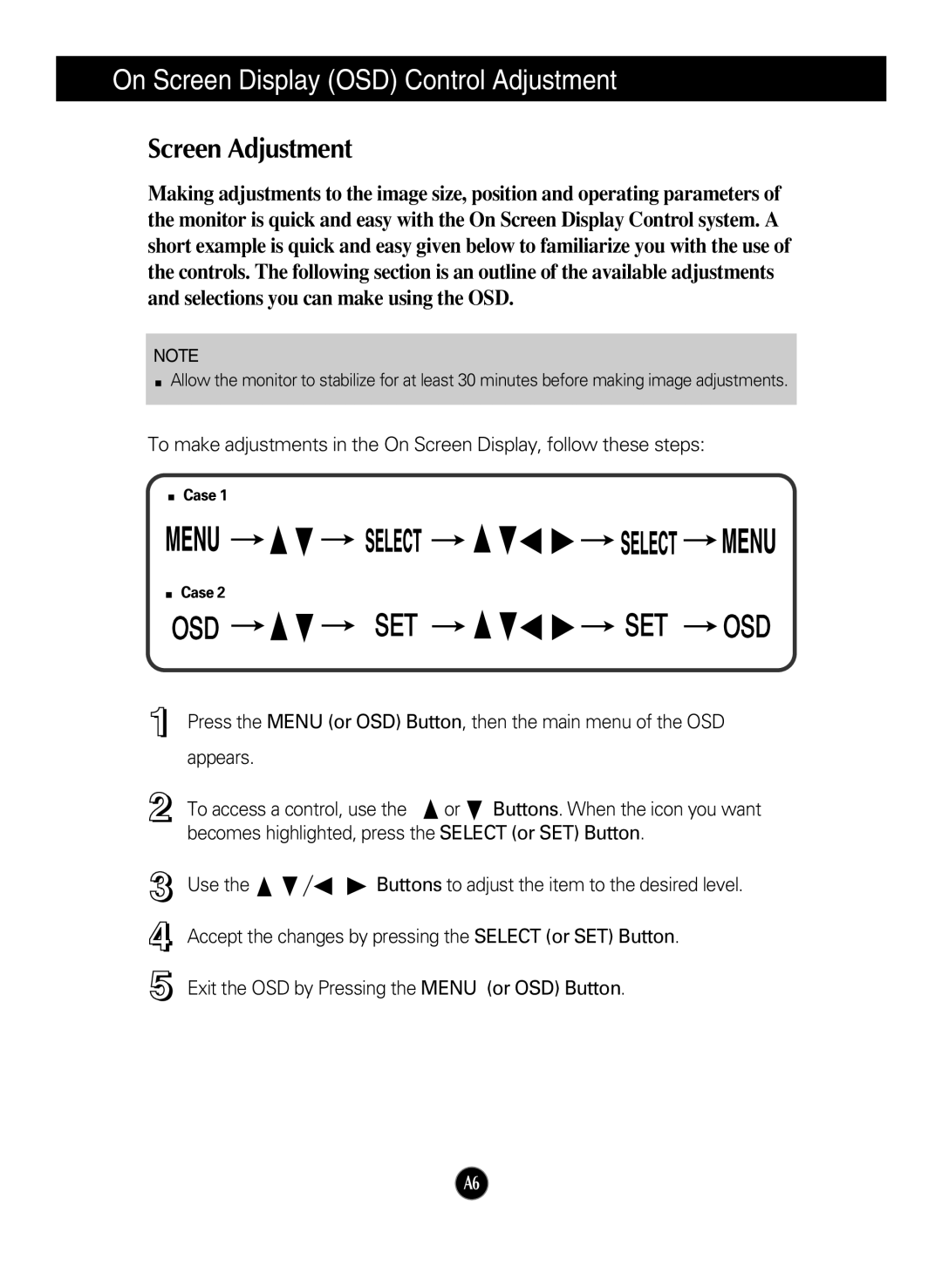910B specifications
The LG Electronics 910B is a cutting-edge smartwatch designed to elevate the user experience with its array of innovative features and advanced technologies. This device epitomizes LG's commitment to blending style and functionality in wearable tech.At its core, the LG 910B is powered by a robust processor that ensures smooth performance across various applications. Users appreciate the seamless multitasking capabilities, allowing them to switch between fitness tracking, notifications, and music control effortlessly. The watch is compatible with both Android and iOS devices, providing versatility for a wide range of users.
One of the standout features of the LG 910B is its vibrant AMOLED display. With vivid colors and deep blacks, the screen enhances the viewing experience, making it easier to read notifications and track fitness stats in bright sunlight. The display is also touch-sensitive, allowing for intuitive navigation through menus and apps.
Fitness enthusiasts will find the LG 910B particularly appealing, as it comes equipped with advanced health monitoring technologies. The watch includes heart rate monitoring, sleep tracking, and even stress management features. These capabilities provide users with valuable insights into their health, helping them stay on top of their fitness goals. Moreover, the built-in GPS allows for accurate tracking of outdoor activities without needing to carry a smartphone.
In addition to fitness tracking, the LG 910B boasts a range of smart features. Users can receive calls, messages, and app notifications directly on their wrists, enabling them to stay connected without constantly reaching for their smartphones. Furthermore, the watch supports voice commands, making it easy to set reminders or check the weather hands-free.
The LG 910B also prioritizes durability and comfort. Its sleek design, combined with customizable watch faces and interchangeable bands, ensures that users can express their personal style. Additionally, the watch has a water-resistant rating, making it suitable for everyday wear, even during workouts or in inclement weather.
Battery life is another strong point for the LG 910B, providing users with ample usage time between charges. This factor, combined with its comprehensive feature set, makes the LG 910B an excellent choice for anyone looking to integrate smart technology seamlessly into their daily lives.
In summary, the LG Electronics 910B exemplifies the future of wearable technology with its impressive features, stylish design, and commitment to user health and connectivity. Whether for fitness tracking or everyday notifications, this smartwatch is a testament to LG's innovative spirit.