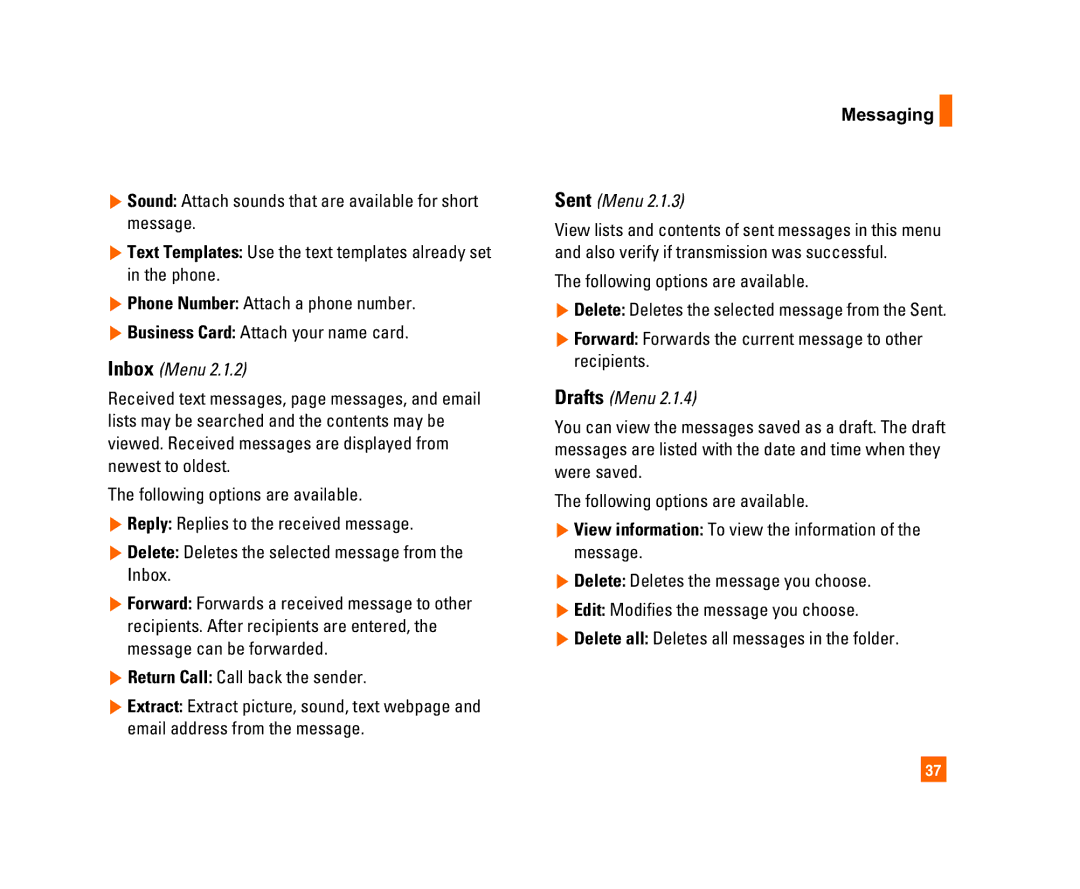C1300I specifications
The LG Electronics C1300I is a notable addition to the company’s line of mobile devices, designed with a focus on functionality and user-friendly experience. This device stands out due to its blend of innovative technologies and sleek design, making it appealing to a wide range of users.One of the most distinguishing features of the C1300I is its compact size, making it easy to carry and operate with one hand. The device sports a bright and vibrant display that offers clear visibility even in direct sunlight, enhancing the user experience whether for messaging, browsing, or multimedia consumption. The design is not only aesthetically pleasing but also ergonomic, providing users with a comfortable grip during extended use.
At the heart of the LG C1300I is its efficient performance, powered by a reliable processor that ensures smooth operation across various applications. Users can experience fast navigation and multi-tasking capabilities without the lag typically associated with less powerful devices. The device also comes with ample internal storage, allowing users to store an extensive library of apps, photos, and videos.
The C1300I shines in terms of connectivity features, supporting multiple wireless standards to ensure users stay connected at all times. With Bluetooth capability, users can easily pair their device with other gadgets, while Wi-Fi support allows for fast internet connectivity. This ensures seamless communication and access to online services, making it an excellent device for both personal and professional use.
Photography enthusiasts will appreciate the LG C1300I's camera functionalities, which are designed to deliver high-quality images and videos. The camera includes advanced features such as various shooting modes, autofocus, and image stabilization, empowering users to capture stunning moments with ease.
In terms of battery life, the C1300I is equipped with a robust battery that supports extensive use throughout the day, reducing the need for frequent recharges. Along with power-saving modes, users can extend their device's usability even further by managing settings effectively.
Overall, the LG Electronics C1300I emerges as a well-rounded device that integrates essential features, modern technology, and a user-friendly interface, making it an ideal choice for everyday users seeking reliable performance in a stylish package.