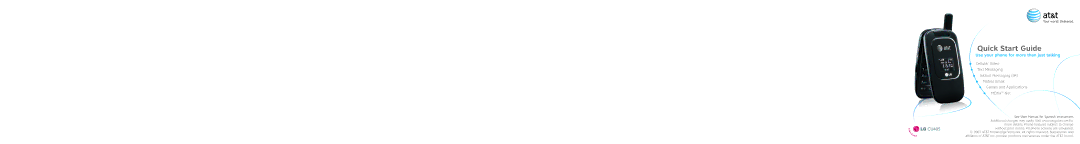Quick Start Guide
Use your phone for more than just talking
Cellular Video
Text Messaging
Instant Messaging (IM)
Mobile Email
Games and Applications
MEdia™ Net
See User Manual for Spanish Instructions Additional charges may apply. Visit www.cingular.com for more details. Phone features subject to change
CU405without prior notice. All phone screens are simulated. © 2007 AT&T Knowledge Ventures. All rights reserved. Subsidiaries and affiliates of AT&T Inc. provide products and services under the AT&T brand.