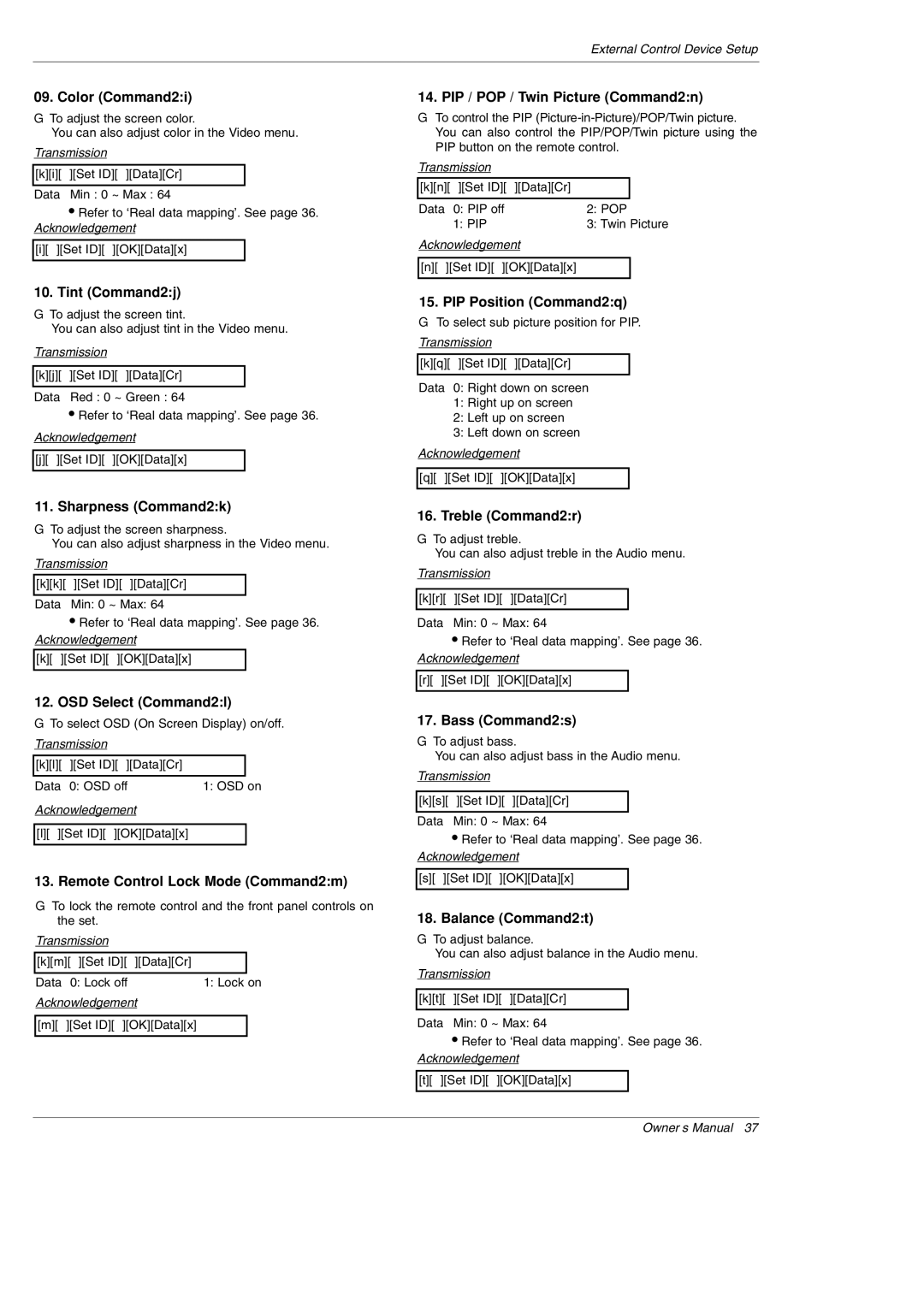60H, 70B, 70HK, DU-42PZ70, 60HS specifications
LG Electronics has consistently pushed the boundaries of innovation and technology in the TV industry, offering an impressive lineup of models including the LG 70C, 60B, 70HR, 60A, and 70K. Each of these models comes with its unique set of features, catering to different preferences and viewing needs.Starting with the LG 70C, this model boasts a stunning 4K Ultra HD resolution with OLED technology, delivering exceptional picture quality characterized by deep blacks and vivid colors. The self-lighting OLED panel is complemented by LG’s advanced AI Picture Pro, which enhances content by optimizing picture quality based on the viewing environment. The model also supports Dolby Vision IQ and HDR10, ensuring an immersive viewing experience that captures every detail, regardless of the lighting conditions in the room.
Moving to the LG 60B, this model integrates the powerful α7 Gen4 AI Processor, elevating the performance of any content through superior upscaling. Its NanoCell technology further enhances color accuracy and improves viewing angles, making it perfect for sports and action movies. The sleek design of the 60B is not only aesthetically pleasing but also functional, making it ideal for modern living spaces.
The LG 70HR stands out with its innovative ThinQ AI technology, which allows for seamless integration with smart home devices and voice assistants. Additionally, the model features a fast refresh rate that minimizes motion blur, ideal for gamers and movie enthusiasts alike. With Dolby Atmos support, the audio experience matches the impressive visuals, providing a surround sound experience that pulls viewers into the center of the action.
The LG 60A model focuses on delivering high-quality performance at an accessible price point. It features 4K resolution, HDR support, and an intuitive webOS platform that simplifies navigation and access to countless streaming services. This model balances affordability with premium features, making it an attractive option for families.
Lastly, the LG 70K combines cutting-edge technology with an immersive viewing experience. Its Cinema HDR technology adjusts content dynamically, while the Ultra Surround feature creates a multi-dimensional soundstage. The model is designed for versatility, with multiple HDMI ports and compatibility with different gaming consoles, ensuring a fluid gaming experience.
In conclusion, the LG Electronics lineup, represented by the 70C, 60B, 70HR, 60A, and 70K, showcases a range of features and technologies. These models cater to diverse consumer preferences while delivering exceptional picture quality, sound, and smart technology integration. Whether for casual viewing or dedicated home theater experiences, LG's offerings are poised to enhance the way we enjoy entertainment.