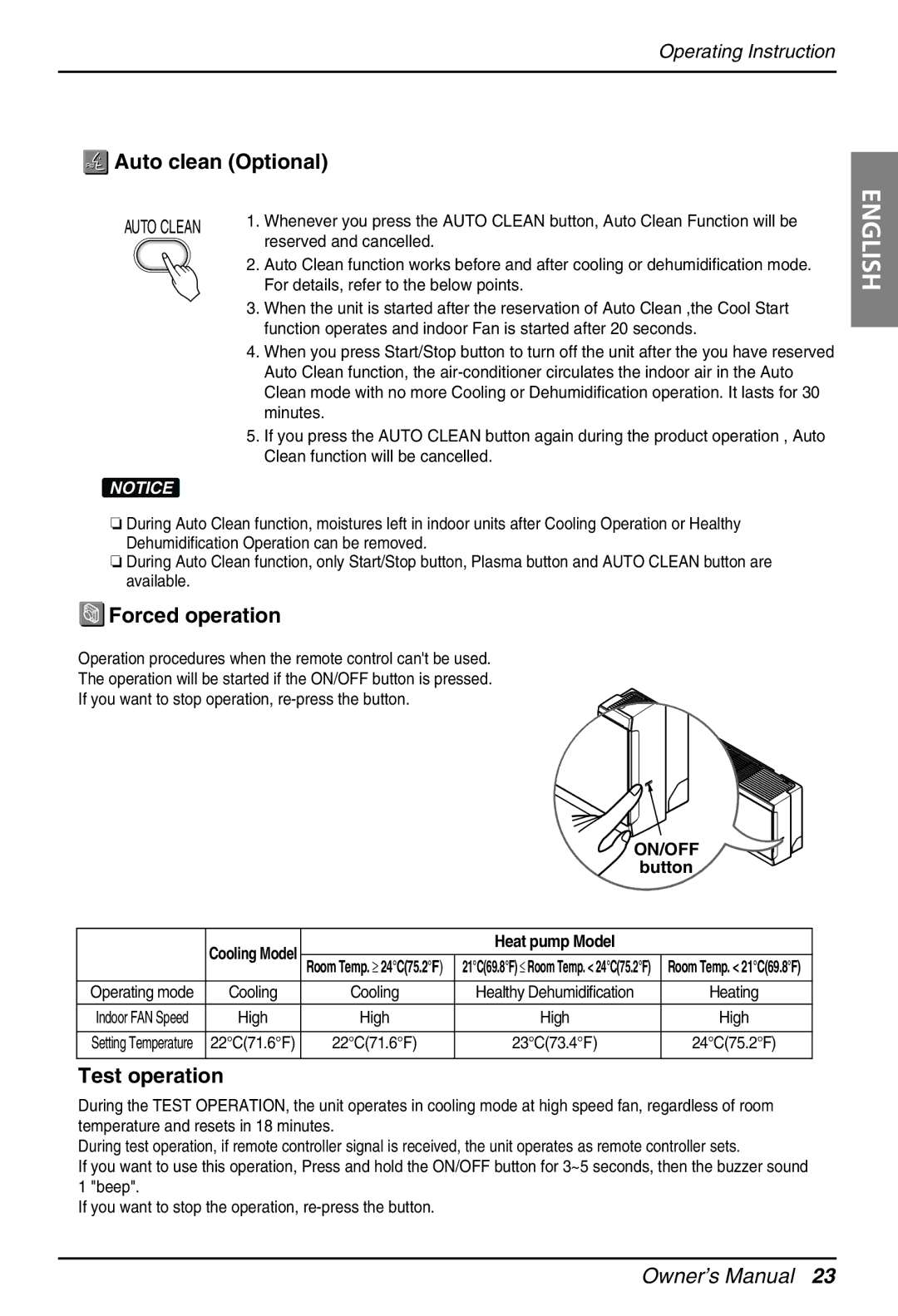EN 61000-3 Norm), EN 61000-2 specifications
LG Electronics is committed to delivering cutting-edge technology while ensuring compliance with international standards. Among these standards are the EN 61000-2 and EN 61000-3 norms, which address electromagnetic compatibility (EMC) and are critical in defining how electrical and electronic devices interact with their electromagnetic environment.EN 61000-2 focuses on the environment within which devices operate. This standard outlines the general requirements for the compatibility of various electrical devices in residential, commercial, and industrial environments. It specifies the necessary electromagnetic interference (EMI) levels to protect devices from disturbances that could impact their functionality. For LG Electronics, adherence to EN 61000-2 means engineering products that minimize the potential for EMI disruptions, thereby ensuring reliable performance in diverse settings.
On the other hand, EN 61000-3 addresses the emission limits for harmonic currents in electrical systems and equipment. It focuses on ensuring that devices do not generate excessive current harmonics that could disrupt the normal operation of other equipment. For LG, compliance with EN 61000-3 involves implementing technologies that reduce harmonic distortion, which improves the overall power quality in electrical systems. This aspect is particularly important for ensuring energy efficiency and enhancing the longevity of both LG products and the systems they are integrated into.
One of the main features of LG’s products that adhere to these standards is the incorporation of advanced filtering technologies. These filters are designed to suppress harmful electromagnetic emissions and ensure that devices operate within permissible limits. Furthermore, LG employs superior circuit designs that prioritize efficient power management, helping to minimize harmonic generation.
Moreover, LG’s commitment to sustainability is reflected in its adherence to these norms. By reducing electromagnetic emissions and improving power quality, LG Electronics not only complies with regulations but also contributes to a greener environment. This aligns with the company’s broader vision of producing environmentally friendly and energy-efficient products.
In summary, LG Electronics continuously invests in technologies that ensure compliance with EN 61000-2 and EN 61000-3 norms. Through advanced filtering solutions and efficient circuit designs, the company demonstrates its dedication to electromagnetic compatibility, reliability, and sustainability, reinforcing its position as a leader in the global electronics market.