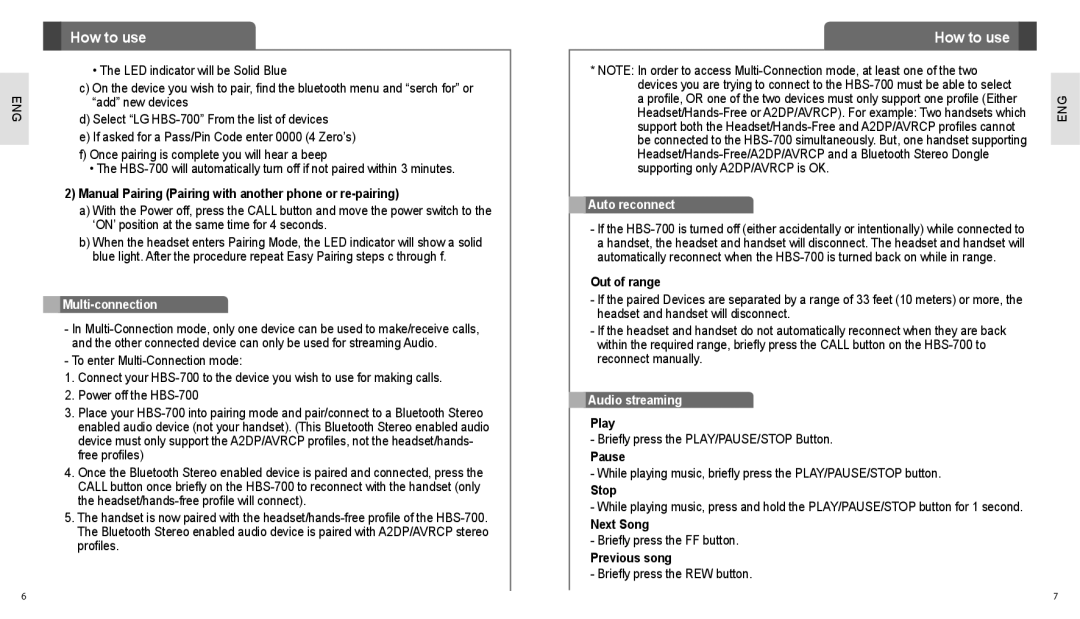ENG
How to use
• The LED indicator will be Solid Blue
c)On the device you wish to pair, find the bluetooth menu and “serch for” or “add” new devices
d)Select “LG
e)If asked for a Pass/Pin Code enter 0000 (4 Zero’s)
f)Once pairing is complete you will hear a beep
•The
2)Manual Pairing (Pairing with another phone or re-pairing)
a)With the Power off, press the CALL button and move the power switch to the ‘ON’ position at the same time for 4 seconds.
b)When the headset enters Pairing Mode, the LED indicator will show a solid blue light. After the procedure repeat Easy Pairing steps c through f.

Multi-connection
-In
-To enter
1.Connect your
2.Power off the
3.Place your
4.Once the Bluetooth Stereo enabled device is paired and connected, press the CALL button once briefly on the
5.The handset is now paired with the
How to use 
*NOTE: In order to access
 Auto reconnect
Auto reconnect
-If the
Out of range
-If the paired Devices are separated by a range of 33 feet (10 meters) or more, the headset and handset will disconnect.
-If the headset and handset do not automatically reconnect when they are back within the required range, briefly press the CALL button on the
 Audio streaming
Audio streaming
Play
-Briefly press the PLAY/PAUSE/STOP Button.
Pause
-While playing music, briefly press the PLAY/PAUSE/STOP button.
Stop
-While playing music, press and hold the PLAY/PAUSE/STOP button for 1 second.
Next Song
-Briefly press the FF button.
Previous song
- Briefly press the REW button.
ENG
6 | 7 |