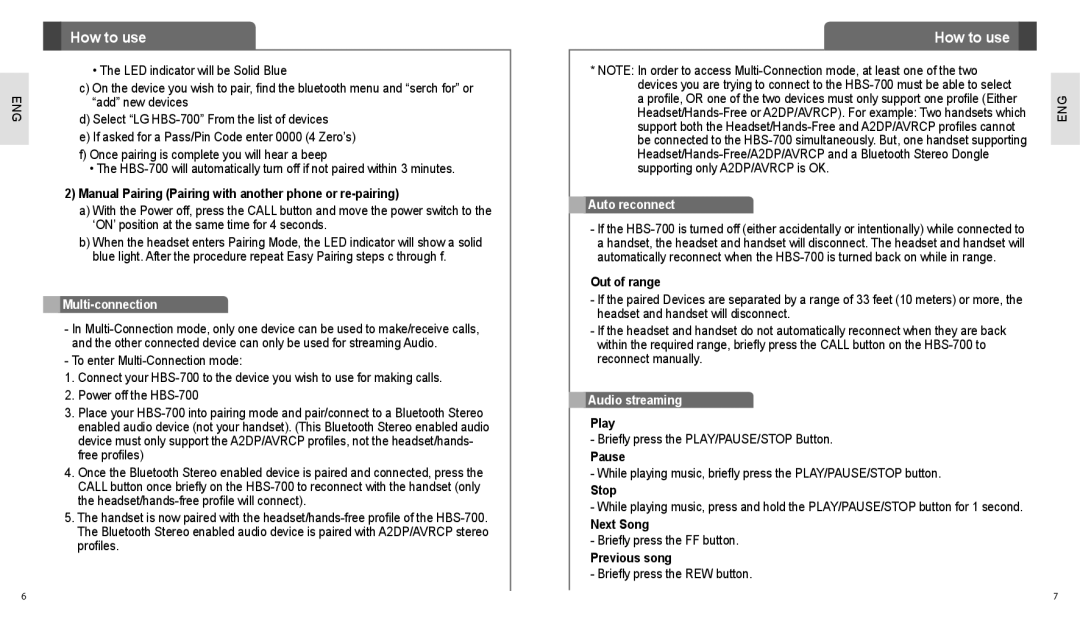HBS700 specifications
The LG Electronics HBS700 is a notable entry in the world of wireless audio, particularly within the realm of Bluetooth headsets. Known for its sleek design and advanced features, the HBS700 has been a popular choice for users who value both aesthetics and functionality.One of the standout features of the HBS700 is its lightweight design, making it comfortable for extended listening sessions. Weighing in at just a few ounces, it easily rests around the neck, allowing for a secure and unobtrusive fit. The ergonomic design is complemented by earbud options that come in different sizes, ensuring a snug fit for various ear shapes and sizes.
The HBS700 employs Bluetooth technology for wireless connectivity, allowing users to stream high-quality audio from their smartphones, tablets, or other Bluetooth-enabled devices. The headset supports a range of Bluetooth profiles, providing compatibility with various devices. The advanced CSR chip enhances the sound quality, offering clear vocals and deep bass, transforming the user’s listening experience.
Battery life is a critical aspect of any wireless headset, and the HBS700 impresses in this regard. With up to 10 hours of talk time and 15 hours for music playback on a full charge, users can enjoy long-lasting audio without the hassle of frequent charging. The headset also features a quick charge function, which provides several hours of use from just a few minutes of charging, perfect for on-the-go users.
The HBS700 incorporates built-in controls for easy management of calls and music. Users can answer or reject calls, adjust volume, and play or pause tracks directly from the headset. It also includes a voice command feature for hands-free operation, adding to the convenience for those who are always multitasking.
Additionally, noise isolation technology enhances the listening experience by minimizing background noise, allowing users to immerse themselves fully in their audio. The headset is also fitted with a vibration alert system, which lets users know when they receive calls, ensuring they won’t miss important communications even in busy environments.
In summary, the LG Electronics HBS700 is a versatile Bluetooth headset that combines style, comfort, and advanced technology. With its impressive battery life, clear sound quality, and user-friendly features, it is an excellent choice for anyone looking for a reliable and stylish audio option in their daily routine.