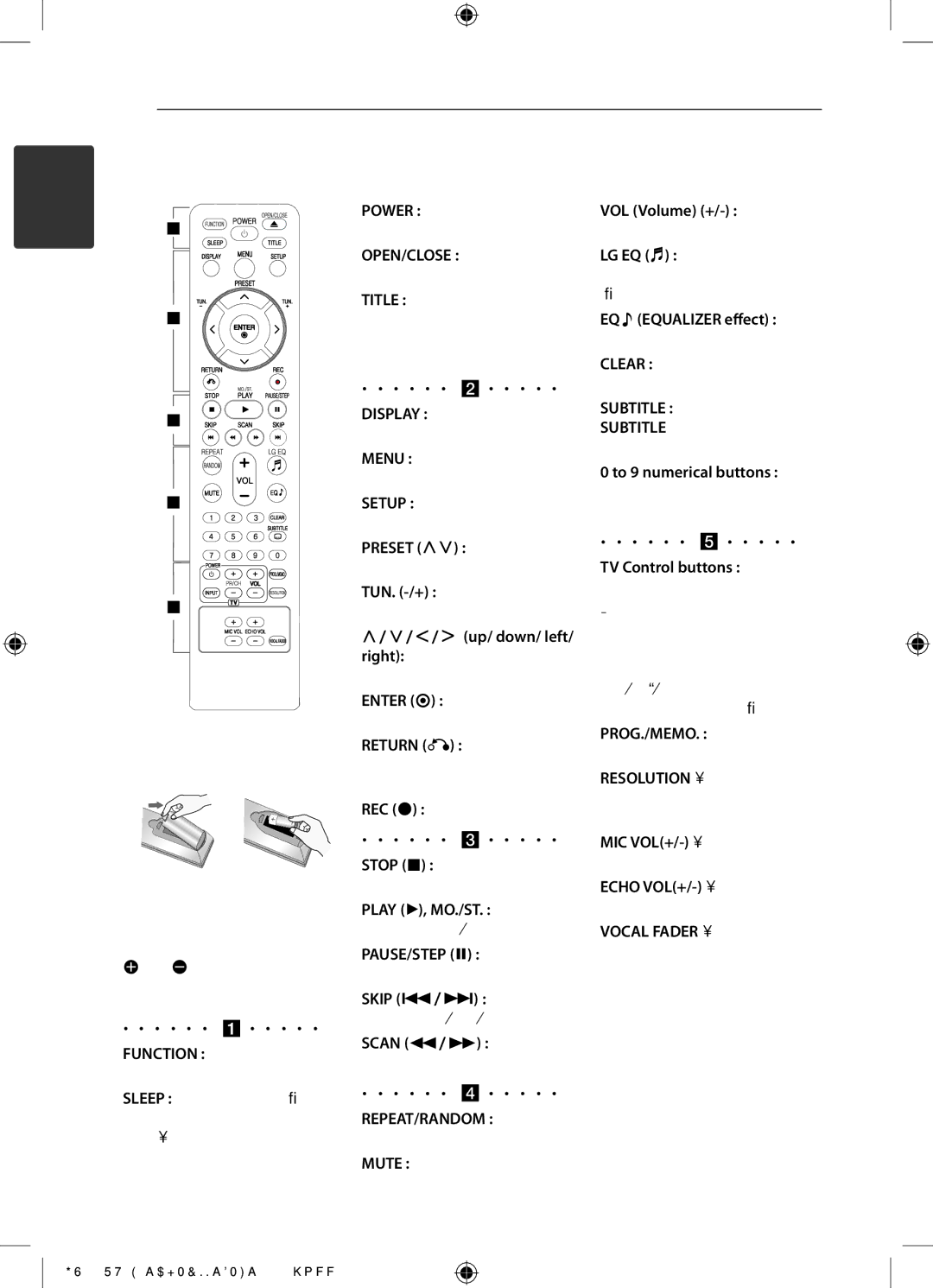HT306SU specifications
The LG Electronics HT306SU is a compact home theater system designed to deliver an immersive audio-visual experience. It features a sleek and modern design, making it an attractive addition to any living room or entertainment space. With its powerful sound output and user-friendly interface, the HT306SU is an excellent choice for movie enthusiasts and music lovers alike.One of the main features of the HT306SU is its 5.1 channel surround sound system. This configuration includes five satellite speakers and a powerful subwoofer, which work together to create a dynamic audio environment. The satellite speakers are designed to provide clear and balanced sound, while the subwoofer enhances the low-frequency effects, making action scenes in movies feel more impactful and music more enjoyable.
The HT306SU supports various audio formats, ensuring compatibility with a wide range of media. It is equipped with a built-in DVD player that can play DVDs, CDs, and even MP3 files. Additionally, the system features Dolby Digital technology, which enhances the audio experience by providing rich, multi-dimensional sound. This technology allows users to fully engage with their content, from movie soundtracks to live concert recordings.
Another important aspect of the HT306SU is its connectivity options. It includes multiple inputs, allowing users to connect various devices such as gaming consoles, Blu-ray players, and streaming devices. The system also comes with an optical input, which provides a high-quality digital connection for compatible devices. Furthermore, the easy setup process and user-friendly remote control make navigating through the system's features straightforward.
The HT306SU also offers a range of sound settings that can be adjusted to suit different preferences and environments. Users can customize the audio output with options for movie, music, and sports modes, ensuring the best possible sound quality for any type of content.
In terms of dimensions, the HT306SU is compact, making it a suitable choice for those with limited space. The elegant design complements modern décor, providing both functionality and aesthetics. Overall, the LG Electronics HT306SU stands out as a versatile and efficient home theater system, delivering high-quality audio and video performance in a user-friendly package. Whether for movie nights or music playback, the HT306SU is designed to enhance the home entertainment experience.