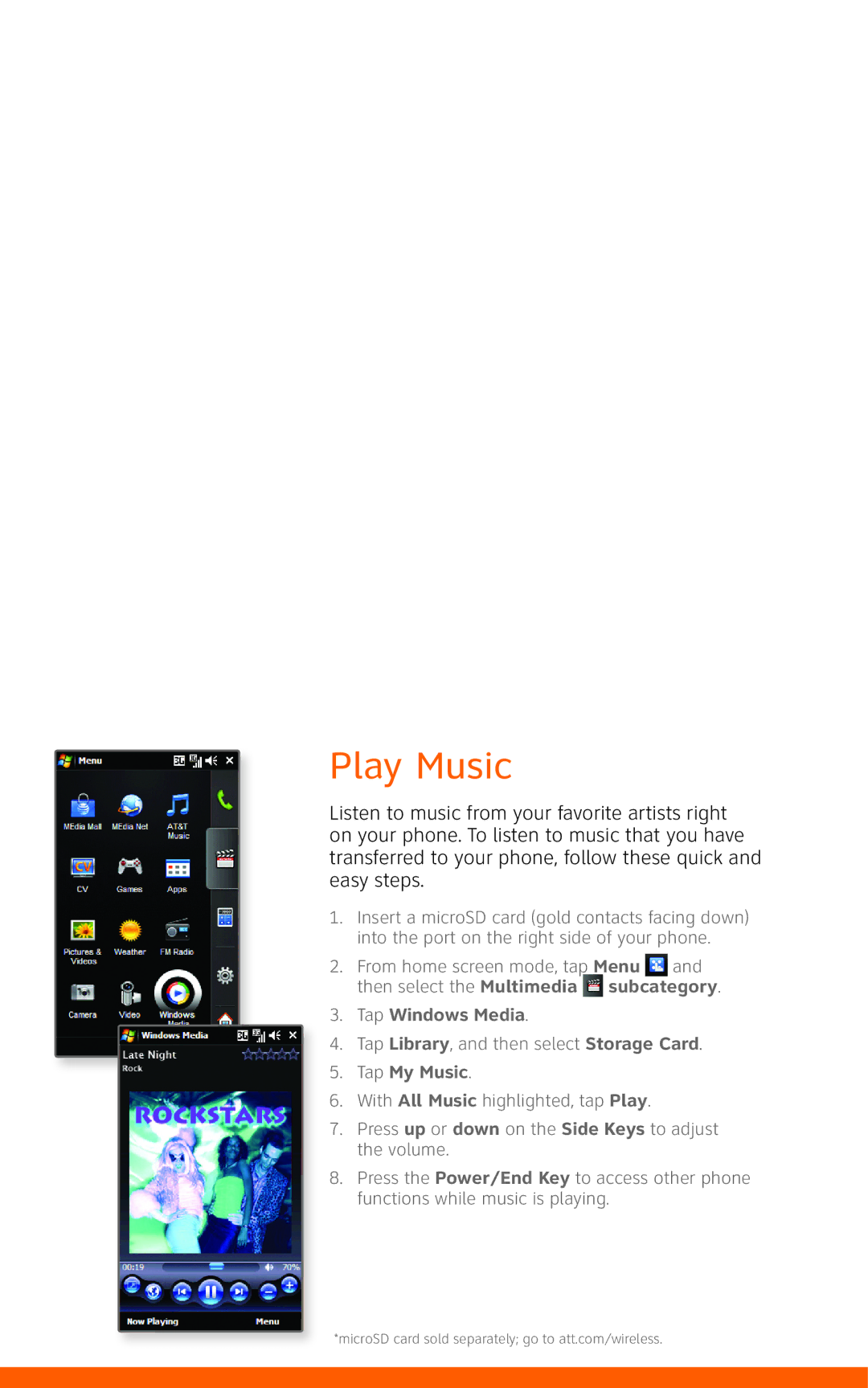Incite specifications
LG Electronics has carved a niche for itself in the smartphone market, and one of its standout offerings is the LG Electronics Incite. The Incite has been recognized for its impressive features and solid performance, establishing itself as a reliable device for tech enthusiasts and everyday users alike.One of the defining characteristics of the LG Incite is its design. The device boasts a sleek form factor, making it easy to hold and use with one hand. The touchscreen interface incorporates a vibrant display, which enhances the visual experience whether for gaming, browsing, or watching videos. The capacitive touchscreen responds well to finger gestures, providing smooth navigation and interaction.
Performance-wise, the LG Incite is powered by a capable processor that allows for seamless multitasking. Users can easily switch between applications without experiencing lag, aided further by its adequate RAM. Additionally, the device is equipped with a substantial internal storage capacity, which can typically be expanded through a microSD card slot, offering ample space for apps, media, and documents.
In terms of connectivity, the LG Incite is designed to cater to modern needs. It supports various networks, including 3G and Wi-Fi, ensuring that users have quick access to the internet. Bluetooth technology is also integrated, enabling easy connection to a wide range of devices such as headsets, speakers, and other peripherals.
The camera system on the LG Incite is another highlight. With a quality primary camera, users can capture sharp images and videos. Features such as autofocus and additional shooting modes enhance photography experiences. For those who enjoy video calls, the front-facing camera adds convenience, making it a versatile tool for communication.
The LG Incite runs on a user-friendly operating system, providing an intuitive interface that is accessible to users of all ages. It offers a range of pre-installed applications that cater to productivity and entertainment. Moreover, the device supports a variety of downloadable apps, enabling users to customize their smartphones to suit personal preferences and needs.
Battery life is a crucial aspect of any smartphone, and the LG Incite does not disappoint. Equipped with a reliable battery, the device can easily last through a full day of regular use, reducing the worry of frequent recharging.
In conclusion, the LG Electronics Incite stands out with its blend of stylish design, strong performance, and an array of features that cater to various users. Whether for work or play, the Incite is crafted to enhance the mobile experience, highlighting LG's commitment to innovation and quality in the smartphone market.