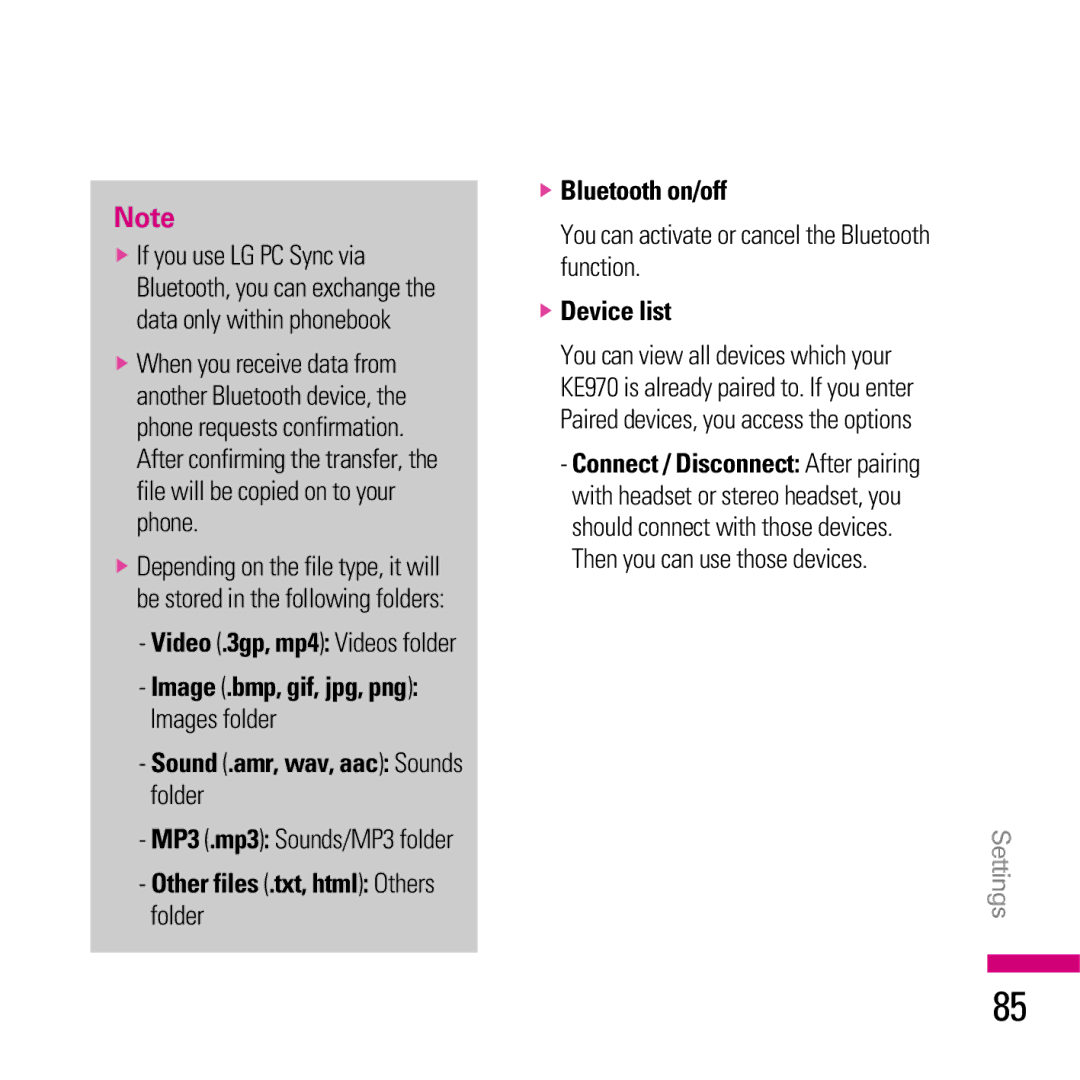English
KE970 User Guide
Disposal of your old appliance
Contents
Images Sounds Videos Documents Others Games & Apps
New message
Templates
Contents
This user’s guide contains important
Warranty for this equipment
Introduction
This user’s guide could void your
For your safety
Do not hold the phone in your hand while driving
Guidelines for safe and efficient use
Do not expose the phone to liquid or moisture
Guidelines for safe and efficient use
Do not subject this unit to excessive smoke or dust
Road safety
Electronic devices
Blasting area
Wireless devices can cause interference in aircraft
Avoid damage to your hearing
Aircraft
Emergency calls
Battery information and care
Children
Parts of the phone
Front view
Switch on/off hold down End or reject a call
Dial a phone number and answer a call
During a call volume of the earpiece
KE970 features
Standby mode opened Volume of key tone
Activates the MP3 player directly
Rear view
Display Information
On-Screen Icons
You have activated the Bluetooth menu
Install the SIM card
Installation
Remove the battery
Install the battery
Connect the other end of the travel
Installation
Charging the Battery
Charger included in the box
Disconnecting the charger
Inserting the memory card
Removing the memory card
General functions
Making a Call
General functions
Adjusting the Volume
Signal Strength
Answering a Call
Mode Numbers Mode
T9 Mode
ABC Mode
Entry field, press key until 123 mode is displayed
Using the T9 Mode
Symbolic Mode
Changing the Text Input Mode
Example Press
Hold down to erase the letters continuously
Using the ABC Mode
Pressing the key or key
Phone returns to the idle screen
Key
Using the 123 Numbers Mode
Using the Symbol Mode
Selecting functions and options
Indicates its current role
Making a Second Call Network Dependent
In-call menu
During a Call
Answering an Incoming Call
Dtmf tones while calling
Conference Calls
Muting the Microphone
Making a Second Call
Setting Up a Conference Call
In-call menu
Activate the Conference Call on Hold
Private Call in a Conference Call
Ending a Conference Call
Browser
Menu Tree
Profiles
Multimedia
Contacts
Call history
Messaging
Tools
Menu Tree
My stuff
Silent, Vibrate only, Outdoor and Headset
Profiles
Personalise Menu
All profiles cannot be renamed
Profiles
Off The phone will not answer automatically
Browser
Using the phone keys
Using the WAP browser menu
Navigating with the WAP browser
Go to URL
Browser
Bookmarks
Network profiles Menu
SettingsMenu
HistoryMenu
This menu will shows the recent browsing pages
You can see the list of personal
Information Menu
Phone
You can view the information of WAP browser version
MPEG-2 Layer III, MPEG-2.5 Layer
Multimedia
MP3 player
Multimedia
Multimedia
Press Multimedia menu, and then select MP3 player
Volume
Equalizer File name Running time Stereo Playmode Shuffle
Repeat
Settings
Visual effect You can select
Button while holding the camera Without any movement
Zoom in/Zoom out Camera
To take a picture
CameraMenu
640x480 pixel resolution
Shot mode
Resolution Allows you to set
On and Off
Voice recorder
Recording mode
Video camera
Storage
Album
Missed calls
Call history
All calls
Dialled calls
Call duration
Call history
Received calls
Addition, you can also view how much time you are online
Call costs
Data information
Menu
Options
Messaging
New message
Insert
Clear text You can clear text while writing SMS
T9 input mode by selecting ‘T9 off’
Save to drafts Stores messages in Drafts
Multimedia Menu
Messaging
Exit You can get back to the Message menu
Email Menu
Send to You can edit recipients
Save to drafts Select this to save the message in Drafts
Inbox
SIM message
Email box
Return call You can call back to the sender
Messages
Drafts
Multimedia message list
Choose
Listen voicemail
Key in standby mode to listen to voice mail
Sent
Info message
Templates Menu
New template Use this to create new template
Send via
Delete Deletes the template
Preview You can preview multimedia templates you wrote
Multimedia message Menu
Settings
Text message Menu
Text, Voice, Fax, Paging Email, Ermes
User name Enter your email ID
Password Enter your email password
Email account
Delete all You can delete all account lists Network profile
To edit POP3 port number
To edit Smtp port number
Signature
Info message Menu
Voicemail number Menu
Push message Menu
Navigation key
Contacts
Details
SearchMenu
Soft key OK
New contact
Speed dials
Copy all
Contacts
Groups
Delete all
View options
Default memory
Service dial numbers
Own numbers SIM dependent
Set as
My stuff
Images
File
You can view a slide show of the files you stored
Information Show the file information
Slide show
New folder You can create a new folder
Rename Change the file name of selected file
My stuff
Videos
You can use the following Options menu
Documents Menu
Delete all Delete all the files in the list
Information Show the file information
OthersMenu
Games & Apps
External memory
My stuff
Calendar
Alarm clock
Tools
Tools
MemoMenu
Calculator Menu
Key Back
Unit converter
SIM services
Stop watch
World clock
Languages Menu
Settings
Date & Time
Display
Settings
Connectivity Menu
MP3 .mp3 Sounds/MP3 folder
Other files .txt, html Others folder Bluetooth on/off
You can activate or cancel the Bluetooth function
Device list
Add new Allows to search new
Remove Allows to delete a paired Bluetooth device
Bluetooth settings
Handset will start to search for
Network Menu
Data settings
Power on
When needed
Data connections
Linger time You need to enter timeout period
USB connection Menu
Call
Call divert Menu
Answer mode Menu
Send my number Menu
You can send your phone number to another party
Minute minder Menu
Auto redial Menu
Off
Phone lock Menu
SecurityMenu
PIN code request Menu
Call barring Menu
List view
Fixed dial number Menu
Change codes Menu
You can view the number list saved as Fixed dial number
Reset default
Flight mode
Power saving
Memory status
Try again
Connection is poor even when established
Connection is poor or is not audible in certain areas
Bell does not ring, or lamp or LCD blinks only
No number is dialled when you recall a phonebook entry
Phone gets warm
Cannot find the lock, PIN, or PUK code, or password?
You cannot be contacted
Data cable/CD
Accessories
Standard Battery Travel Adapter
Hands free earmicrophone and music player controller combo
General
Technical data
Ambient Temperatures
Product name KE970