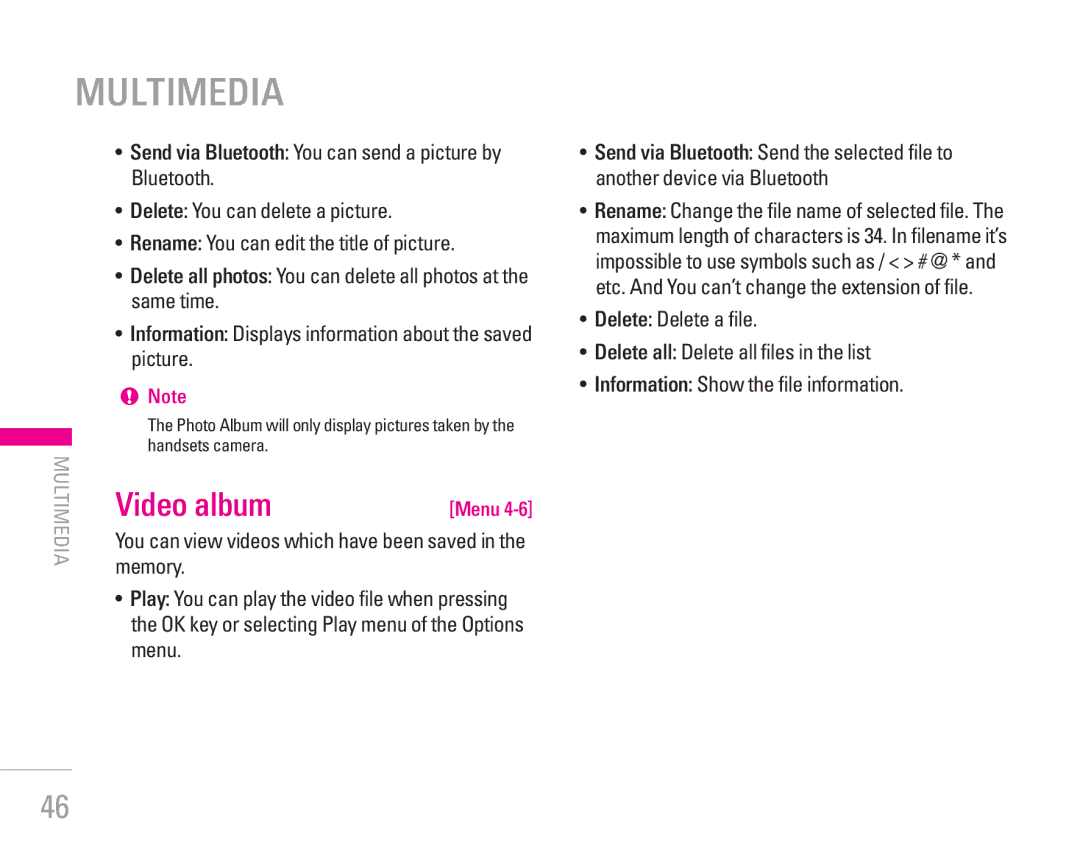MULTIMEDIA
• Send via Bluetooth: You can send a picture by Bluetooth.
• Delete: You can delete a picture.
• Rename: You can edit the title of picture.
• Delete all photos: You can delete all photos at the same time.
• Information: Displays information about the saved picture.
! Note
The Photo Album will only display pictures taken by the | |||
handsets camera. |
| ||
MULTIMEDIA |
| ||
Video album | [Menu | ||
| |||
You can view videos which have been saved in the memory.
• Play: You can play the video file when pressing the OK key or selecting Play menu of the Options menu.
•Send via Bluetooth: Send the selected file to another device via Bluetooth
•Rename: Change the file name of selected file. The maximum length of characters is 34. In filename it’s impossible to use symbols such as / < > # @ * and etc. And You can’t change the extension of file.
•Delete: Delete a file.
•Delete all: Delete all files in the list
•Information: Show the file information.
46