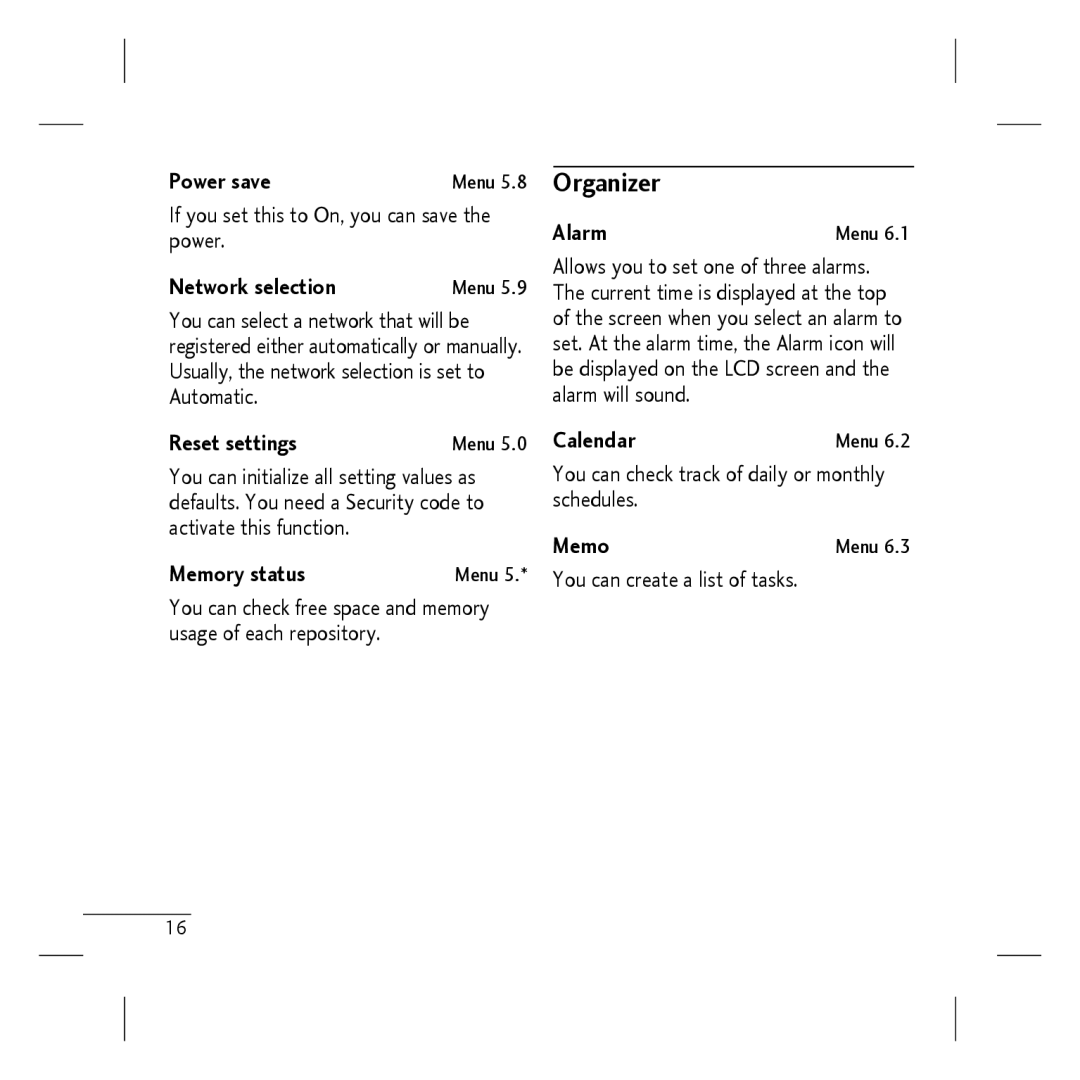1 0 7 b
User Guide
Contents
Illustrations
Installing the SIM Card and Charging the Battery
Installing the SIM Card
Alphanumeric keys
Phone Components
On-Screen Icons
Display Information
Making a Call
Turning Your Phone On and Off
Answering a Call
Making an international call
Menu and Options
ABC Mode
T9 Mode
Mode Numbers Mode
Symbol Mode
Anti-theft Mobile Tracker Atmt
Ringtone
How to set the tone
Ringtone/Keypad/Message/Call alert tones and volumes
Menu tree
Contacts Call history Settings
Tools
Messaging
Contacts
Quick feature reference
Call history
Messaging
Tools
Settings
Organizer
Electronic devices
Product care and maintenance
Guidelines for safe and efficient use
Blasting area
Road safety
Aircraft
Children
Exposure to radio frequency energy
Battery information and care
Gram of tissue
Ambient Temperatures
Technical Data
Battery Specification
General
Limited Warranty Statement
Page
Page
1 0 7 b
Btuz mkÏgt btuz „efU btuz
RJítg Jô„ww
Xtul fiUmu mux fUhü Rhkdxtul
„fUlefUe zuxt
Raºt
Rmb fUtzo ôƒtrv„ fUhlt
YGhtkfUeg fwkUrsgtkp
VUtul fuU yJgJU
YtRfUl Guºt VtXTg YJk d½trVUfU Guºt MtpÜx fwkUse mkfuU„
Rzôv˜u stlfUthe
YGh J ykfU ŒrJ³ fUhlu fUe „tr˜fUt
FwkUse 9 fUtu 1 cth ctYk š Òttle
Rnàe Nç r˜Flu fuU WtnhK
FwkUse 8 fUtu 3 cth ctYk š Grºtg
FUtp˜ fUhlt
YtvfuU VUtul fUtu at˜q ytih ck fUhlt
FUtp˜ fUt Wúth ult
Yk„hto³±eg fUtp˜ fUhlt
Belq q
Belq ytih rJfUÖv
T9 btuz
VtXTg ŒrJíx fUhlt
Btuz mkÏgt btuz
„efU btuz
Atmt fUtuz c˜ü Ytv yvlu VUtul fUt Atmt fUtuz c˜ mfU„u niš
Ykxe-ƒuÜx btuctR˜ x±ifUh Atmt
Atmt VUeah mux fUhü
Rhkdxtul
Xtul fiUmu mux fUhü
Rhkdxtul /fwkUsevx˜/mkuN/fUtp˜ m„foU xtul ytih ÆJrl Œc˜„t
Ôgtrf fÐU„ cltYk awlü ytih rhkdxtul belq awlüš
Belq x±e
MkvfoU
ÀJrh„ Fqce mkCo
StlfUthe
Rlro³ fUhüš MCe f e Œr„r˜rv cltYpk
FUtp˜ Rr„ntm
MkuN
WvfUhK
CtMt
MurxkÉm
FUtp˜
ÔJ„ fwkUsevx˜ ˜tpfU
Bubtu
Ytgtusf
RfUgt st„t niš MurxkÉm hemux fUhü
˜tbo
Au„tJle
MwhrG„ ytih fwUN˜ Œgtud fuU r˜Y rNt-rluoN
˜u¢x±tprlfU WvfUhK
\zfU mwhGt
Jtgwgtl bü
RJôVUtuxf Guºt
Cåau
Ytvt„fUt˜el fUtp˜
Hurzgtu „hkd mkvfoU ytih rJrN³ yJNtuMK h SAR mkckOe stlfUthe
Mtbtàg
„fUlefUe zuxt
VrhJuNe „tvbtl
Cixhe rJrluoN
Yth Lgkd
Lgkd midj.k
Sandesh Cellular
RS Cdma
RK LG Cdma
20-439, A.S.M.STREET, MITTOOR, Chittoor
Varun
Primus Infomatic
Sagar Computer 14-124, Palace ROAD, Kuppam
Services
LG Cdma
Nellore
Shoppe
ROAD, Siddipet
SCHOOL, Tadepalligudam
28-23-31/32,OPP.SWARUGHA FOODS,VIJAY Talkies
Infotek Trading
Service
Company
Competent Mobile
Manish
Bhavye Services
Golcha
18, South EX-1, NEW Delhi
BODAKDEV, Ahmedabad
Road,Surat-395002 Gujarat Excel Solutions
32401211 Mr. Ravi N Gujarat Surat Om Sai Services
Gujarat Mehsana Prime Computer
2325123
Manmohan
Hisar Electronics
Main Delhi RD Krishan
Narnaul
Mandi
Service Solutions
Near PNB Moti BAZAAR, MANDI-175001
Singal Marketing
23131953 Unni Krishnan Rajajinagar, Bangalore 560 Karnataka
329447 Mallikarjun Karnataka Hassan Sree Digital Solutions
2420533 Mohan Belgaum 590 Karnataka Bellary
329318 Hiremath Karnataka Channapatna Technology
Getronics
KGF
Omprakash
Court ROAD, Alleppy
Teletech Systems
SED Infosys
Nice Mobiles
Datacare Kanhangad
GSM SOLUTION-BHO
Solutions ROAD, PALAKAD-678001
Orion Techno
Thalassery
Solution
SERVICE-ASP
Versha Sales
Pioneer Marketing
MR Anil Apte
Spot
Bhiwandi
HOSPITAL, MANDAI, BHIWANDI, Dist Thane
Hindustan Mobiles
Services India
Electronic
MR. Rakesh
Panvel
Nanded
PEN
MR Kuldeep
Vashi
Vasai
Virar
Computers Sharma
Rohit Mittal
OM Mobile Service
Centre
Khurana Mobile
Sunami GATE, Sangrur PIN no =
Marketing NO.3/4, Suburayan STREET, ARAKKONAM-631001
Most Tech
Mercury
Vrnet
SALES&SERVICE
LG Mobile Service
ROAD, Near POTHYS,T.NAGAR, Chennai
DISTRICT,TAMIL Nadu
NRS Mobile City NO-28 C/14, R.R.COMPLEX, Mailaduthurai
Surbudeen
Abdul Rahim
Care
Zeenath Telecom
SMS Care Service
Hussain
Tele World
Broad Band
Digitech Services
Faizabad
Trimurti Telecom
Sachin
Sultanpur Infocom
SULTANPUR-228001 Dwivedi
Radio Centre
Coincap Services
Smart Solutions
Azure Systems
Dixit Mobile LAB
Vibhuti
Mugalsarai SKY Mobile World Super MARKET,MUGALSARAI
Jaiswal
Advance Series
Mukherjee
Cyber World
Molina Traders
Joyram Infotech
Zerobit