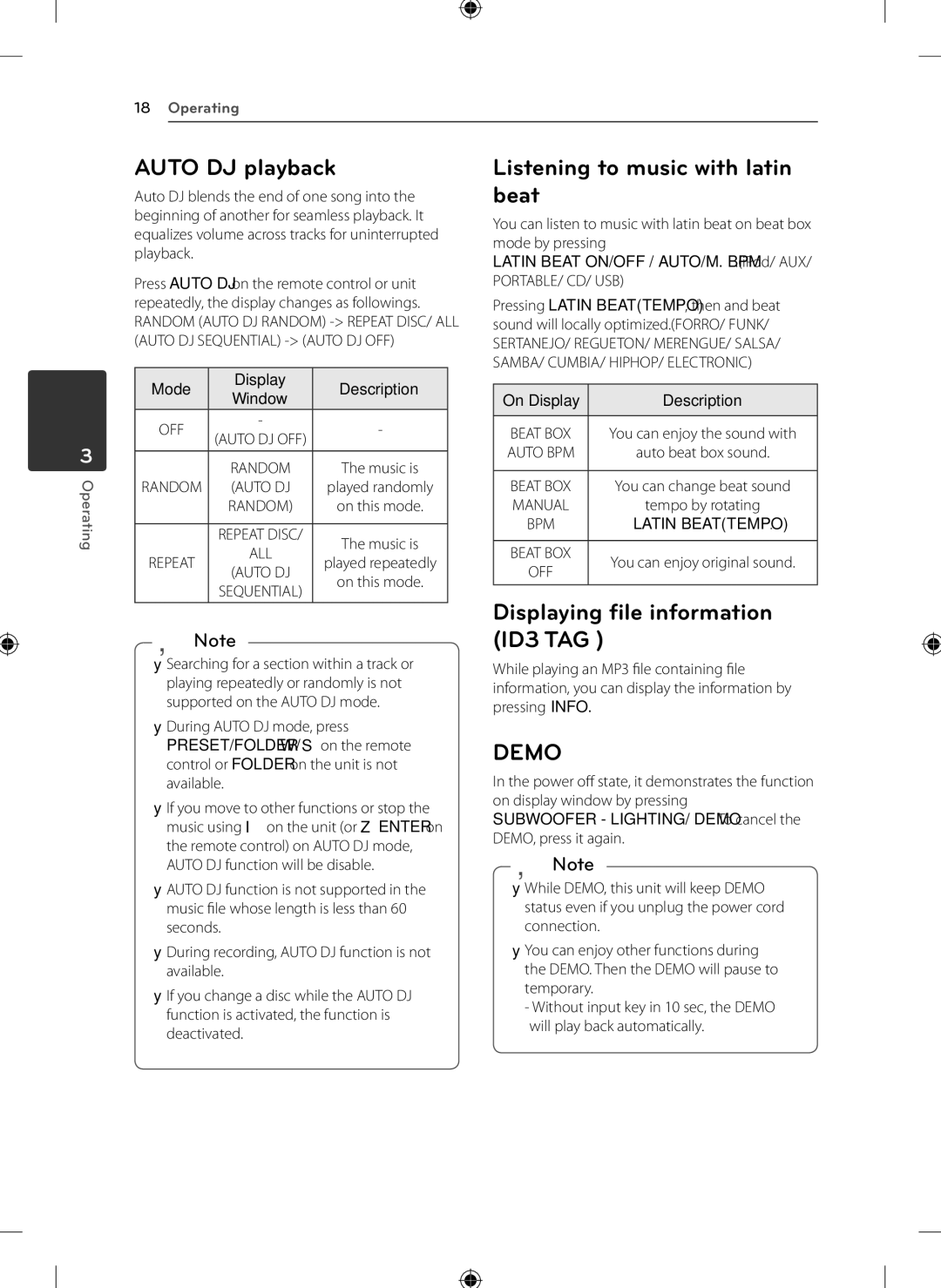KSM1506 specifications
LG Electronics has consistently displayed its prowess in consumer electronics and home appliances, and the KSM1506 is a testament to this legacy. This innovative product embodies cutting-edge technology and user-centric design, making it a standout choice in the market.One of the key features of the KSM1506 is its energy-efficient design. With a focus on reducing power consumption, this model incorporates advanced energy-saving technologies that not only help the environment but also lower electricity bills for users. This eco-friendly approach is complemented by LG's commitment to sustainability, as they focus on using recyclable materials wherever possible.
The KSM1506 boasts an impressive display, characterized by vibrant colors and high contrast ratios. Utilizing LG's proprietary display technology, users enjoy sharp images and excellent viewing angles, whether it's for gaming, streaming, or professional work. The device supports multiple resolution formats, allowing it to adapt seamlessly to various media types.
Connectivity options on the KSM1506 are extensive. It includes a variety of ports such as HDMI, USB, and Ethernet, enabling users to connect their devices easily. The inclusion of wireless connectivity, like Bluetooth and Wi-Fi, enhances versatility, allowing for seamless integration with smart home ecosystems and other devices.
Furthermore, the KSM1506 is equipped with intelligent software features, including voice recognition and smart assistant compatibility. This capability allows users to control the device with simple voice commands, making it easier to operate hands-free. The intuitive user interface enhances the overall experience, ensuring that users can navigate settings and features effortlessly.
In terms of durability, the KSM1506 is built to last. With robust materials and a carefully engineered design, this device withstands daily use while maintaining its aesthetic appeal. The sleek profile and modern finish make it an elegant addition to any home or office setup.
Additionally, LG customer support offers an assurance of reliability, with comprehensive service plans and assistance readily available. Overall, the LG Electronics KSM1506 is a multifaceted device that combines energy efficiency, advanced technology, and user-friendly features, making it an exceptional choice for consumers looking to enhance their digital experience.