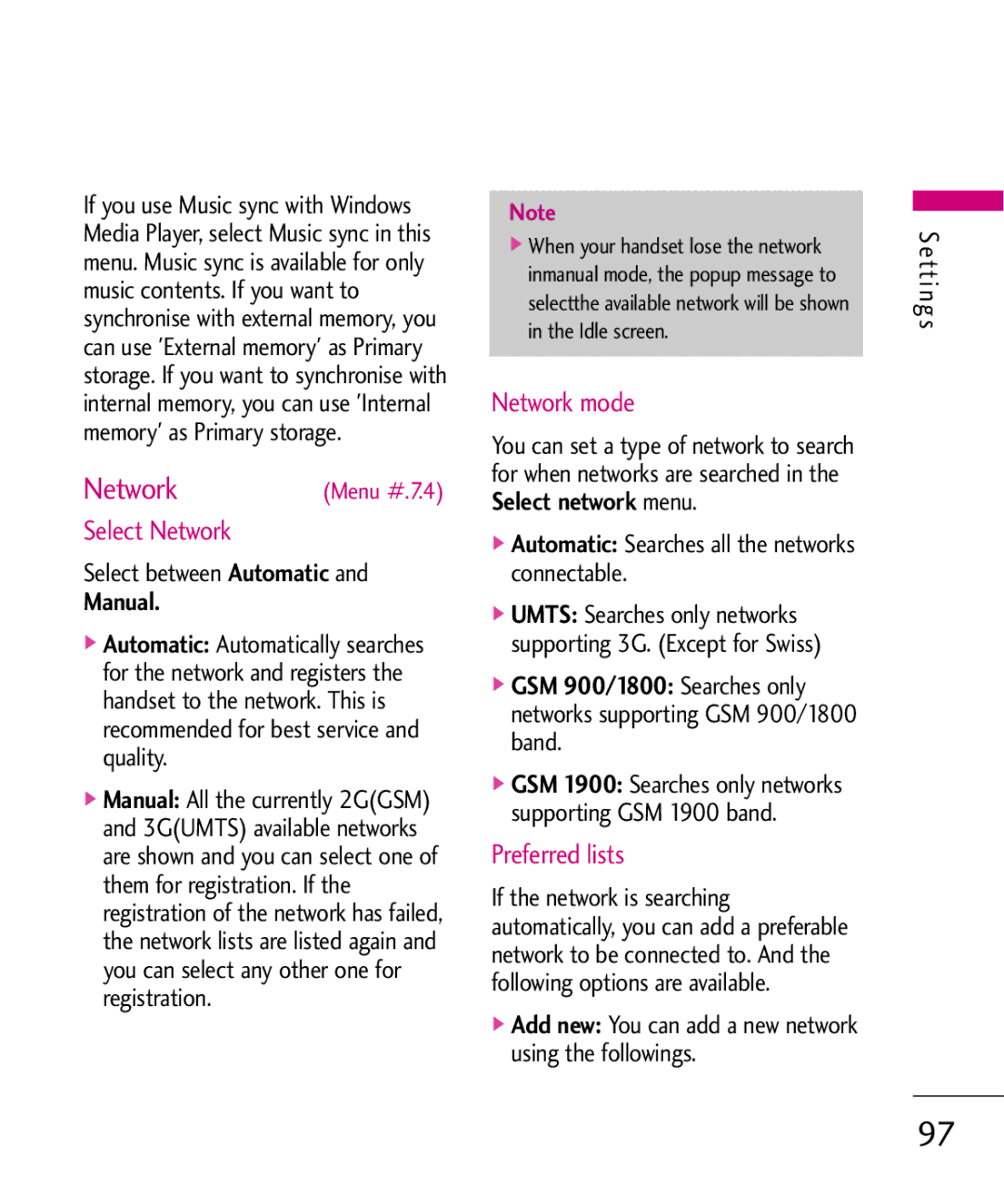User Guide
Table of Contents
Camera
Music
Messaging
My Files
Table of Contents
Backlight Welcome message Handset theme
Accessories 101 Technical data 102
T ro d u c t i o n
Introduction
Fo r Yo u r S a f ety
Do not hold the phone in your hand while driving
I d e l i n es f o r S a f e a n d E f f i c i e n t U s e
Guidelines for Safe and Efficient Use
Do not subject this unit to excessive smoke or dust
Product care and maintenance
Some hearing aids might be disturbed by mobile phones
Guidelines for Safe and Efficient Use
Do not use it on the ground without crew permission
Avoid damage to your hearing
For use only with battery LG Electronics, KU380
Driver Safety Tips
Australia Dial New Zealand Dial International Dial
KU 380 Fe at u res
KU380 Features
Left soft key/ Right soft key
KU380 Features
Usim card socket
Battery
Getting Started
After removing the battery, insert Usim card
To insert the Usim card To remove the Usim card
Ett i n g S ta r te d
Slide the battery upwards until it snaps back into place
To remove the battery
Getting Started
Charging the Battery
How to insert a microSD memory card
How to use a microSD memory card
MicroSD memory card
Lift the plastic cover which protects the microSD slot
Close the plastic slot protection
Turning your handset on
Do not bend the card or force it into the slot
Turning your handset off
PIN2 code 4 to 8 digits
Idle screen
No Usim idle screen
Numbering screen
Then press to make an emergency call
Soft key
Handset lock screen
Barring password
Making and answering calls
General Functions
Making a voice call
Making a call from the call logs
General Functions
Adjusting the volume
Making a voice/video call from Contacts
Making international calls
Signal strength
Shortcut to activate vibrate mode
Open the slider to answer an incoming call
Phone. To reject an incoming call, press
ABC mode
T9 mode
Mode Number mode
Changing the text input mode
Using the 123 Number mode
Using the ABC Mode
Good
Using the symbol mode
Recently played My music Music store
Mobile TV
Still camera Video camera
Overview of Menu Functions
Entertainment Menu
You can access Mobile TV by selecting this menu
Games & Applications
Mobile TV
Homepage Menu2.1
Vodafone live! Menu
Enter URL
Bookmarks
Search
History
Music
Vodafone live
Recently played Menu
Music Menu
My music
Music store
Still camera
Camera Menu
M e ra
Press to take a picture
Menu Description
Camera
Press the to record the image
Video camera
Weather. Auto, Daylight
Page
Create new
Messaging Menu
Message
Enter your message in the Message field
Move the cursor to the Subject field and key in the subject
Messaging
Input method Select the desired dictionary mode
Inbox
Voice message
Delete Deletes the current message
Forward Forwards the selected message
Reply Creates a reply to the selected Email
You can check the saved emails in Email Menu
Viewing an Email message
Delete Deletes the Email
Outbox
Drafts
Create new message Creates a new message
Text templates
Templates
For a failed message
Resend Resends the selected message
You can configure text message related options
Messaging settings
Emoticons
Text message
You can configure Multimedia message related options
Character encoding Auto/ Default /Unicode
Multimedia message
Title Profile name
Add new Create a new Email account
Vodafone email Access to Vodafone Mail
Creating a new Email account
Following items need to be configured
You can configure the voicemail receipt option
Service message
Service security set
Voicemail
Channels You can add or modify the channels
Info. service
My Files Menu
Edit Enables the image to be edited
Use as
File Rename You can rename the image
Videos
Sounds
Slide show You can view the images as a slide show
Sort by You can sort files by name, date, or file type
My Files
Others
Mode by pressing key
External memory Menu
Organiser & Tools Menu
Alarms
Quick menu
Calendar
Organiser & Tools
Using
Detailed reference
Set type Appointment, Anniversary, Birthday
Memo
Tasks
Private memo
Voice recorder
Normal
Calculator
Using / / / . You can
Converter
Add private memo
Backup calendar & tasks
Organiser settings
Restore calendar & tasks
World time
Add new
Contacts Menu
Contacts list
Groups
Contacts
Service dial numbers
Own number
Clear contacts
All calls
Calls Menu
Dialled calls
Missed calls
Usim Tool Kit Menu
Video call Menu
You can make a video call using this menu
During a video call
Incoming video call
Vi d e o c a l l
Profiles
Settings Menu #
Time
Date & Time
Date
Flight mode
Settings
Language
Auto key lock
Handset lock
PIN code change procedure
Change codes
Immediate Locks the handset immediately
Memory manager Menu #.2.7
Power save
Common memory
Reserved memory
Primary storage setting
Display settings Menu #.3
Handset Information
Main Display
Call setting
All outgoing
Voice calls Video calls
Outgoing international
Outgoing international calls except home country
Call costs
Data volume
Fixed dial numbers Menu #.4.3
Voice calls
Diverts
If you press , you can activate call divert menu
Option menu
When busy When the number list is not exsisted
All video calls When the number list is not exsisted
When the number list is exsisted
When Option menu is selected
Call waiting
Not reachable When the number list is not exsisted
Mirror Select to activate the mirror effect or not
Answer mode
Common settings Menu #.4.10 Call reject
Send my number
Auto redial
Contact setting Menu #.6
Messaging setting
Bluetooth
Connectivity
You can search new device as following menu
Menu #. Settings Connectivity 1. Bluetooth
Pairing procedure
Pairing devices
Option
Connect
Paired devices, select Options Delete All
Deleting devices
Transmitting data
Connect
Synchronisation
Logs
Server synch. centre
USB connection mode
Network
Network mode
Select Network
Preferred lists
Browser settings
Access points
Profiles
Character encoding
Reset setting
Streaming settings Menu #.7.7
Cache
Cookie
Activating a profile
Java setting
Adding a new profile
Options menu
Travel Adapter
Standard Battery
Stereo headset
Controller
Ambient Temperatures
Technical data
General
Product name KU380
Page
Page
Memo
Page
Manufacturers Warranty Australia & New Zealand
Statement