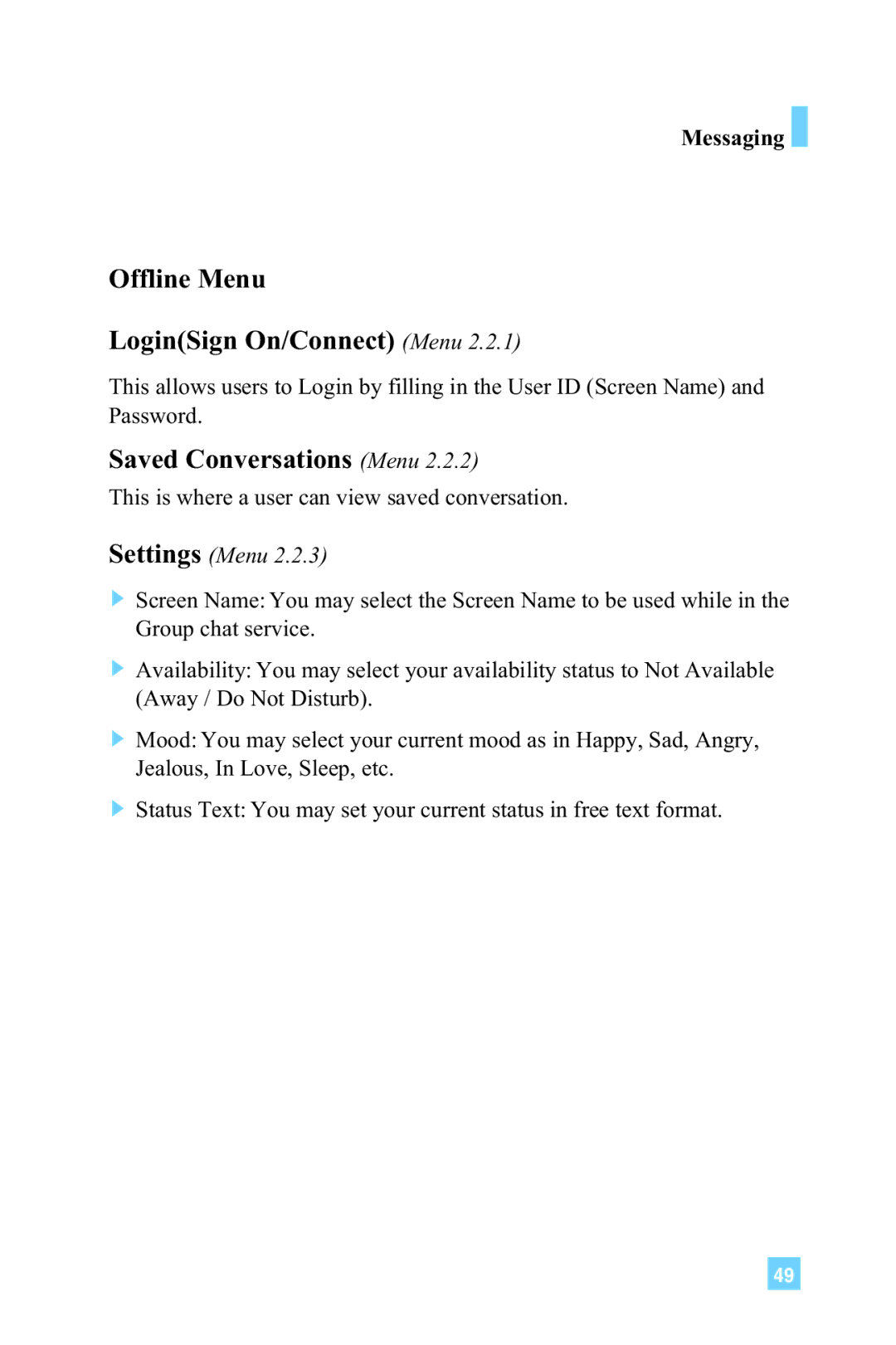Messaging 
Offline Menu
Login(Sign On/Connect) (Menu 2.2.1)
This allows users to Login by filling in the User ID (Screen Name) and Password.
Saved Conversations (Menu 2.2.2)
This is where a user can view saved conversation.
Settings (Menu 2.2.3)
]Screen Name: You may select the Screen Name to be used while in the Group chat service.
]Availability: You may select your availability status to Not Available (Away / Do Not Disturb).
]Mood: You may select your current mood as in Happy, Sad, Angry, Jealous, In Love, Sleep, etc.
] Status Text: You may set your current status in free text format.
49