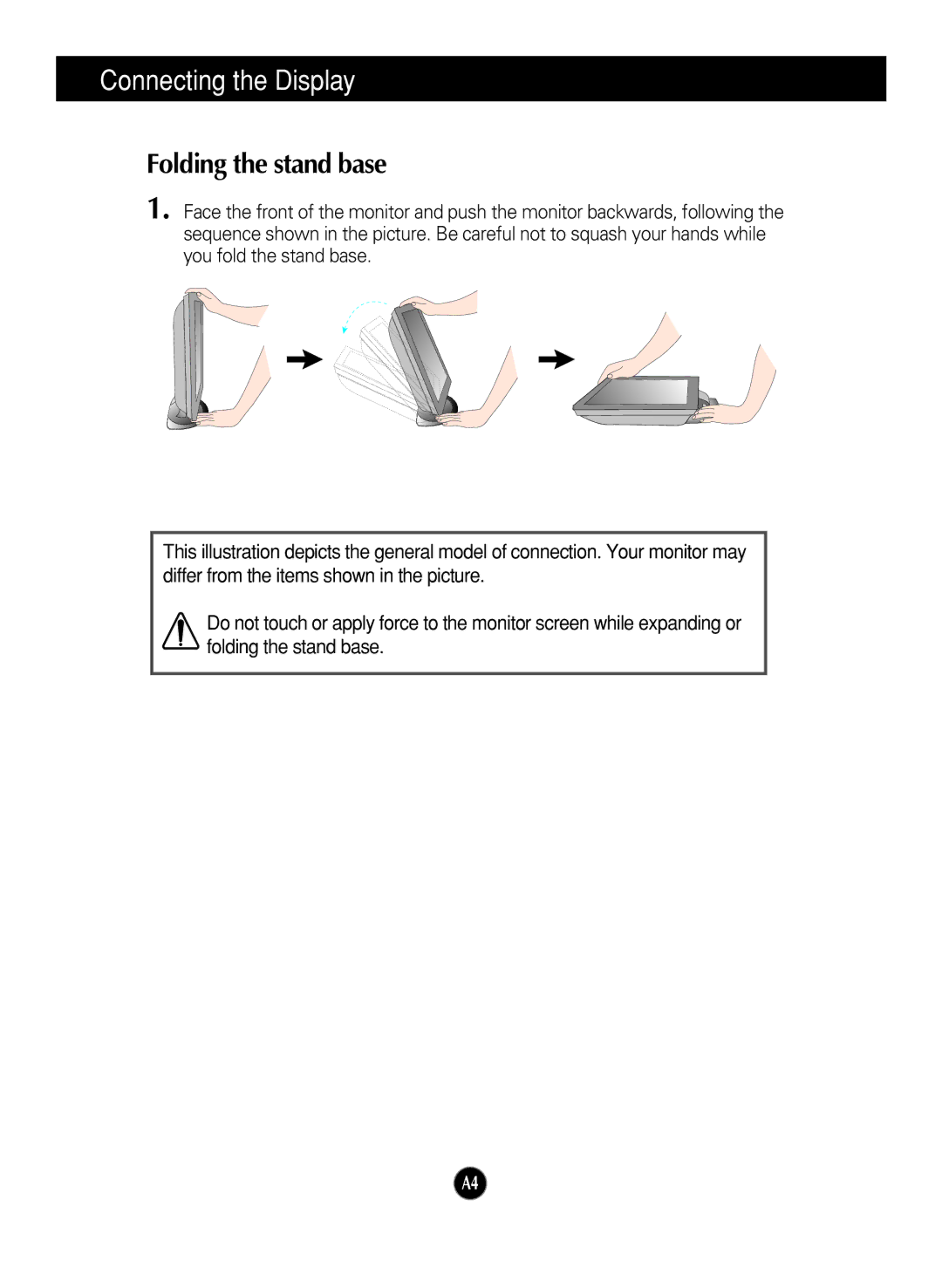Connecting the Display
Folding the stand base
1. Face the front of the monitor and push the monitor backwards, following the sequence shown in the picture. Be careful not to squash your hands while you fold the stand base.
This illustration depicts the general model of connection. Your monitor may differ from the items shown in the picture.
Do not touch or apply force to the monitor screen while expanding or folding the stand base.
A4