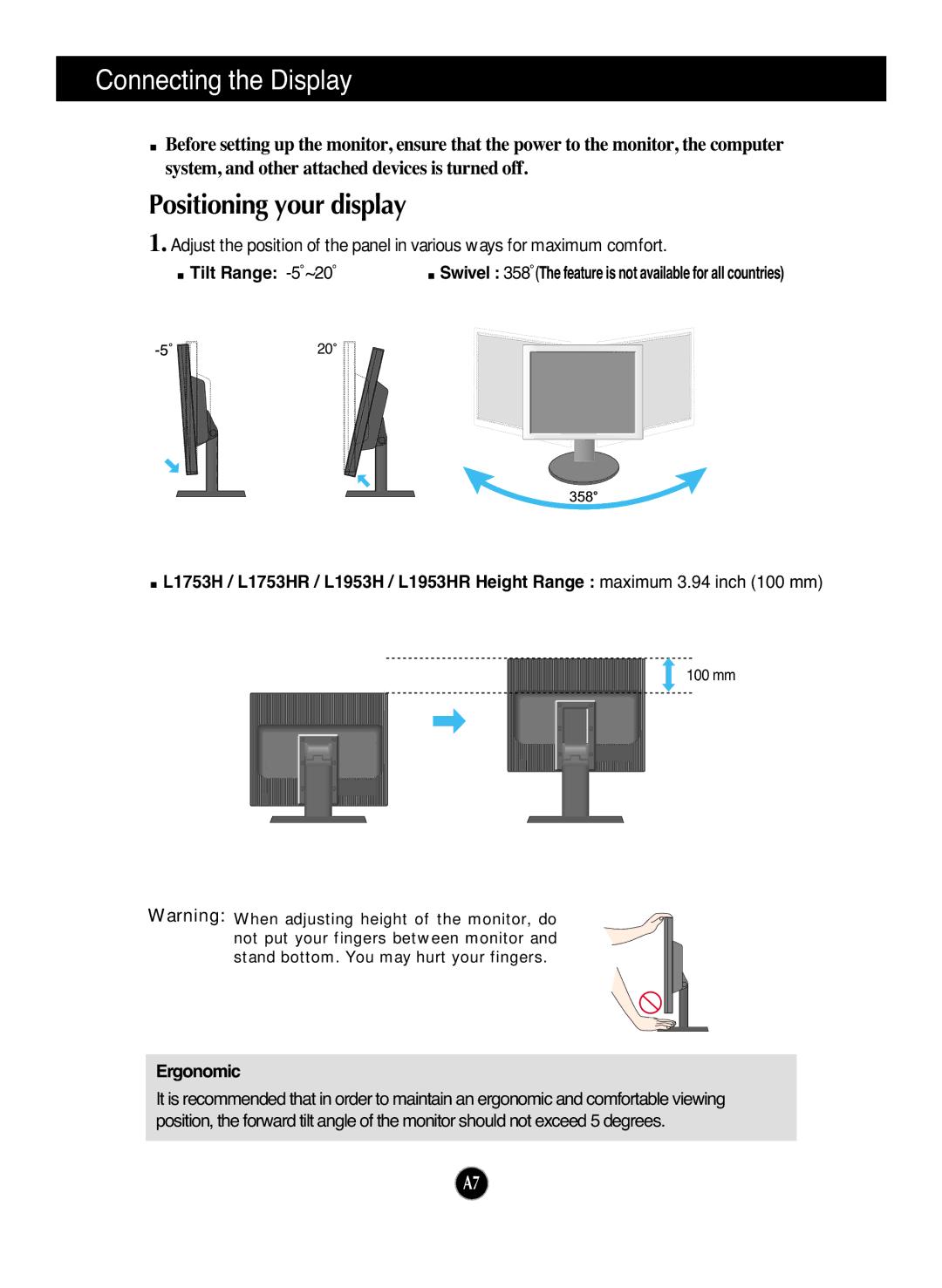Connecting the Display
![]() Before setting up the monitor, ensure that the power to the monitor, the computer system, and other attached devices is turned off.
Before setting up the monitor, ensure that the power to the monitor, the computer system, and other attached devices is turned off.
Positioning your display
1. Adjust the position of the panel in various ways for maximum comfort.
Tilt Range: | Swivel : 358˚(The feature is not available for all countries) |
20![]()
![]() L1753H / L1753HR / L1953H / L1953HR Height Range : maximum 3.94 inch (100 mm)
L1753H / L1753HR / L1953H / L1953HR Height Range : maximum 3.94 inch (100 mm)
100 mm
Warning: When adjusting height of the monitor, do not put your fingers between monitor and stand bottom. You may hurt your fingers.
Ergonomic
It is recommended that in order to maintain an ergonomic and comfortable viewing position, the forward tilt angle of the monitor should not exceed 5 degrees.
A7