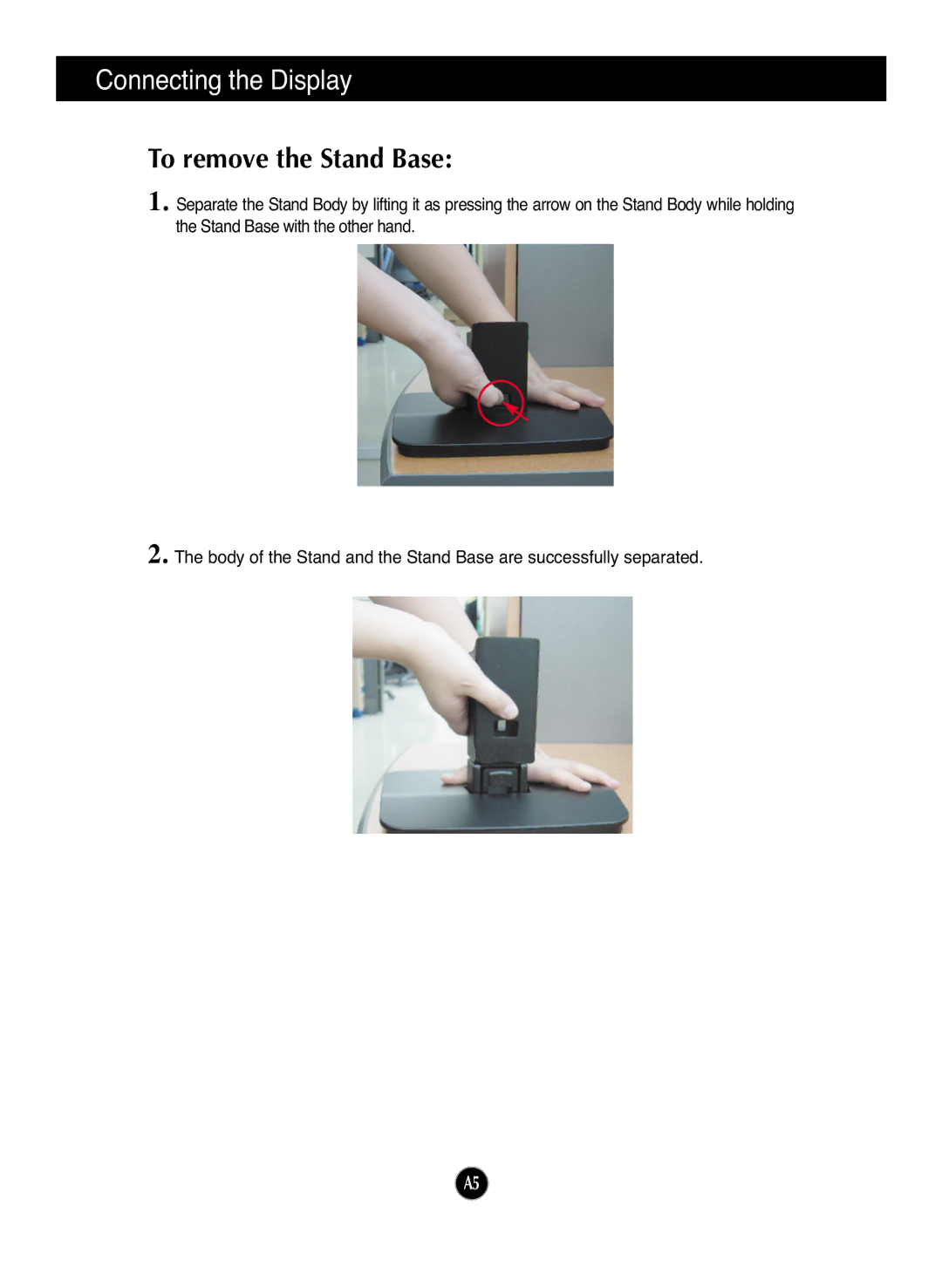Connecting the Display
To remove the Stand Base:
1. Separate the Stand Body by lifting it as pressing the arrow on the Stand Body while holding the Stand Base with the other hand.
2. The body of the Stand and the Stand Base are successfully separated.
A5