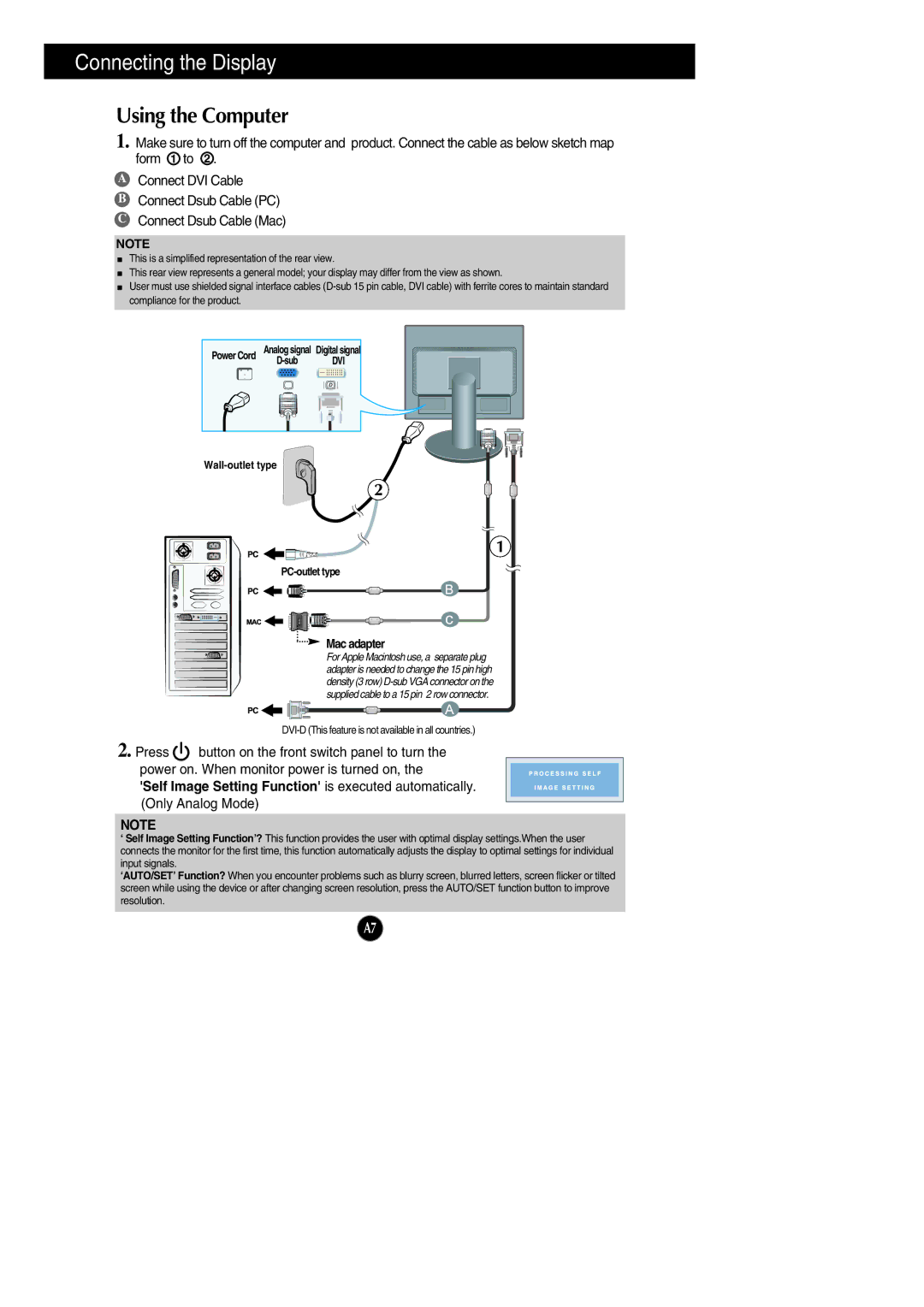L1742PE, L1942PE specifications
LG Electronics has long been a prominent player in the technology and electronics market, and their L1942PE and L1742PE monitors are testaments to this legacy. These models were designed to deliver exceptional performance, catering to both home and office users with their impressive features and technologies.The LG L1942PE is a 19-inch LCD monitor, while the L1742PE boasts a slightly smaller 17-inch screen. Both monitors utilize LG's advanced TFT active matrix technology to ensure vibrant color reproduction and sharp image clarity. These monitors are particularly well-suited for everyday computing tasks, offering resolutions that provide a crisp visual experience. The L1942PE supports a resolution of 1280 x 1024 pixels, while the L1742PE delivers a resolution of 1024 x 768 pixels, making them ideal for various applications, including document editing, web browsing, and media consumption.
One of the standout features of these monitors is their ultra-slim design, which adds a touch of modern elegance to any workspace. With a sleek profile, they are space-efficient and facilitate easy placement on any desk without overwhelming the space. Additionally, both models come equipped with tilt functionality, allowing users to adjust the screen angle for optimal viewing comfort.
In terms of connectivity, the L1942PE and L1742PE offer versatile options with multiple inputs, including VGA, ensuring compatibility with a wide range of PCs and laptops. This flexibility makes it easy for users to connect their devices without the need for additional adapters or converters.
The monitors also incorporate LG's energy-saving technologies, contributing to lower energy consumption and reduced operating costs. This eco-friendly approach is complemented by their compliance with various environmental standards, making them a responsible choice for environmentally conscious consumers.
Finally, both models feature an intuitive on-screen display that simplifies navigation through various settings, such as brightness, contrast, and color adjustments. This user-friendly interface enhances the overall experience, allowing users to customize their viewing preferences effortlessly.
In summary, the LG L1942PE and L1742PE monitors combine modern design with advanced technologies, making them excellent choices for users seeking reliable and efficient display solutions. Their features, including high resolution, versatile connectivity, energy efficiency, and ease of use, make them a valuable addition to any home or office setup. Whether for work or leisure, these monitors deliver quality and performance that meet the needs of today's users.