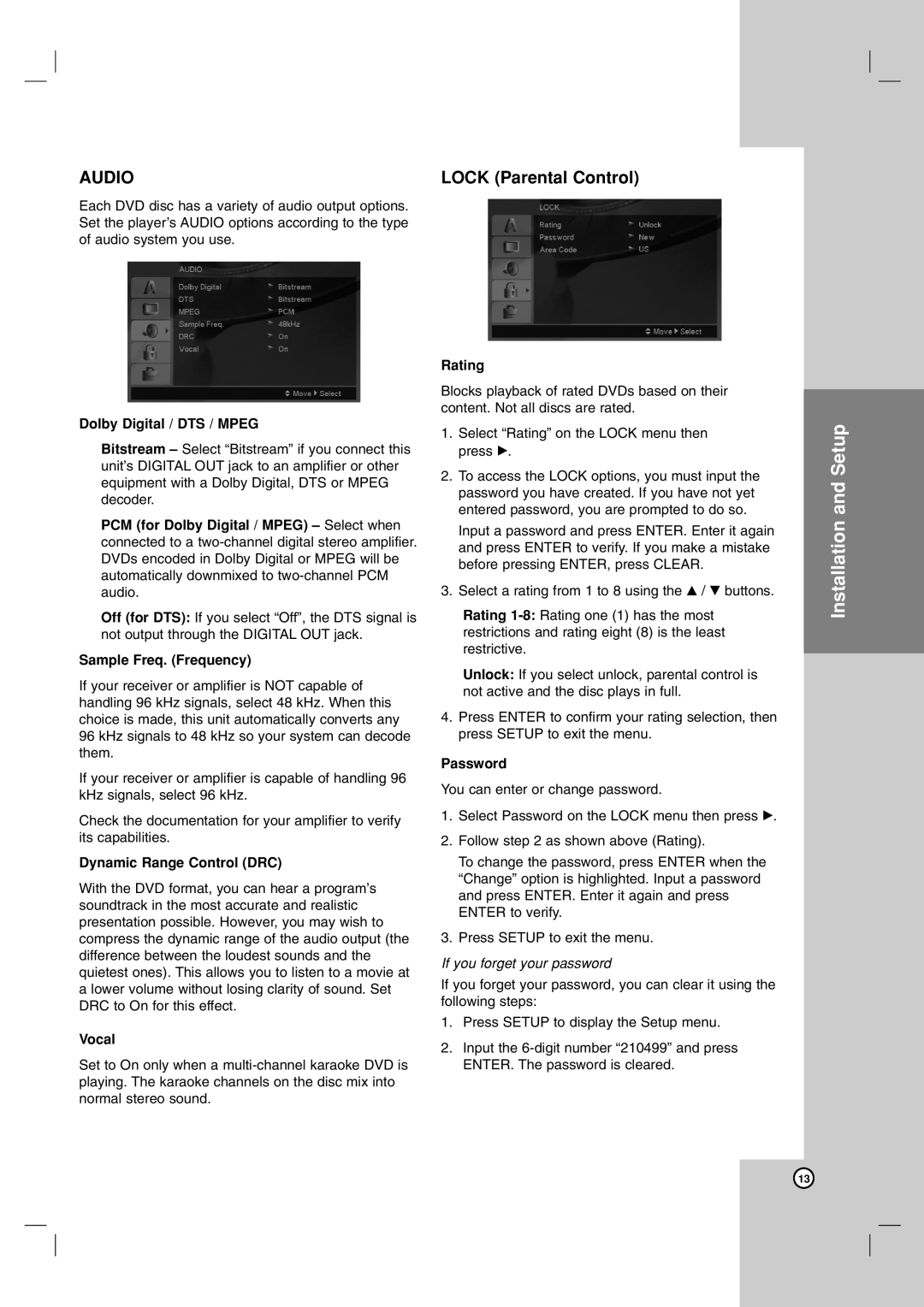LDA-730 specifications
The LG Electronics LDA-730 is a cutting-edge audio system that combines advanced technology with sleek design to elevate your home entertainment experience. This multi-functional device is primarily designed for audiophiles who seek an immersive sound experience without compromising on elegance.One of the standout features of the LDA-730 is its high-resolution audio capability. It supports various audio formats, ensuring that you can enjoy your favorite music in stunning clarity. The system is equipped with a powerful amplifier that delivers 150 watts of output, providing robust sound that fills any room. This extensive output power combined with advanced digital signal processing technology ensures that you hear every note with precision, whether you're listening to classical music or the latest pop hits.
Another key characteristic of the LDA-730 is its wireless connectivity options. With Bluetooth capabilities, users can easily connect their smartphones or tablets to the audio system, making it convenient to stream music directly from their devices. The system also supports high-resolution audio streaming, allowing for an even richer listening experience. In addition, the LDA-730 is compatible with popular music streaming services, enabling users to access an extensive library of songs without the need for physical media.
The LDA-730 pays attention to user experience with its intuitive interface. The user-friendly controls, along with an LED display, simplify the navigation process. Additionally, it features multiple input options, including USB, optical, and auxiliary ports, allowing for versatile connectivity with various devices such as televisions, gaming consoles, and more.
Design-wise, the LG LDA-730 boasts a minimalist aesthetic that easily complements any modern interior. Its compact structure allows for easy placement on shelves or in entertainment centers without taking up valuable space. The sturdy build quality ensures longevity while providing a touch of sophistication.
Moreover, the LDA-730 incorporates advanced sound technology, such as surround sound processing and equalization features, enabling users to tailor their auditory experience. With its combination of powerful sound, sophisticated design, and user-friendly features, the LG Electronics LDA-730 stands out as a premier choice for anyone looking to enhance their home audio setup.