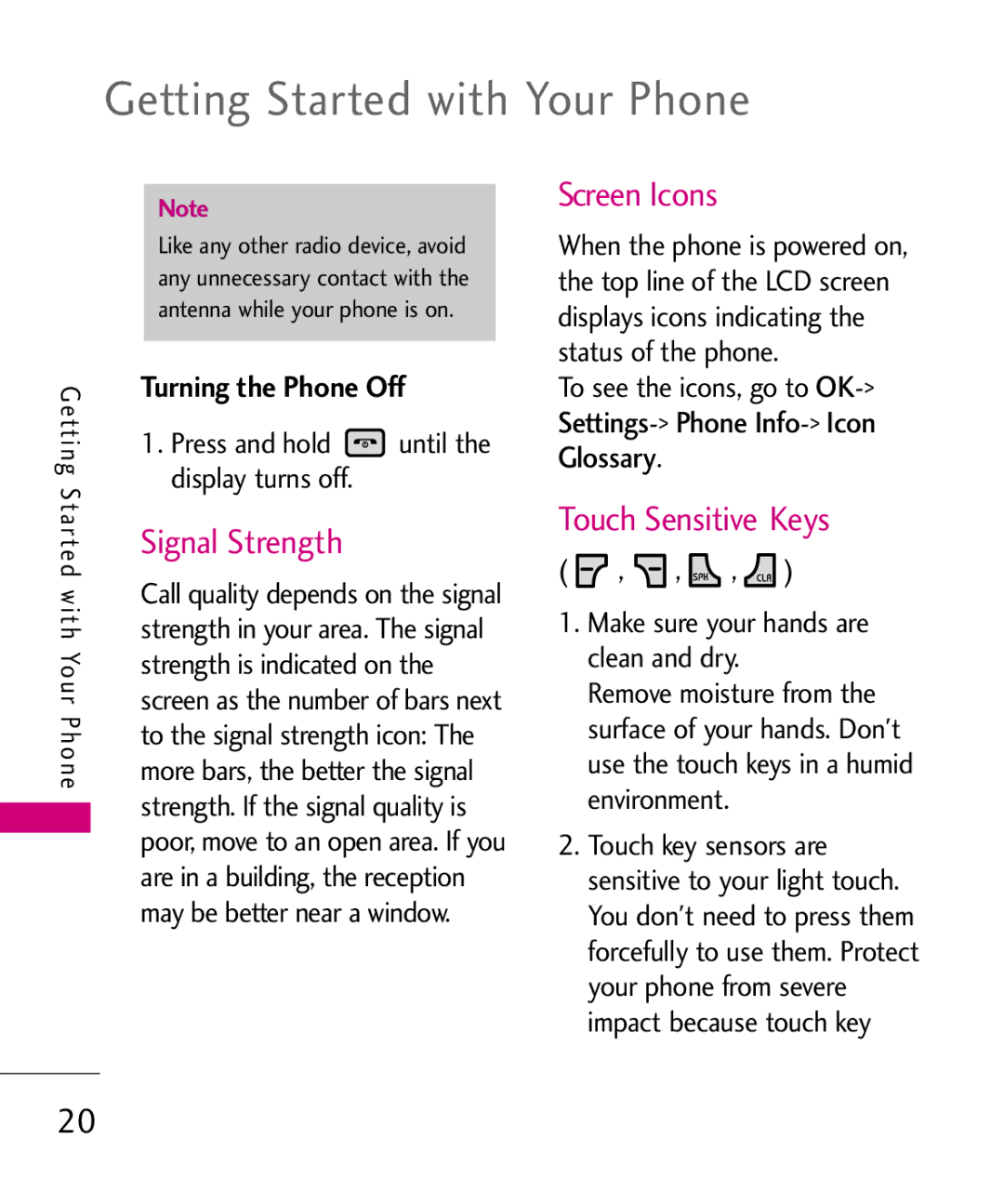LG 8550 specifications
LG Electronics has long been at the forefront of innovation in the consumer electronics sector, and the LG 8550 mobile phone exemplifies the brand's commitment to quality and cutting-edge technology. Launched in the mid-2000s, the LG 8550 was a notable device that garnered attention for its unique design and impressive features for its time.One of the most striking aspects of the LG 8550 is its sleek, compact design. The phone features a clamshell mechanism, a hallmark of many devices during this period, allowing for easy portability and protection of its internal components. The exterior of the phone not only provided durability but also presented a stylish look appealing to a wide range of users.
In terms of display, the LG 8550 showcased a vibrant internal screen that measured 2.2 inches, with a resolution that enhanced the visibility of colors and images. The external display, though smaller, allowed users to access essential information without needing to open the device, making it convenient for quick notifications.
The LG 8550 placed a strong emphasis on multimedia capabilities. Equipped with a built-in camera, it allowed users to capture memorable moments on the go. The camera's performance was commendable for a device of that era, complete with additional features such as a flash and various shooting modes that enhanced the photography experience.
Furthermore, the LG 8550 supported multimedia playback, including music and video, enabling users to enjoy their favorite media on the go. The phone came with expandable memory options, ensuring that users could store a substantial collection of songs and videos without worrying about running out of space.
Connectivity options also made the LG 8550 a practical choice. The phone supported various messaging formats, including SMS and MMS, enabling seamless communication. Furthermore, the device offered Bluetooth connectivity, allowing users to connect to wireless headsets and transfer files effortlessly.
Battery life was another notable feature, with the LG 8550 equipped to handle extended usage between charges. Users appreciated this functionality, especially considering the multimedia capabilities of the device, which often required more energy.
Overall, the LG 8550 stood out as a versatile mobile phone, combining aesthetic appeal, multimedia functionalities, and essential communication features. Its introduction helped solidify LG Electronics' reputation as a leading contender in the mobile phone market during the era, marking a significant step in the evolution of mobile technology. Even today, the LG 8550 serves as a nostalgic reminder of the advancements in mobile phone design and technology that have since taken place.