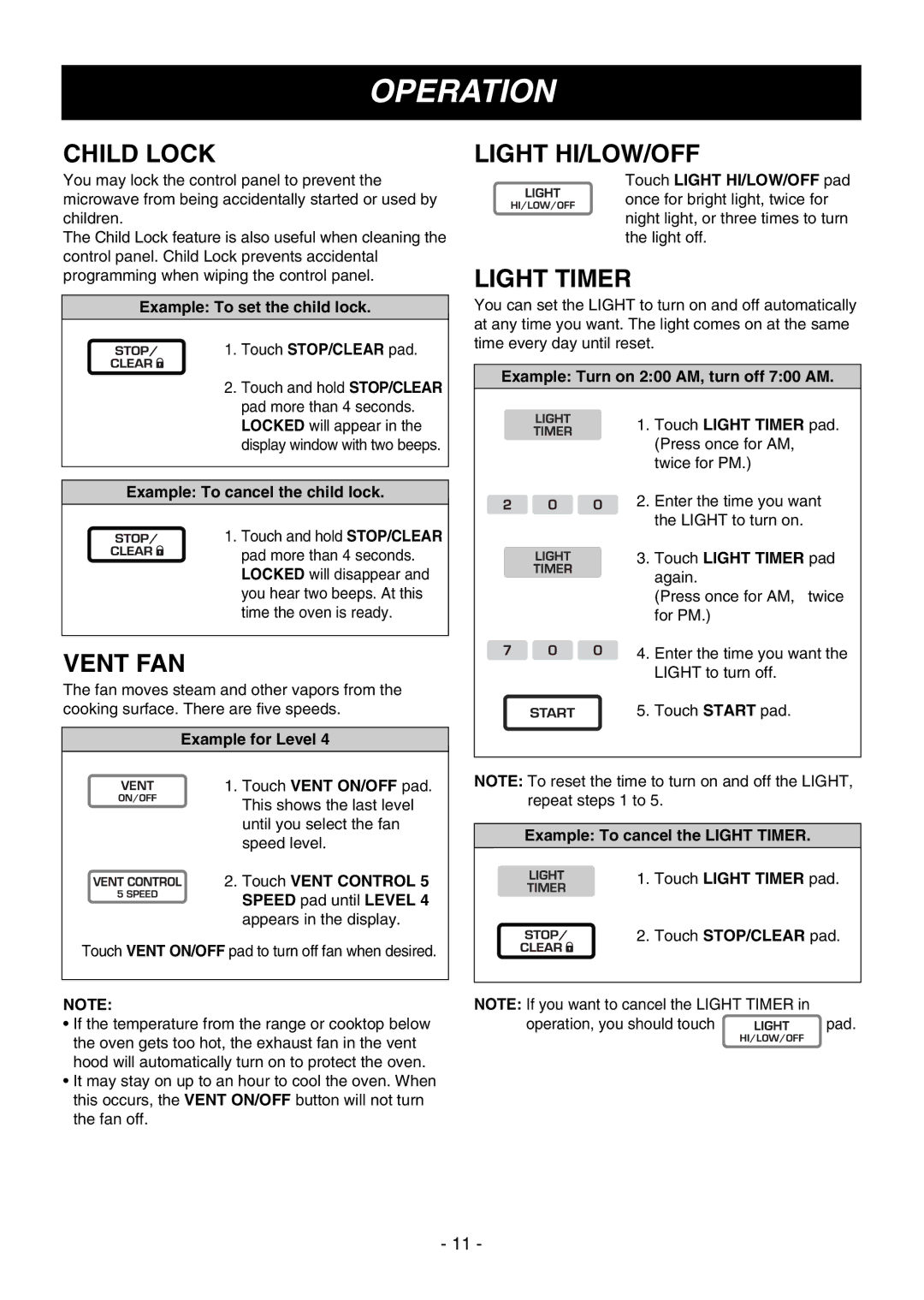OPERATION
CHILD LOCK
You may lock the control panel to prevent the microwave from being accidentally started or used by children.
The Child Lock feature is also useful when cleaning the control panel. Child Lock prevents accidental programming when wiping the control panel.
Example: To set the child lock.
1. Touch STOP/CLEAR pad.
2.Touch and hold STOP/CLEAR pad more than 4 seconds. LOCKED will appear in the display window with two beeps.
Example: To cancel the child lock.
1. Touch and hold STOP/CLEAR pad more than 4 seconds. LOCKED will disappear and you hear two beeps. At this time the oven is ready.
VENT FAN
The fan moves steam and other vapors from the cooking surface. There are five speeds.
Example for Level 4
1. Touch VENT ON/OFF pad.
This shows the last level until you select the fan speed level.
2. Touch VENT CONTROL 5 SPEED pad until LEVEL 4 appears in the display.
Touch VENT ON/OFF pad to turn off fan when desired.
LIGHT HI/LOW/OFF
Touch LIGHT HI/LOW/OFF pad once for bright light, twice for night light, or three times to turn the light off.
LIGHT TIMER
You can set the LIGHT to turn on and off automatically at any time you want. The light comes on at the same time every day until reset.
Example: Turn on 2:00 AM, turn off 7:00 AM.
1. Touch LIGHT TIMER pad. (Press once for AM, twice for PM.)
2. Enter the time you want
the LIGHT to turn on.
3. Touch LIGHT TIMER pad again.
(Press once for AM, twice for PM.)
4. Enter the time you want the LIGHT to turn off.
5. Touch START pad.
NOTE: To reset the time to turn on and off the LIGHT, repeat steps 1 to 5.
Example: To cancel the LIGHT TIMER.
1. Touch LIGHT TIMER pad.
2. Touch STOP/CLEAR pad.
NOTE:
•If the temperature from the range or cooktop below the oven gets too hot, the exhaust fan in the vent hood will automatically turn on to protect the oven.
•It may stay on up to an hour to cool the oven. When this occurs, the VENT ON/OFF button will not turn the fan off.
NOTE: If you want to cancel the LIGHT TIMER in |
|
operation, you should touch | pad. |
- 11 -