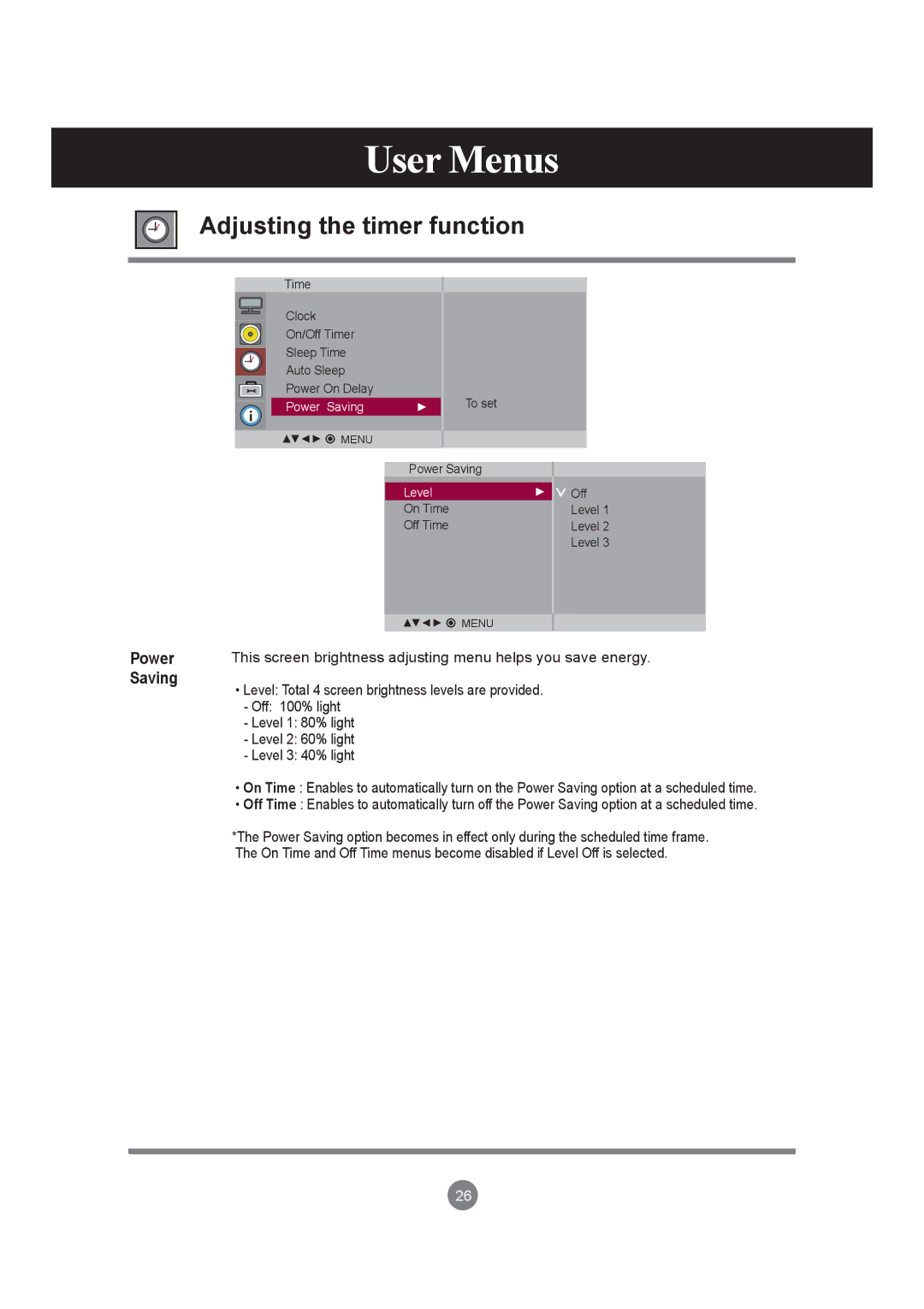M6503C specifications
The LG Electronics M6503C is a sophisticated LCD TV that combines cutting-edge technology with practical features, making it an appealing choice for home entertainment. Designed to cater to the evolving needs of consumers, this model showcases high-quality visuals and immersive sound.One of the main features of the M6503C is its Full HD resolution of 1920 x 1080 pixels. This ensures that viewers enjoy crisp images with vibrant colors and remarkable detail, whether they’re watching their favorite movies or playing video games. The panel's wide viewing angles make it possible for multiple viewers to enjoy the same high-quality experience from different positions in the room.
The M6503C utilizes LG's proprietary technologies, including the Triple XD Engine, which enhances picture quality by optimizing color, contrast, and clarity. This technology adapts to varying lighting conditions, ensuring that images remain sharp and lifelike. With its high dynamic range (HDR) support, the TV further elevates the viewing experience by delivering a broader range of colors and improved contrast.
Smart capabilities are another significant aspect of the M6503C. It comes equipped with LG's webOS platform, providing users with seamless access to popular streaming services like Netflix, YouTube, and Hulu. The intuitive interface facilitates easy navigation, allowing viewers to discover content effortlessly. Additionally, the Magic Remote, with its voice recognition feature, enhances user interaction, making it more convenient to browse through apps and settings.
Sound quality is also prioritized in the M6503C, featuring multi-channel audio technology that delivers rich, immersive sound. This is complemented by Dolby Surround sound, ensuring that viewers feel as though they are right in the middle of the action.
Connectivity options on the M6503C are abundant. It includes multiple HDMI ports, USB inputs, and an Ethernet jack, allowing users to connect external devices such as game consoles, Blu-ray players, and streaming boxes. With Wi-Fi capabilities, users can easily access online content without the need for cumbersome cables.
In summary, the LG Electronics M6503C stands out in its category due to its Full HD display, smart features, advanced picture technologies, and versatile connectivity options. Offering an all-around entertainment experience, this model is an excellent choice for any home theater setup.