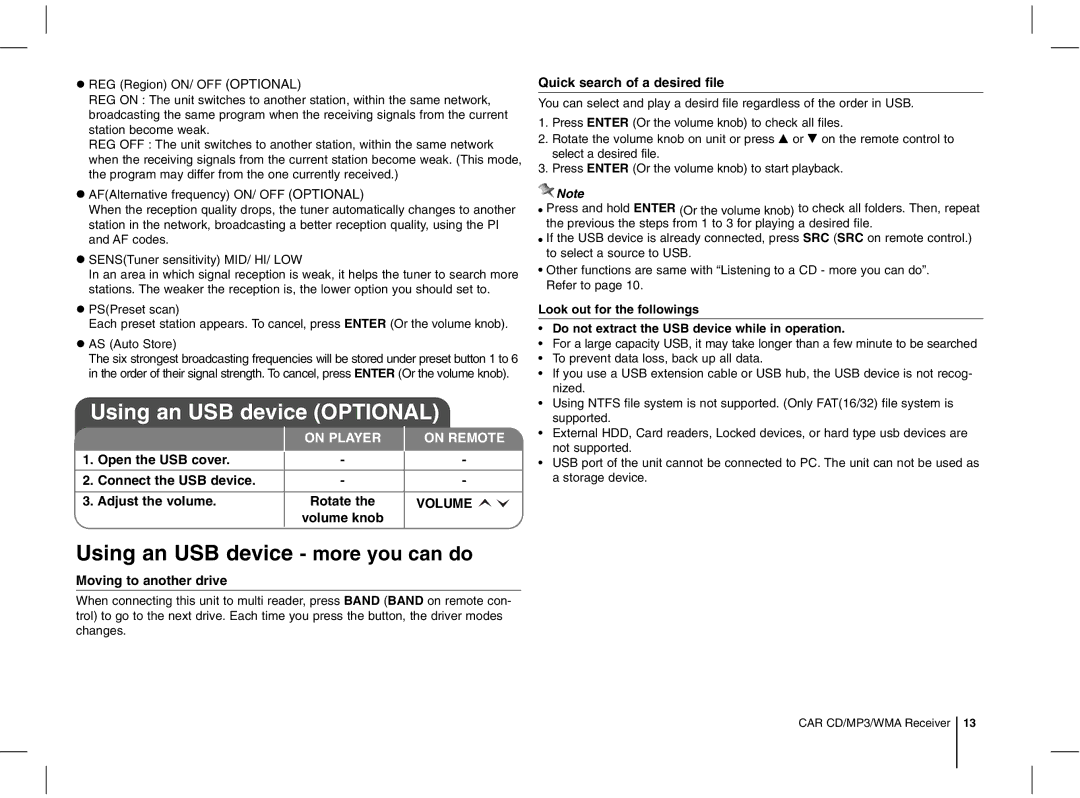LCS500UN, LCS500UR, LCS300AN, LCS300AR, MFL63287304 specifications
LG Electronics has long been recognized as a leading innovator in the consumer electronics and home appliance sectors. Among its extensive product offerings, the models MFL63287304, LCS300AR, LCS300AN, LCS500UR, and LCS500UN stand out, each providing unique features and advanced technologies to enhance user experience.The MFL63287304 is a versatile remote control designed for various LG devices. Its ergonomic design ensures comfortable handling, while its intuitive layout allows for easy navigation through different settings and features. With a reliable infrared transmission, users can control multiple devices seamlessly. The remote's compatibility with a variety of LG televisions and sound systems makes it a practical choice for any home entertainment setup.
The LCS300AR and LCS300AN are compact yet powerful sound bars that elevate audio experiences while conserving space. Both models are equipped with Dolby Digital technology, delivering rich and immersive sound quality for movies, music, and games. Bluetooth connectivity allows users to stream their favorite tracks directly from smart devices, making them perfect for spontaneous gatherings or quiet evenings at home.
For users seeking a more robust audio solution, the LCS500UR and LCS500UN sound bars stand out with their enhanced features and capabilities. These models include surround sound technology that creates an enveloping audio environment, simulating a cinematic experience. With multiple connectivity options, including HDMI ARC, users can easily integrate these sound bars into existing home theaters. The built-in subwoofers provide powerful bass, while the sleek design complements modern interiors.
All models underline LG Electronics' commitment to innovation, featuring user-friendly interfaces and high-quality performance. The use of advanced acoustic technologies in the LCS series ensures that every note is clear and every beat is felt, transforming standard audio into a captivating experience.
In conclusion, the MFL63287304, LCS300AR, LCS300AN, LCS500UR, and LCS500UN are exemplary representations of LG Electronics’ dedication to quality and user satisfaction. They cater to a diverse range of preferences and needs, making them ideal additions to any home electronics setup. Whether it’s for a comprehensive home theater experience or just enhancing everyday audio, these products exemplify modern technology’s capability to enrich daily life.