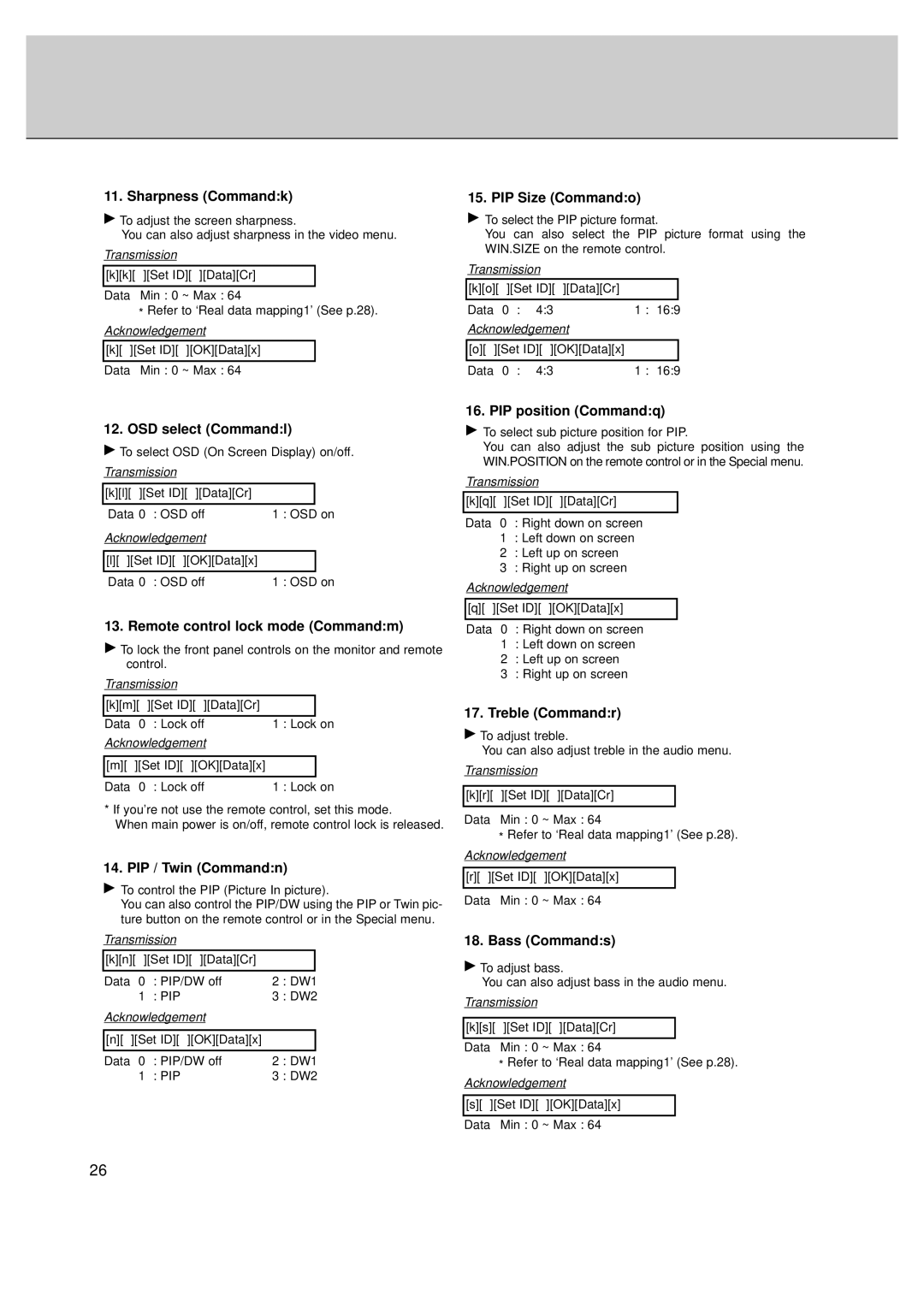MT-50PZ40/, MT-50PZ41/, MT-50PZ43/, MZ-50PZ42/, MZ-50PZ43 specifications
LG Electronics has consistently been a leader in the field of television technology, and the MT-50PZ and MZ-50PZ series of plasma displays exemplify the company's commitment to innovation and quality. The MT-50PZ40, MT-50PZ41, MT-50PZ43, MZ-50PZ42, and MZ-50PZ43 models highlight LG's prowess in creating premium viewing experiences for users.One of the standout features of these plasma televisions is their exceptional picture quality. The models incorporate LG's advanced plasma technology, which delivers deeper blacks and vibrant colors, ensuring that viewers experience the full spectrum of detail in both bright and dark scenes. With a resolution of 1920 x 1080 pixels, these TVs provide full HD visuals, making them an excellent choice for movie lovers and gamers alike.
Moreover, the Dynamic Contrast Ratio technology enhances the contrast levels, allowing users to appreciate more fluid transitions in shades and a broader color palette. The Fast Response Time feature minimizes motion blur, especially during fast-paced action sequences, ensuring a smooth viewing experience without distortion or ghosting.
The series also boasts integrated connectivity options, enabling users to connect various devices seamlessly. HDMI and USB ports facilitate high-definition connections with gaming consoles, Blu-ray players, and streaming devices. Additionally, the built-in speakers in these models provide robust audio quality, enhancing the overall cinematic experience without the need for external sound systems.
Another appealing aspect of the MT and MZ series is their sleek, modern design. With slim bezels, they not only occupy minimal space but also complement any home décor. The energy-efficient design ensures that users can enjoy their entertainment without worrying excessively about power consumption.
The MT-50PZ and MZ-50PZ models also embrace user-friendly features, including on-screen menus that are easy to navigate, making it simple for anyone to adjust settings to suit their viewing preferences. They often come equipped with various preset picture modes optimized for different types of content, further enhancing the user experience.
In summary, LG's MT-50PZ40, MT-50PZ41, MT-50PZ43, MZ-50PZ42, and MZ-50PZ43 plasma TVs embody the cutting-edge technology and aesthetic appeal LG is known for. Their blend of superior picture quality, impressive audio, and thoughtful design makes them a formidable choice for any home entertainment setup. Whether for gaming, movie nights, or simply browsing channels, these models ensure an enjoyable and immersive viewing experience.