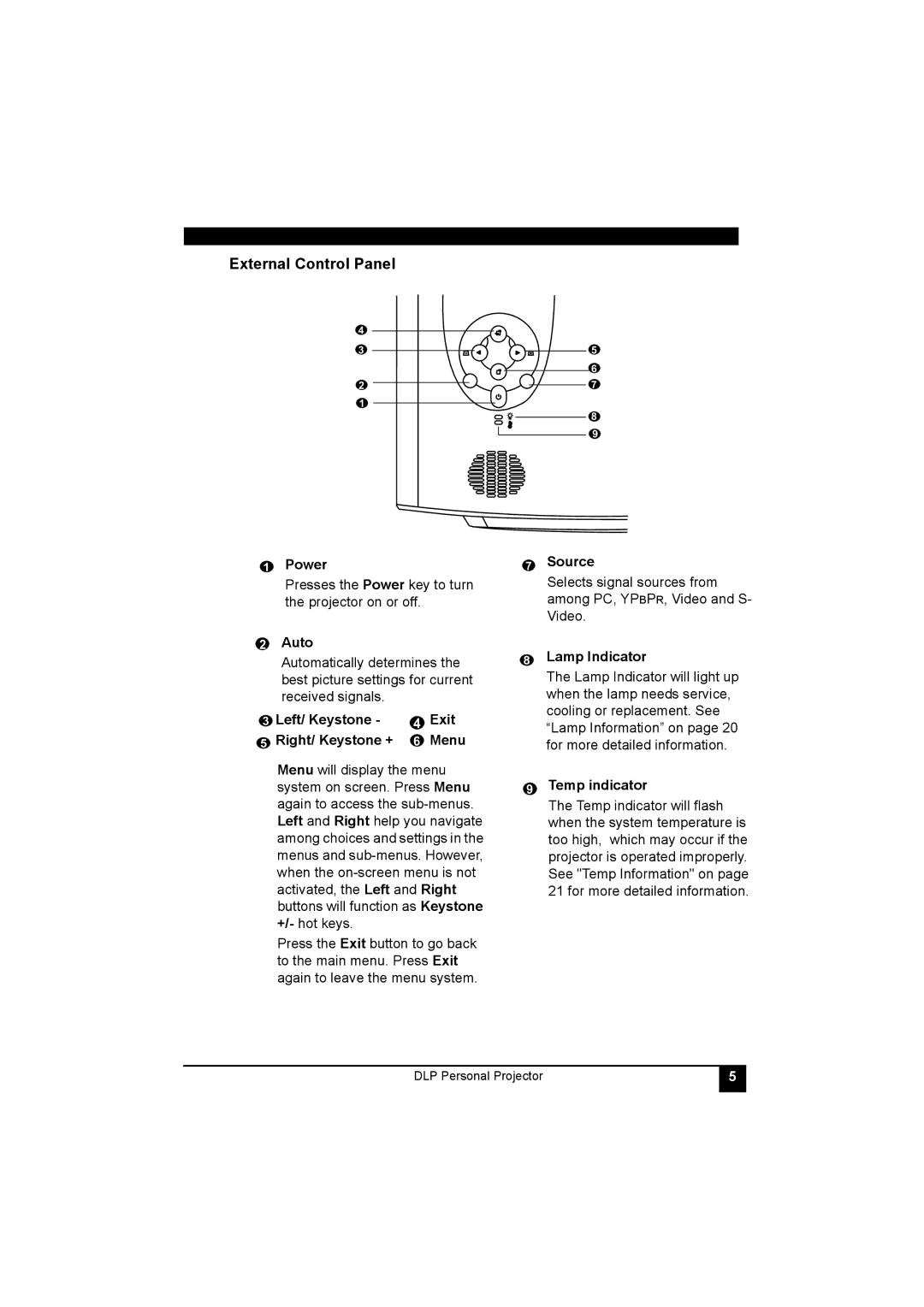RD-JT40 1024X768 XGA, RD-JT41 800X600 SVGA specifications
LG Electronics has made significant strides in the world of display technology with its series of projectors, notably the RD-JT41 and RD-JT40 models. These projectors cater to different presentation needs, with the RD-JT41 offering a resolution of 800x600 SVGA and the RD-JT40 providing a higher resolution of 1024x768 XGA. Both models serve a variety of applications, ranging from educational settings to corporate presentations, making them versatile tools for sharing information visually.One of the standout features of the RD-JT41 is its exceptional brightness level. With a luminous output that ensures sharp and clear images, it is well-suited for environments with varying levels of ambient light. This makes it an excellent choice for classroom use or in conference rooms where perfect visibility is crucial. The SVGA resolution, while lower than its counterpart, is still adequate for basic presentations that require text and graphic display without overly intricate details.
On the other hand, the RD-JT40 takes a step up with its XGA resolution. This higher pixel density allows for more detailed images and clearer text, ideal for presentations that require finer visual elements. The RD-JT40 is equipped with advanced lamp technology designed to extend the lifespan of the projector while maintaining vibrant colors and contrast ratios that enhance overall viewing experiences.
Both projectors utilize innovative color technology, ensuring that images are lifelike with accurate color reproduction. They are also designed with user-friendliness in mind, featuring straightforward controls that simplify the process of setting up and adjusting the projector. Connectivity options are extensive, with multiple inputs that facilitate easy integration with various devices, including laptops, smartphones, and tablets.
Thermal management is another crucial aspect; both models are designed to run cooler than many competitors, leading to a quieter operation. This feature is particularly beneficial in environments where concentration is key, such as during lectures or meetings.
In summary, LG Electronics' RD-JT41 and RD-JT40 projectors exemplify high-quality display technology that balances performance with usability. By combining essential features, solid reliability, and vibrant display capabilities, these projectors are positioned as valuable assets for any presenter looking to engage their audience effectively. Whether a user opts for the SVGA RD-JT41 or the higher-resolution XGA RD-JT40, both models provide dependable performance for a plethora of professional and educational scenarios.