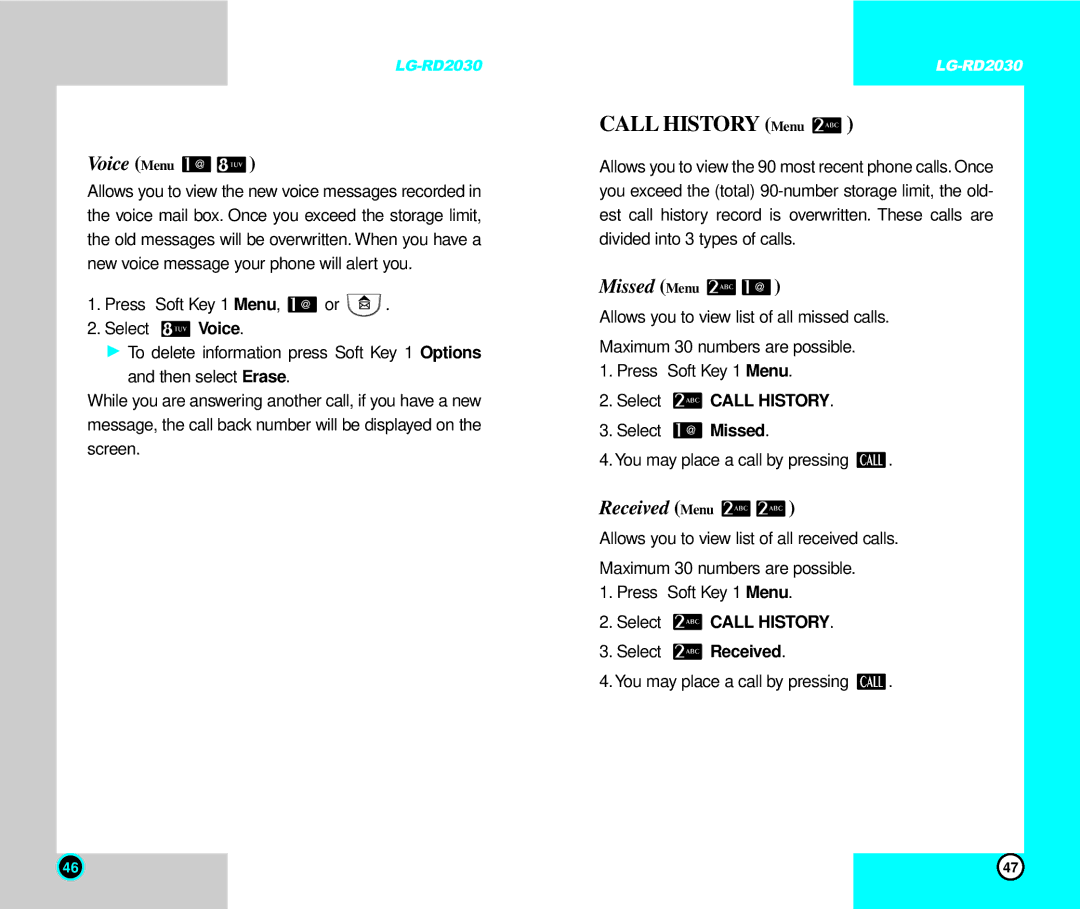RD2030 specifications
LG Electronics has consistently established itself as a leader in the consumer electronics market, and the RD2030 is a prime example of the brand's innovative spirit. This advanced device showcases a range of features that cater to the modern user's needs, emphasizing efficiency, usability, and cutting-edge technology.One of the standout aspects of the RD2030 is its impressive display technology. Equipped with OLED technology, the RD2030 offers stunning visual clarity and color accuracy, resulting in a vibrant viewing experience. With deeper blacks and a wider color gamut, users can enjoy movies, games, and digital content like never before. Additionally, the screen boasts a high refresh rate, making it ideal for high-speed action scenes and gaming, ensuring smooth motion without blurring.
The RD2030 is also designed with user convenience in mind. It integrates smart technology, allowing users to connect the device to their home networks and utilize smart home capabilities. With voice recognition and compatibility with popular voice assistants, controlling the device has never been easier. Whether adjusting settings or searching for content, the RD2030 puts simplicity at the forefront.
Performance-wise, the RD2030 is powered by a robust processor that handles multitasking seamlessly. This ensures that users can run multiple applications at once without any lag or performance issues. Furthermore, the device is equipped with ample storage, allowing for a vast library of apps, games, and media files.
A notable feature of the RD2030 is its energy efficiency. This device is designed to consume less power while still delivering high performance, making it an eco-friendly choice for consumers. LG has committed to sustainability, and the RD2030 aligns with those values by minimizing its carbon footprint through innovative energy-saving technologies.
In terms of connectivity, the RD2030 is well-equipped with a variety of ports and wireless capabilities. This allows users to connect to various devices easily, whether through HDMI, USB, or Bluetooth. This versatility ensures that the RD2030 can be integrated into any setup, whether for work or play.
Overall, the LG Electronics RD2030 stands out for its combination of advanced display technology, user-friendly features, and sustainable design. With the RD2030, LG continues to push the boundaries of what’s possible in consumer electronics, making it a compelling choice for tech enthusiasts and everyday users alike.