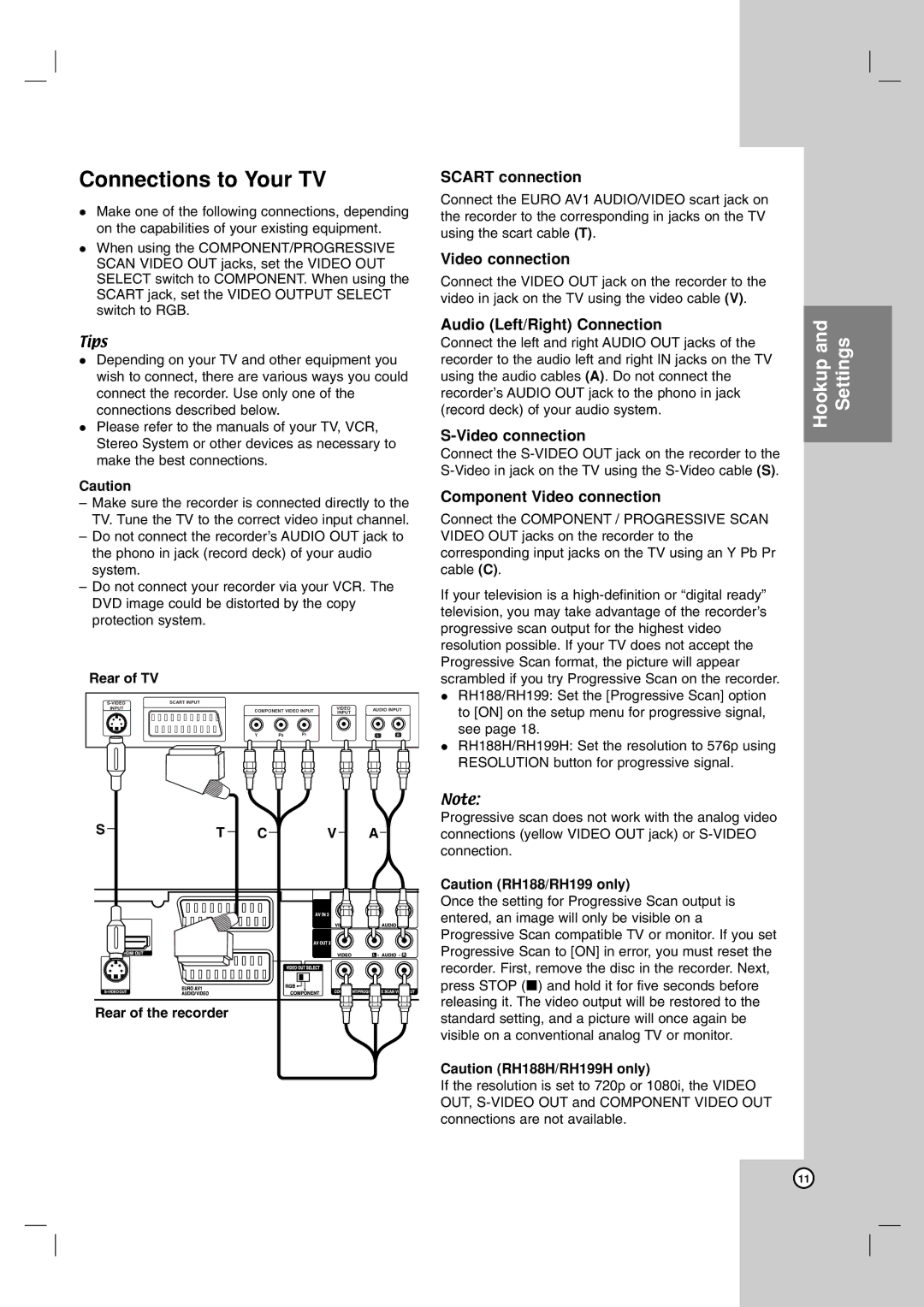RH199, RH199H, RH188H, RH188 specifications
LG Electronics has established itself as a leader in the home appliance market, offering innovative solutions that combine advanced technology and sleek design. The LG RH188, RH188H, RH199H, and RH199 models are standout examples of this commitment, offering exceptional performance and a range of features designed to enhance user convenience.One of the key features shared among these models is their energy efficiency. Each refrigerator is designed with cutting-edge technologies that optimize energy consumption, making them environmentally friendly options for the modern household. This is particularly significant as consumers increasingly prioritize sustainability in their purchasing decisions.
The LG RH188 and RH188H models boast a spacious interior, designed to accommodate various food items while maximizing storage space. They feature adjustable shelving and specialized compartments, allowing users to organize their groceries efficiently. The smart inverter compressor technology in these models ensures optimal cooling performance while minimizing energy use. This innovative technology also leads to quieter operation, ensuring that these refrigerators blend seamlessly into any kitchen environment.
The RH199H and RH199 models take it a step further with additional smart features. Equipped with Wi-Fi connectivity, these models allow users to monitor and control their refrigerator settings remotely through a dedicated mobile app. This feature adds an extra layer of convenience, enabling users to check temperatures, receive alerts for open doors, and even manage their grocery lists directly from their smartphones.
Another significant characteristic of these refrigerators is their advanced cooling system. The Linear Cooling feature provides consistent temperatures throughout the refrigerator, preserving the freshness of food for longer periods. Additionally, the smart humidity control in the crisper drawers helps maintain optimal conditions for fruits and vegetables, reducing spoilage.
A unique element in the design of the RH199 models is the door-in-door feature, providing easy access to frequently used items while minimizing cold air loss when the main door is opened. This not only enhances user convenience but also contributes to energy savings.
Overall, the LG RH188, RH188H, RH199H, and RH199 refrigerators stand out with their combination of energy efficiency, advanced cooling technologies, and smart features that cater to the modern consumer's needs. These models represent LG’s commitment to innovation and quality in home appliances, ensuring that they continue to be a trusted choice for households around the world.