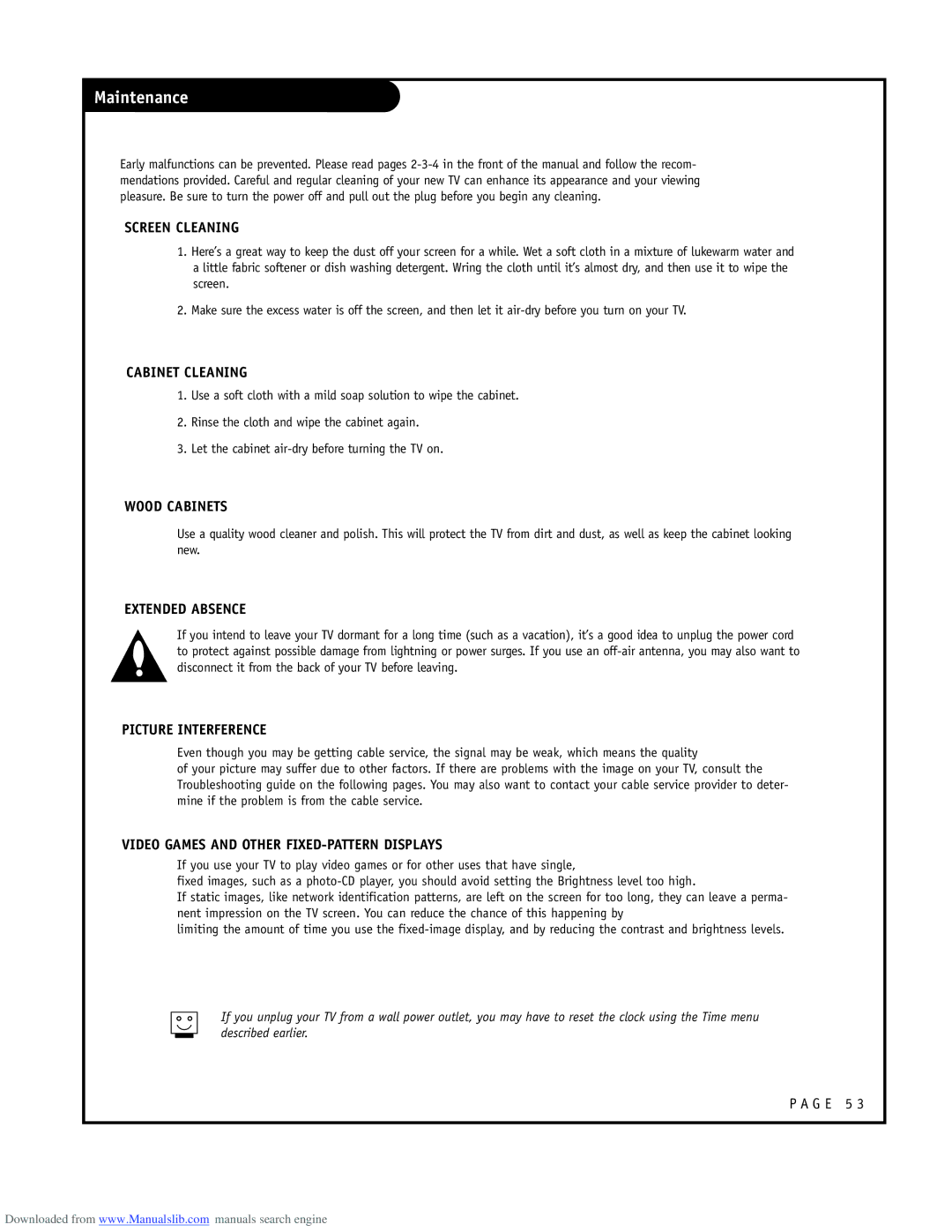ru-44sz80l specifications
The LG Electronics RU-44SZ80L is a standout model in the world of large-screen televisions, appealing to both tech enthusiasts and casual viewers alike. This 44-inch LCD TV offers an impressive combination of cutting-edge technologies, such as high-definition resolution and advanced picture processing, enhancing the viewing experience whether you're watching movies, gaming, or streaming your favorite shows.One of the primary features of the RU-44SZ80L is its Full HD display, boasting a resolution of 1920 x 1080 pixels. This high resolution ensures clear and vibrant images, delivering sharp details and true-to-life colors. The television employs advanced color enhancement technologies, which significantly improve picture quality, making colors pop and providing deeper blacks for richer contrast in every scene.
Additionally, the LG RU-44SZ80L comes equipped with various connectivity options, which is crucial for modern consumers. With multiple HDMI ports, USB inputs, and component connections, this television allows users to easily connect external devices like gaming consoles, Blu-ray players, and streaming devices. The inclusion of digital audio output ensures a robust sound experience, making it simple to pair the television with high-performance audio systems.
Another noteworthy characteristic of the RU-44SZ80L is its energy-efficient design. LG prioritizes sustainability, incorporating energy-saving modes that reduce power consumption without compromising viewing quality. This feature not only contributes to lower electricity bills but also aligns with contemporary environmental concerns.
The television's sleek design complements modern home aesthetics, with a slim profile and minimal bezels that maximize screen space. This makes the RU-44SZ80L an attractive addition to any living room, providing an immersive viewing experience without overwhelming the space.
Furthermore, LG's user-friendly interface simplifies navigation through the TV's features, settings, and available applications. The intuitive remote control is designed for ease of use, ensuring that all viewers can quickly access their favorite content.
In summary, the LG Electronics RU-44SZ80L combines outstanding visual performance with a variety of features that cater to the needs of diverse viewers. From its impressive resolution to robust connectivity options and energy-efficient design, this television stands out as a reliable choice in the competitive market, enhancing the home entertainment experience.