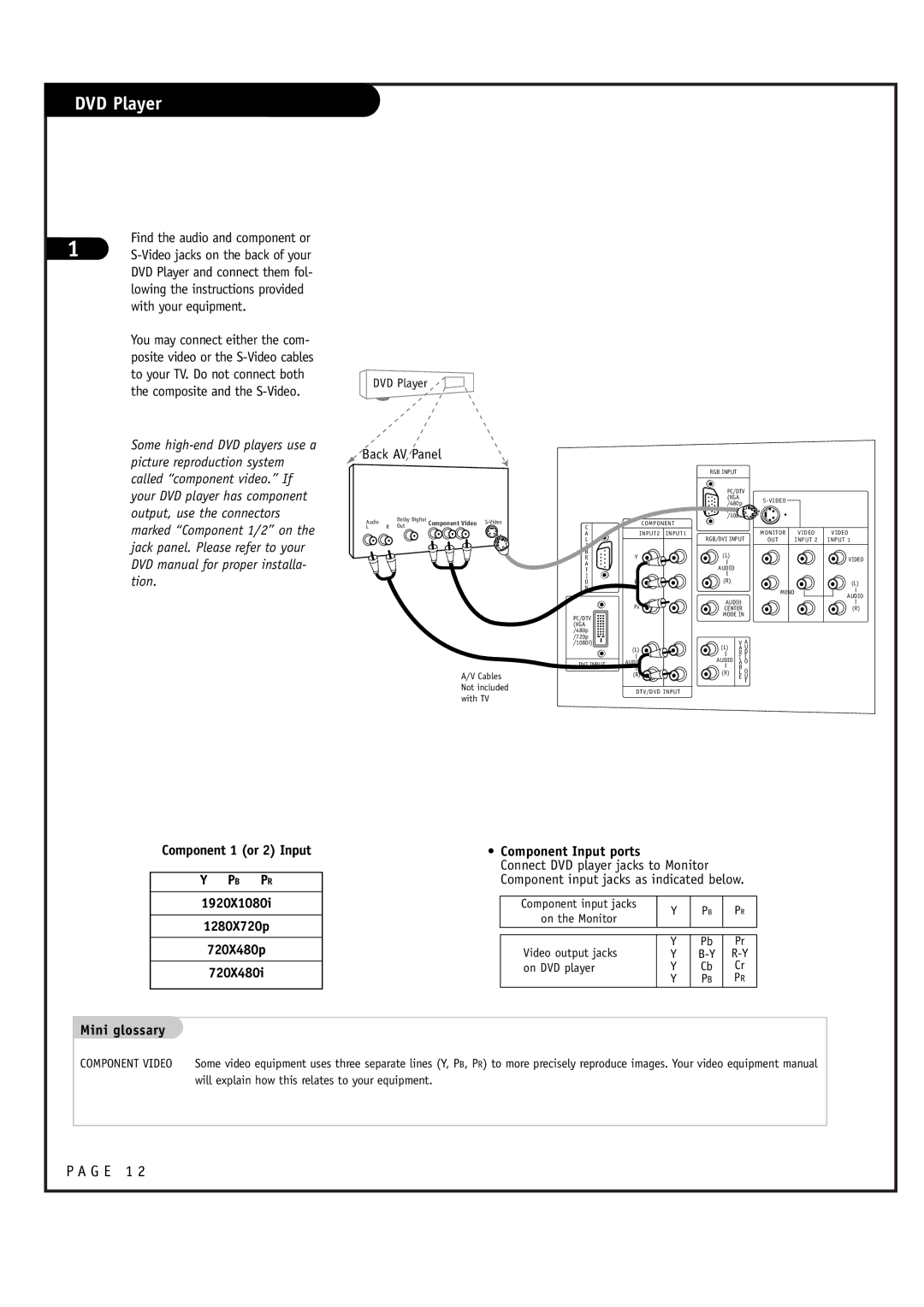RU-52SZ61D, RU-44SZ61D specifications
LG Electronics has long been a leader in the home appliance market, providing innovative and reliable products to consumers globally. Among its impressive lineup, the LG RU-44SZ61D and RU-52SZ61D models stand out in the world of air conditioning systems, known for their advanced features, cutting-edge technologies, and superior performance.The LG RU-44SZ61D and RU-52SZ61D are ducted air conditioning systems designed to deliver powerful cooling and heating capabilities, ensuring optimal comfort throughout the year. Both models exemplify LG's commitment to energy efficiency, equipped with inverter technology that regulates the compressor's speed, resulting in reduced energy consumption and quieter operation compared to traditional systems. This means significant savings on electricity bills for users while helping to protect the environment.
Both models feature a sleek and compact design allowing for easy installation in various settings, including residential and commercial spaces. They offer a range of capacities, with the RU-44SZ61D rated at 4.4 kW and the RU-52SZ61D at 5.2 kW, making them suitable for differing room sizes and cooling needs.
Another notable feature is their advanced air filtration systems, which effectively remove dust particles, allergens, and airborne contaminants. This ensures that the indoor air quality remains high, contributing to a healthier living environment. These units also come equipped with a wide array of modes, including cooling, heating, dehumidifying, and fan functions, providing users with flexibility in managing their interior climates.
The LG RU-44SZ61D and RU-52SZ61D further enhance convenience with user-friendly controls and options for remote management. They can be easily operated through a remote control or integrated into smart home systems, allowing users to adjust settings from their smartphones or other devices. Furthermore, both models have been designed with noise reduction technology, ensuring that operation remains quiet, thus maintaining a peaceful atmosphere in any room.
Durability is another outstanding characteristic of these units, as they are built with high-quality materials and rigorous engineering. This ensures a long lifespan with minimal maintenance. Overall, the LG RU-44SZ61D and RU-52SZ61D models are perfect choices for consumers seeking modern air conditioning solutions that combine efficiency, performance, and user-centric features.