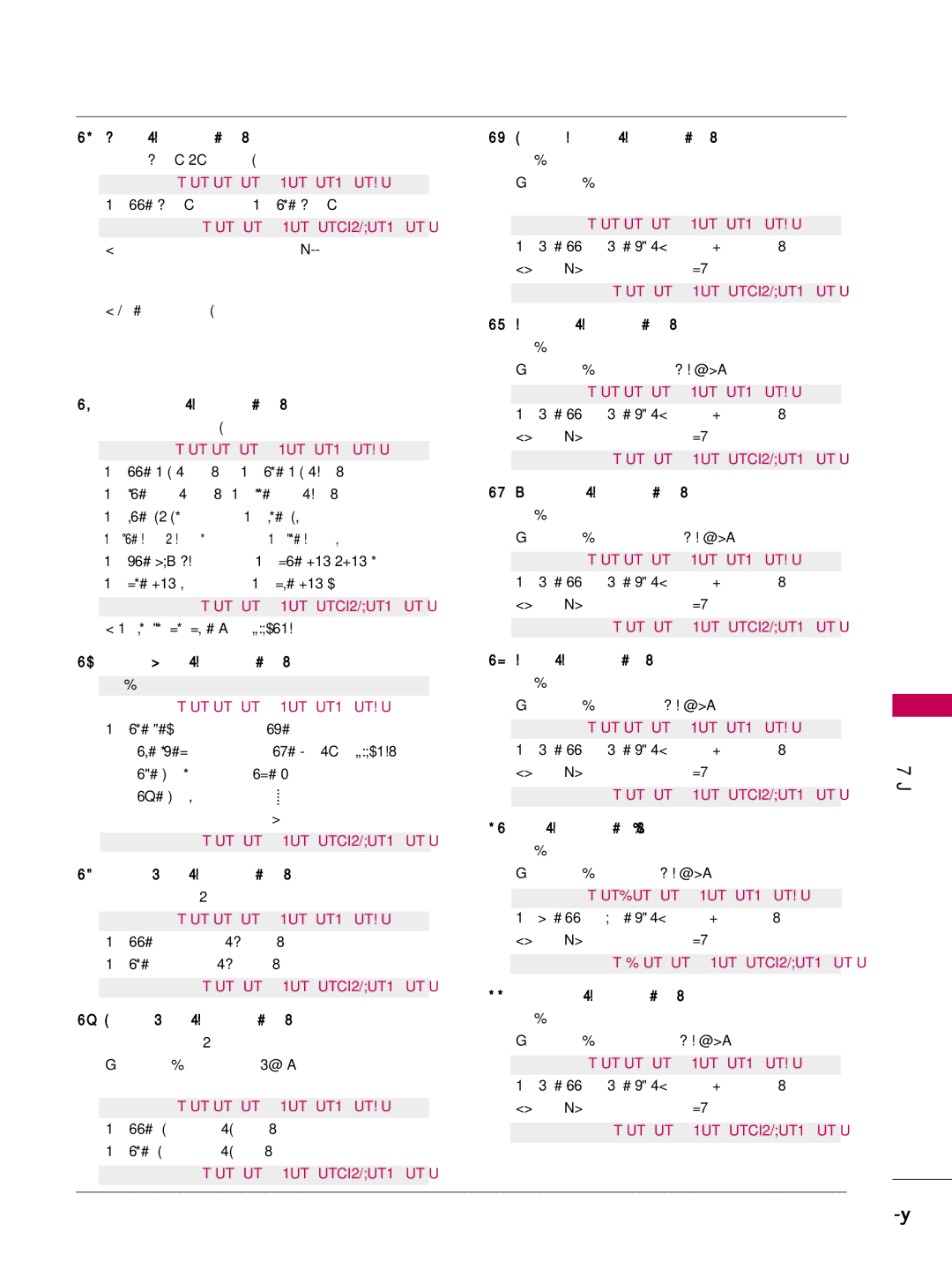SAC30708022 specifications
The LG Electronics SAC30708022 is a dynamic and versatile air conditioning unit designed for both residential and commercial spaces. As one of the standout models in LG’s extensive lineup, it brings a blend of innovative technology, efficiency, and comfort to its users.One of the key features of the SAC30708022 is its advanced cooling technology. Equipped with a powerful inverter compressor, this air conditioner adjusts its cooling output according to the current temperature and humidity levels. This not only helps maintain a consistent comfort level but also conserves energy by reducing unnecessary power consumption. Users can expect a significant decrease in electricity bills while enjoying optimal cooling performance, thanks to its high energy efficiency rating.
The SAC30708022 also includes a unique dual inverter system. This technology enables the unit to operate at variable speeds, providing enhanced cooling efficiency and minimizing noise levels. Unlike traditional air conditioners, which can be quite loud when cycling on and off, this model operates quietly, making it ideal for bedrooms or workspaces where a peaceful environment is a priority.
Moreover, the SAC30708022 is designed with user convenience in mind. It comes with a user-friendly remote control, allowing for easy adjustments from a distance. The unit is also compatible with smart home systems, enabling users to manage their air conditioning from their smartphones or through voice commands. This integration with smart technology allows for greater control and convenience, making it easier to adapt to changing conditions.
In addition to its cooling capabilities, the SAC30708022 is equipped with a robust air purification system. The built-in filters capture allergens, dust, and other airborne particles, ensuring that the air circulated within the room is clean and healthy. This feature is especially beneficial for individuals with allergies or respiratory conditions, providing peace of mind.
Overall, the LG Electronics SAC30708022 is a state-of-the-art air conditioning solution that combines cutting-edge technology with user-friendly features. Its energy efficiency, noise reduction capabilities, smart technology integration, and air purification system make it an ideal choice for anyone looking to enhance their indoor air quality and comfort. Whether for residential or commercial use, this model represents a significant investment in home and office convenience.