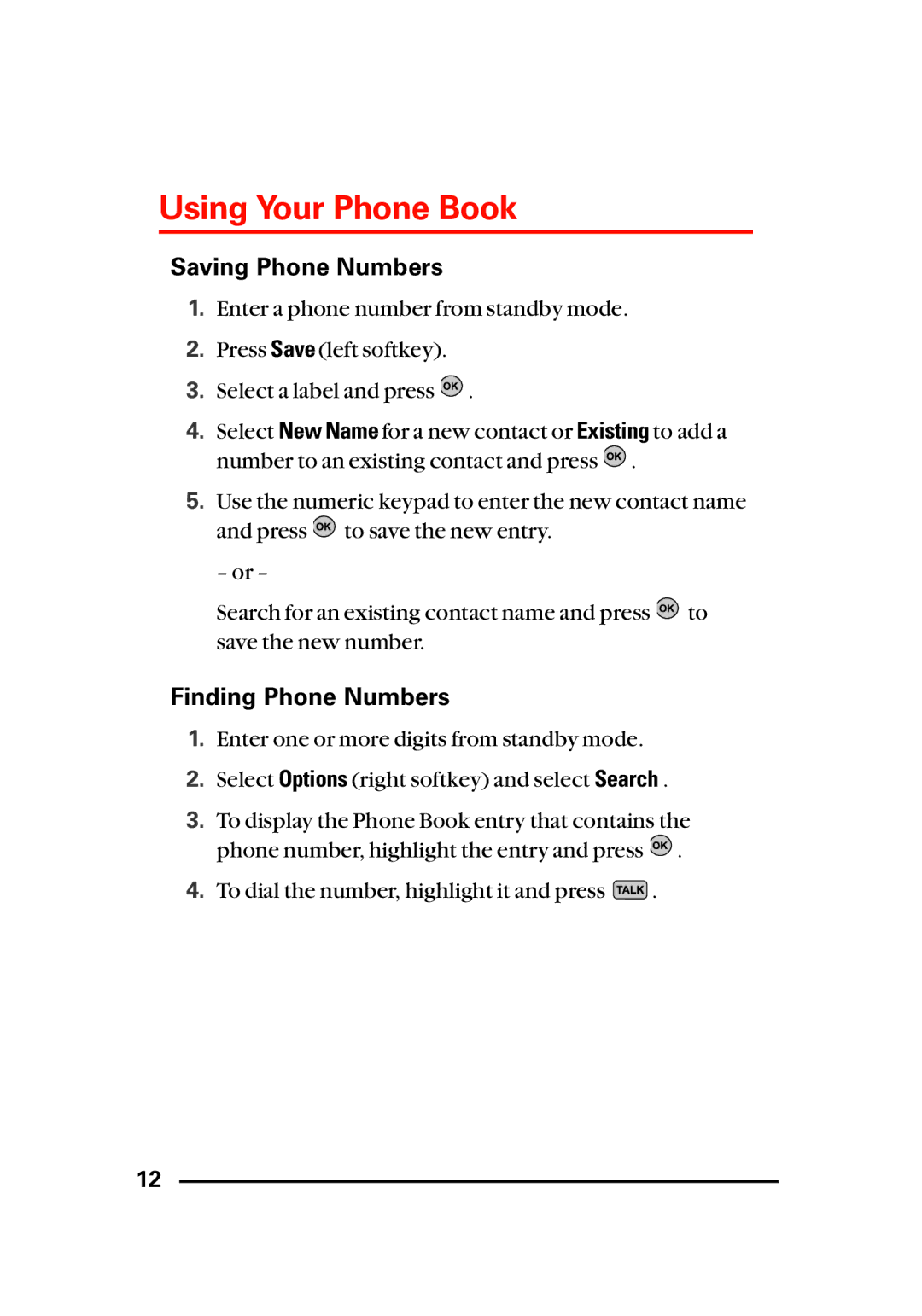Using Your Phone Book
Saving Phone Numbers
1.Enter a phone number from standby mode.
2.Press Save (left softkey).
3.Select a label and press ![]() .
.
4.Select New Name for a new contact or Existing to add a number to an existing contact and press ![]() .
.
5.Use the numeric keypad to enter the new contact name and press ![]() to save the new entry.
to save the new entry.
– or –
Search for an existing contact name and press ![]() to save the new number.
to save the new number.
Finding Phone Numbers
1.Enter one or more digits from standby mode.
2.Select Options (right softkey) and select Search .
3.To display the Phone Book entry that contains the phone number, highlight the entry and press ![]() .
.
4.To dial the number, highlight it and press ![]() .
.
12