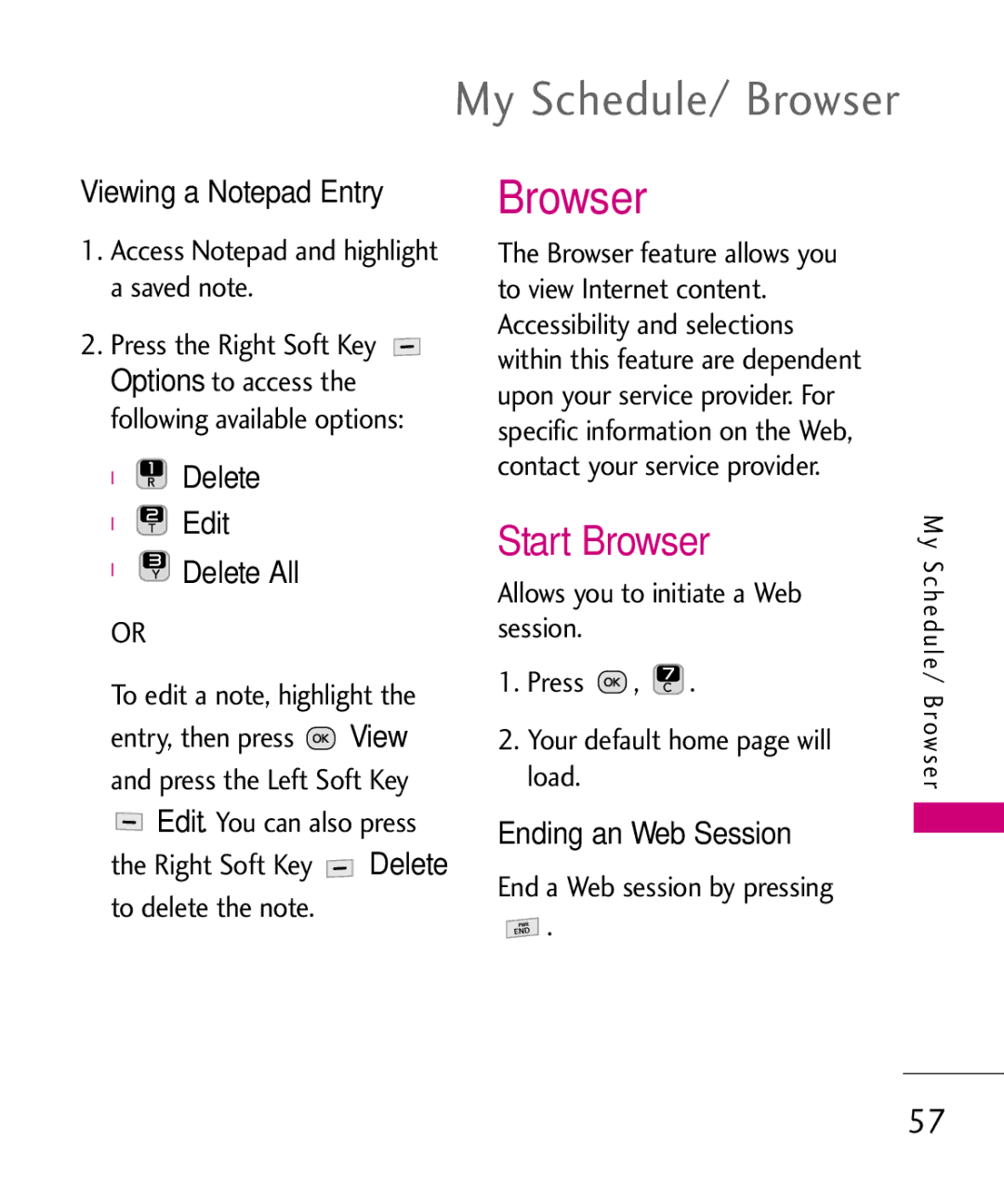UN200 specifications
The LG Electronics UN200 series is designed to redefine the television viewing experience with cutting-edge technologies and an array of features that cater to modern consumers. This television series combines stylish design with high performance, making it a focal point of any living space.One of the standout features of the UN200 series is its stunning display quality. Equipped with a 4K Ultra HD resolution, it delivers an impressive clarity that enhances every image, making the viewing experience extraordinarily lifelike. The sharpness and detail provided by the 4K resolution are complemented by HDR (High Dynamic Range) technology, which extends the range of contrast and color, enabling viewers to appreciate more shades and details in every scene.
Enhancing the audio experience, the UN200 series incorporates advanced audio technologies. With Dolby Audio support, the television ensures that sound is just as impressive as the visuals. The immersive sound quality brings movies, shows, and games to life, enriching viewers' experiences with crystal-clear dialogue and dynamic soundscapes.
Smart TV capabilities are a significant highlight of the UN200 series. Operating on LG's webOS platform, users can easily access a vast array of streaming services, including Netflix, Hulu, and Amazon Prime Video. The intuitive user interface simplifies navigation, allowing viewers to enjoy content effortlessly. Furthermore, built-in voice assistants make controlling the TV more convenient, enabling hands-free operation and smart home integration.
Connectivity options are plentiful with multiple HDMI and USB ports, allowing for easy connections to gaming consoles, Blu-ray players, and other devices. This ensures versatility for users looking to set up an entertainment hub. Additionally, built-in Wi-Fi provides seamless access to the internet, enhancing the overall functionality of the television.
In terms of design, the LG UN200 series boasts a sleek and modern aesthetic that fits well with any home décor. Its slim profile and minimalist bezels maximize screen real estate, making it an elegant addition to any room.
Overall, the LG Electronics UN200 series stands out as a comprehensive entertainment solution, offering impressive visual and audio quality, smart capabilities, and a stylish design. With its array of features, it caters to the demands of today's tech-savvy consumers, making it an excellent choice for anyone looking to elevate their home entertainment experience.