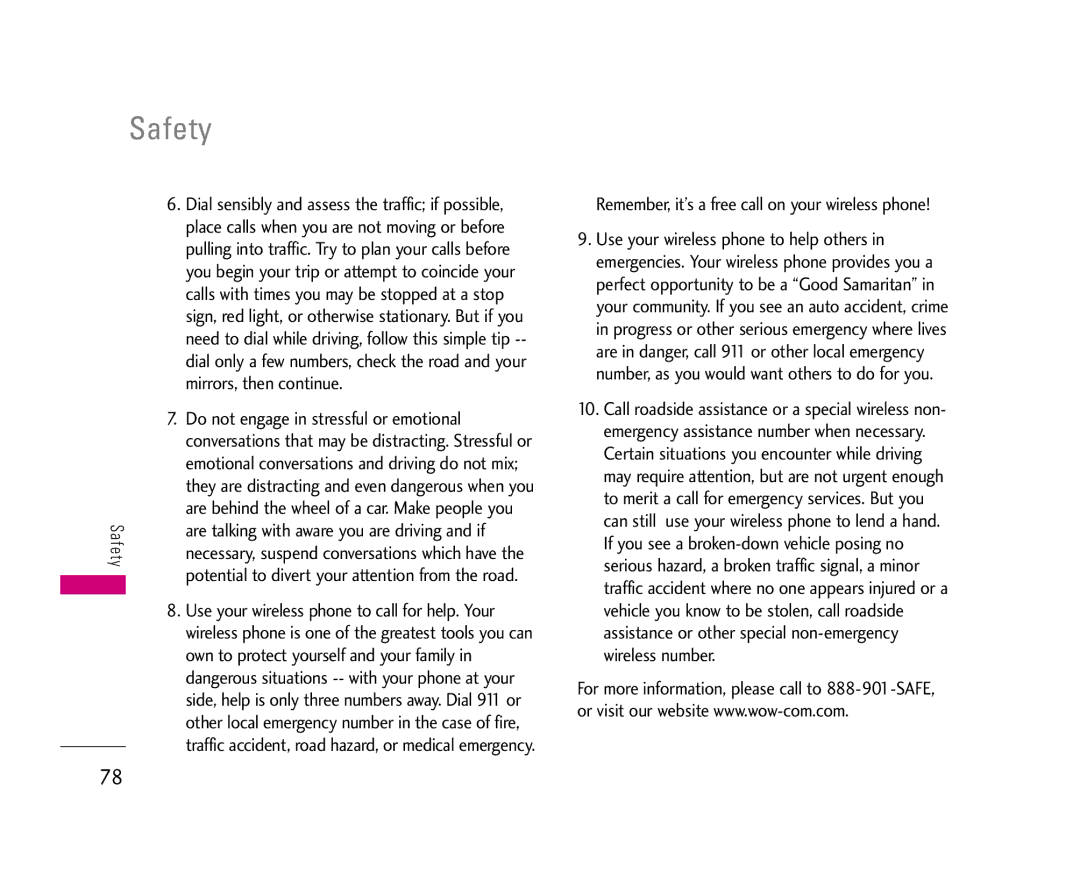UX3300 specifications
The LG Electronics UX3300 is a versatile and feature-rich smartphone that caters to the needs of modern users. Presented as a blend of performance, design, and functionality, the UX3300 stands out with its array of specifications and technologies that enhance the user experience.One of the most notable features of the UX3300 is its display. It boasts a 5.3-inch HD display with vibrant colors and excellent clarity, making it perfect for media consumption and everyday tasks. The screen is engineered to provide vivid visuals whether you’re watching videos, playing games, or simply browsing through applications. Its size strikes a balance between usability and portability, ensuring that users can comfortably navigate through their content.
Under the hood, the UX3300 is powered by a robust processor that delivers smooth performance across various applications. This is complemented by a generous amount of RAM, ensuring that multitasking is seamless. Users can switch between different applications without experiencing lag, which is a vital aspect of today’s fast-paced digital lifestyle.
In terms of storage, the UX3300 typically includes ample internal memory, allowing users to store photos, videos, and applications without worrying about running out of space. Additionally, the device is equipped with expandable storage options, which means users can insert a microSD card to further increase their storage capacity according to their needs.
The UX3300 excels in photography as well, featuring an impressive camera setup. With a high-resolution rear camera, it captures stunning photos with great detail, even in low-light conditions. The front-facing camera is equally impressive, making it ideal for selfies and video calls. Advanced camera features, such as autofocus and image stabilization, enhance the photography experience, offering users a range of tools to express their creativity.
On the connectivity front, the UX3300 supports various options, including 4G LTE for high-speed internet, Bluetooth for device pairing, and Wi-Fi for seamless online access. The integration of these technologies ensures that users remain connected to the world around them.
Furthermore, the UX3300 is built with a robust battery that offers extended usage time. This feature is particularly beneficial for users who are constantly on the go, as it provides the assurance that their device will last throughout the day.
In conclusion, the LG Electronics UX3300 represents a harmonious blend of style, performance, and advanced technology. With its impressive display, powerful hardware, and reliable camera capabilities, it is positioned as a compelling choice for those seeking a dependable smartphone that meets their everyday needs.