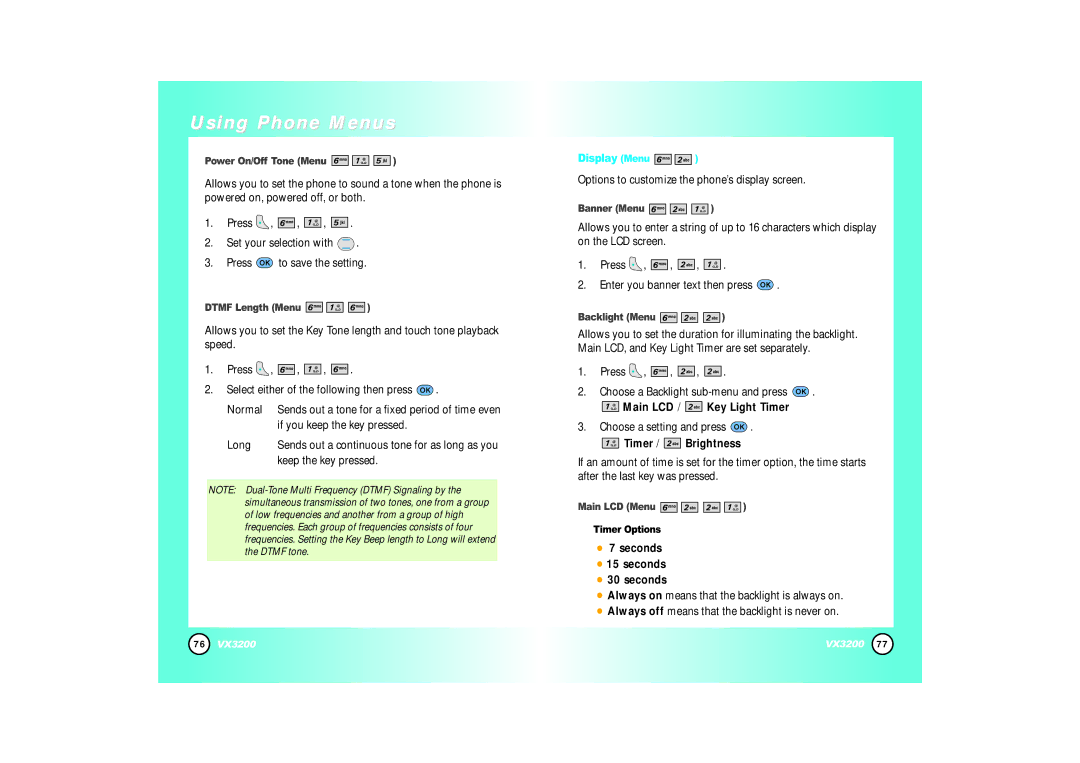VX3200 specifications
The LG Electronics VX3200 was a standout mobile phone released in the early 2000s, marking a significant entry into the world of flip phones. Known for its compact design and practical features, the VX3200 catered to users looking for functionality and ease of use. It represented LG’s commitment to providing reliable technology in a stylish package.One of the main features of the VX3200 was its compact form factor. The phone featured a sleek clamshell design, making it portable and easy to carry. When closed, it protected the keypad from accidental presses, which was a common problem with many traditional candy-bar phones. The internal display boasted a vibrant color screen, while the external display allowed users to see incoming calls and notifications without opening the device, enhancing convenience.
The VX3200 was equipped with a solid set of basic features, including a reliable speakerphone, a predictive text input system, and customizable ringtones. It also supported polyphonic ringtones, which allowed for richer sound quality compared to monophonic ringtones, making it easier for users to personalize their devices.
In terms of connectivity, the VX3200 supported CDMA technology, ensuring good call quality and coverage in areas serviced by the network. The phone featured a long battery life, allowing users to stay connected for extended periods without frequent recharging. This was especially appreciated by those who relied on their phones for day-to-day communication.
One notable characteristic of the VX3200 was its user-friendly interface. The menu was intuitive, making navigation straightforward for users of all ages. The phone also supported voice dialing, which added another layer of convenience, allowing users to make calls hands-free, an essential feature in the automotive environment or for multitasking.
While the VX3200 may not have boasted the advanced features of smartphones today, it was a reliable and functional device that met the essential needs of its users. It perfectly illustrated the balance of practicality and style that LG Electronics aimed to achieve, allowing it to hold a notable place in the mobile phone market during its time. The LG VX3200 remains a fond memory for many who appreciate the simplicity and effectiveness of early mobile technology.