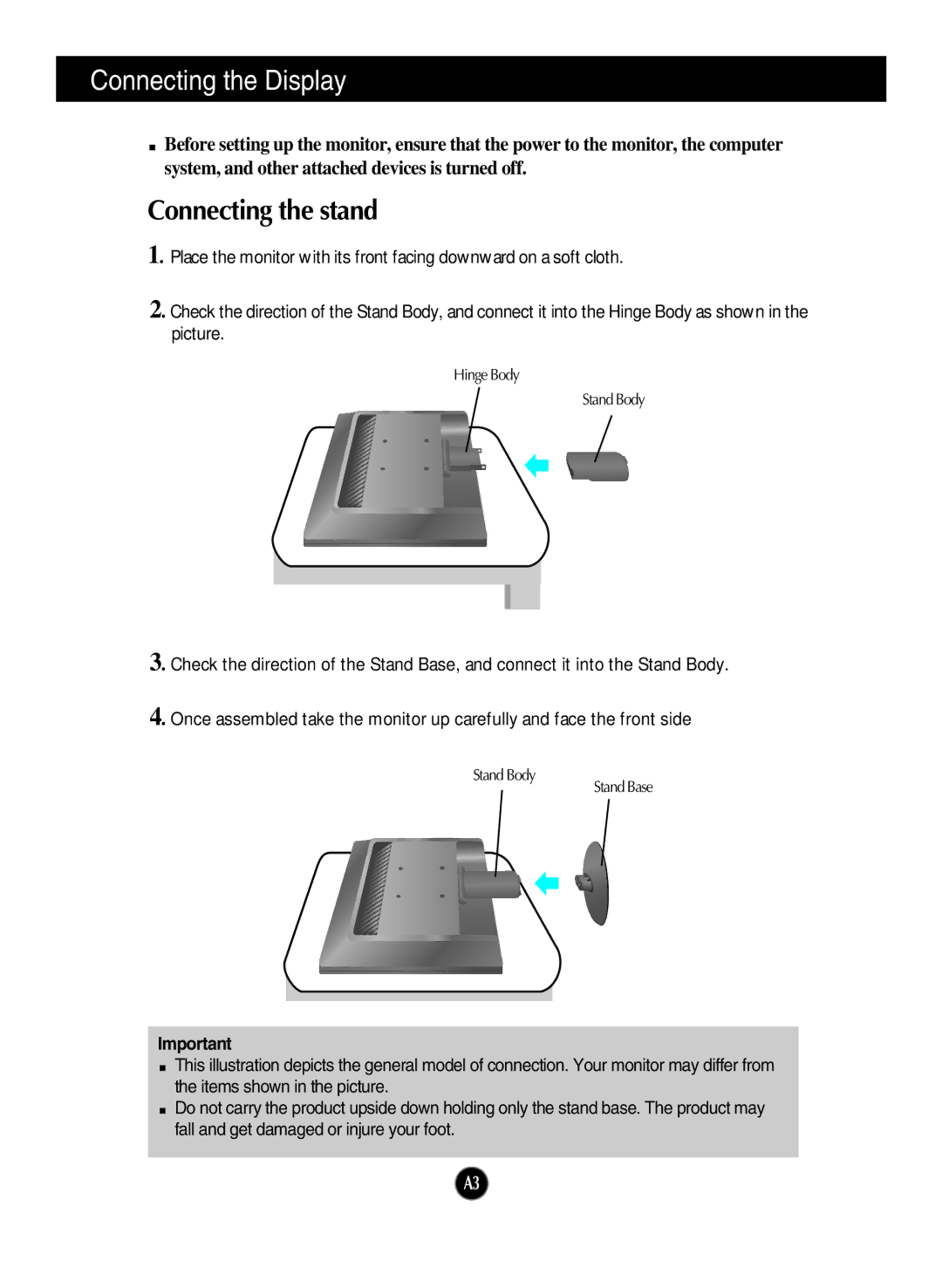W1934S specifications
The LG Electronics W1934S is a notable monitor that showcases the brand's commitment to delivering quality displays for both home and office environments. This model, with a screen size of 19 inches, combines a sleek design with impressive technological features that enhance user experience.One of the standout features of the W1934S is its high brightness level, reaching up to 300 cd/m². This ensures vibrant color reproduction, making it perfect for a range of tasks, from graphic design to everyday web browsing. The monitor also boasts a contrast ratio of 1000:1, which provides deep blacks and bright whites, enhancing the overall visual clarity and detail in images.
The W1934S employs an LG TFT LCD technology that ensures wide viewing angles of up to 160 degrees both horizontally and vertically. This characteristic allows for comfortable viewing from various positions, making it ideal for collaborative workspaces or family usage. The monitor also features a 5ms response time, which minimizes motion blur during fast-moving scenes, an essential aspect for gamers and those who enjoy watching action-packed videos.
In terms of connectivity, the LG W1934S is equipped with a VGA input, which is compatible with most computers and laptops. While it may lack modern HDMI options, the VGA connection provides reliable and stable video quality, ensuring seamless integration into existing setups.
The monitor is designed with user comfort in mind. It incorporates various technologies such as Flicker Safe, which reduces flicker to help minimize eye strain during prolonged usage. Additionally, the screen's anti-glare coating helps to reduce reflections, ensuring that users maintain focus on their tasks without distractions.
Aesthetically pleasing, the W1934S has a slim profile and a minimalist design that can complement any workspace. The adjustable stand adds to its ergonomics, allowing users to tilt the screen to their preferred angle, enhancing comfort while using the monitor for extended periods.
In conclusion, the LG Electronics W1934S stands out as a versatile monitor that combines excellent display quality with user-friendly features. Its bright, sharp display, wide viewing angles, and ergonomic design make it a suitable option for a variety of applications, from office work to multimedia consumption. This monitor reflects LG's dedication to providing reliable technology that meets the needs of modern users.