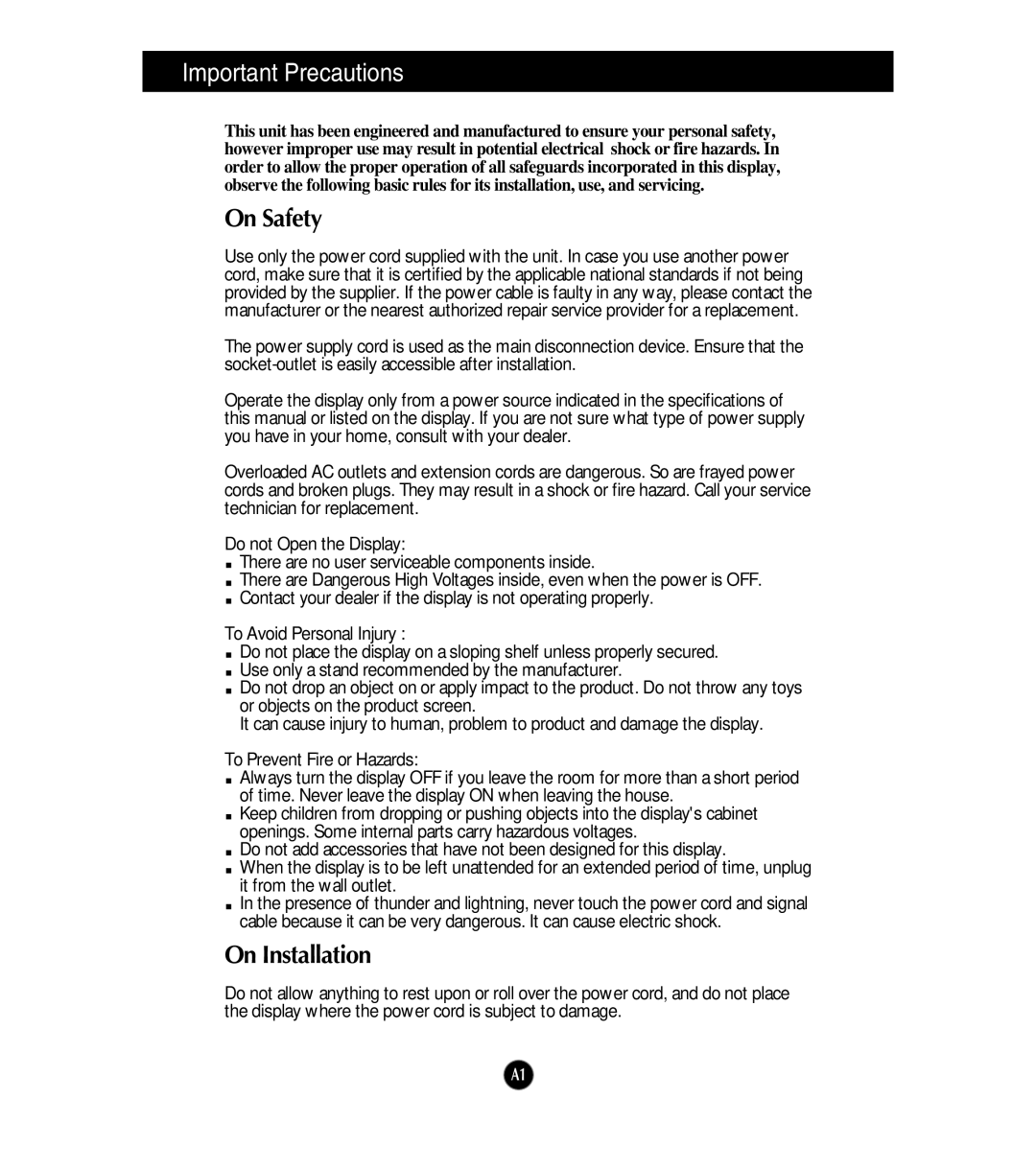W1954TQ, W2254TQ specifications
LG Electronics has consistently delivered innovative technology and reliable performance in the realm of display devices. Two notable monitors in their lineup are the LG W2254TQ and W1954TQ. Both models showcase LG's commitment to providing high-quality visual experiences while catering to the needs of diverse users.The LG W2254TQ is a 22-inch LCD monitor that features a resolution of 1680 x 1050 pixels. This widescreen display provides users with ample workspace and sharp images, making it ideal for both office tasks and multimedia consumption. With a dynamic contrast ratio of 50000:1 and a brightness level of 300 cd/m², the monitor guarantees vibrant colors and deep blacks, enhancing the overall viewing experience. The response time of 5ms ensures that motion images are rendered smoothly, crucial for gaming and video playback.
On the other hand, the LG W1954TQ is a slightly smaller monitor, measuring at 19 inches, with a standard resolution of 1440 x 900 pixels. This model is designed with ergonomics in mind, featuring an adjustable stand that allows users to tilt the screen for optimal viewing angles. Similar to its larger counterpart, the W1954TQ boasts a brightness of 250 cd/m² and a response time of 5ms, ensuring that it delivers clear images and responsive performance.
Both monitors benefit from LG's proprietary technologies, such as the Super Energy Saving feature, which helps reduce power consumption without sacrificing performance. This is particularly beneficial for environmentally conscious users looking to minimize their energy footprint. Additionally, the screens are equipped with Dual HD inputs, which offer versatility in connecting various devices, including PCs, laptops, and gaming consoles.
One of the standout characteristics of both models is their sleek design, characterized by thin bezels that maximize screen space. This aesthetic appeal, combined with functional design aspects, allows these monitors to fit seamlessly into any workspace.
In summary, the LG W2254TQ and W1954TQ monitors deliver a compelling combination of style, performance, and energy efficiency. They cater to a wide range of users, from professionals seeking a reliable monitor for work tasks to gamers and multimedia enthusiasts looking for vibrant visuals. With their advanced technologies and user-friendly features, these monitors continue to uphold LG Electronics' reputation for quality and innovation in the display market.