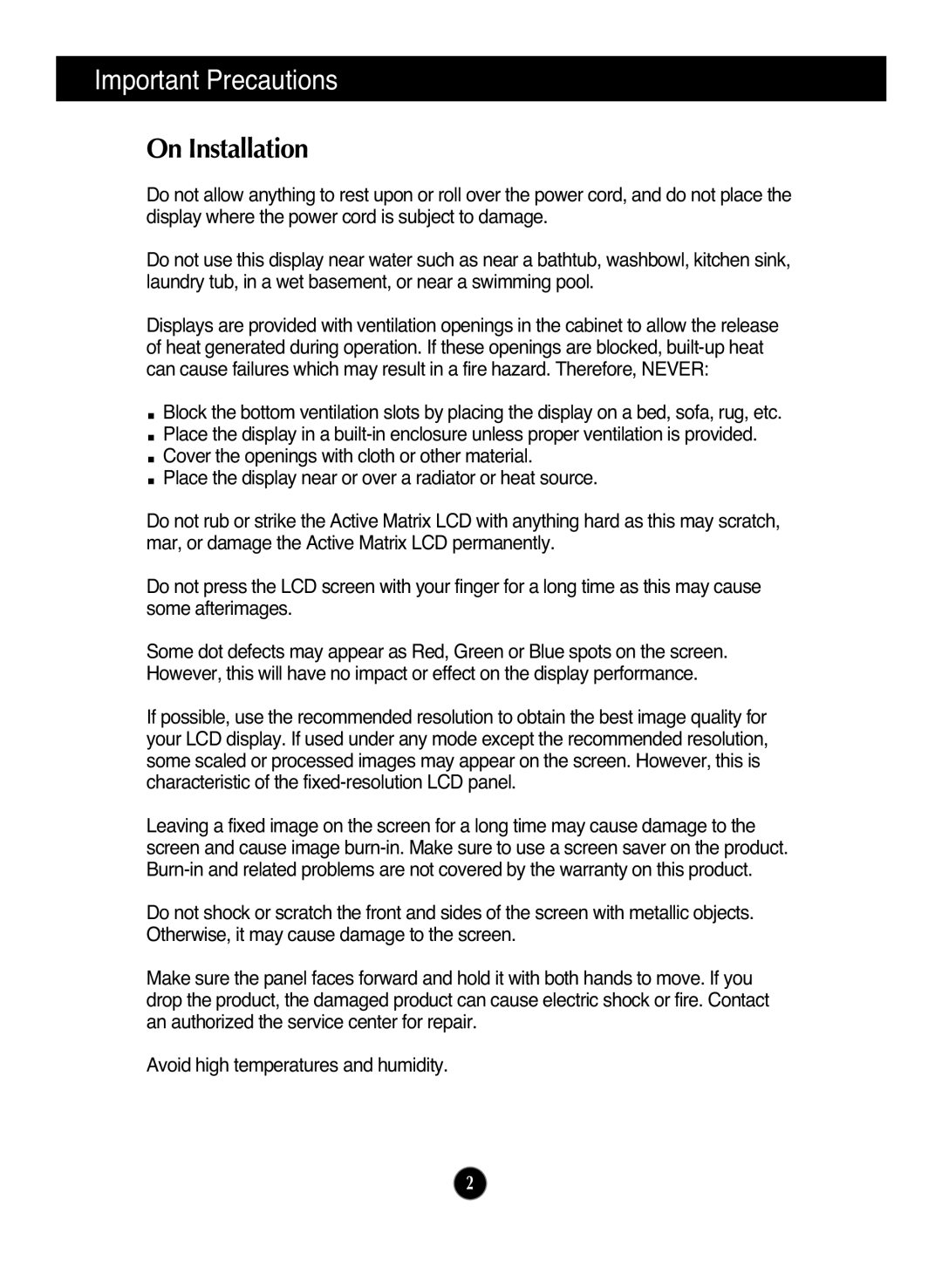W2240T, W2340T, W2040T specifications
LG Electronics has consistently pushed the boundaries of display technology, and their range of monitors, including the W2040T, W2340T, and W2240T, exemplify this dedication to innovation. Combining sleek designs with advanced features, these monitors cater to diverse user needs in both professional and casual environments.The LG W2040T is a 20-inch LCD monitor that offers impressive image quality and clarity. With a resolution of 1600 x 900 pixels, it provides a sharp and vibrant display, ideal for both work and entertainment. This model boasts an ultra-thin frame and a sleek design, making it a perfect fit for modern office spaces. Key features include an energy-efficient LED backlight that not only enhances brightness but also reduces power consumption, making it an environmentally friendly choice. Additionally, the W2040T employs LG's proprietary Super Energy Saving technology, which significantly decreases power usage.
Moving on to the W2340T, users are treated to a larger 23-inch screen with a Full HD resolution of 1920 x 1080 pixels. This monitor is perfect for media consumption, video editing, and gaming, delivering stunning visuals and a more immersive experience. The W2340T incorporates LG's advanced Color Control technology, which ensures greater color accuracy and allows for a more vibrant visual output. With a dynamic contrast ratio of 5,000,000:1, this model excels in producing deep blacks and bright whites, making it suitable for viewing even in challenging lighting conditions.
Finally, the W2240T strikes a balance between the two, featuring a 22-inch display with the same Full HD resolution of 1920 x 1080 pixels. This monitor is particularly favored for its larger screen real estate, which is beneficial for multitasking and productivity. Additionally, it comes equipped with LG's Quick Response Time technology, minimizing motion blur during fast-paced scenes, enhancing both gaming and movie experiences. The W2240T also features multiple connectivity options, including HDMI and DVI, allowing it to easily connect to a variety of devices.
In conclusion, LG's W2040T, W2340T, and W2240T monitors are a testament to the company's commitment to quality, energy efficiency, and cutting-edge technology. Each model brings a unique blend of features that cater to a wide range of user preferences, ensuring that there is a suitable option for everyone, whether for business use or entertainment. With their elegant designs and advanced capabilities, these monitors represent an excellent investment for any tech-savvy consumer.