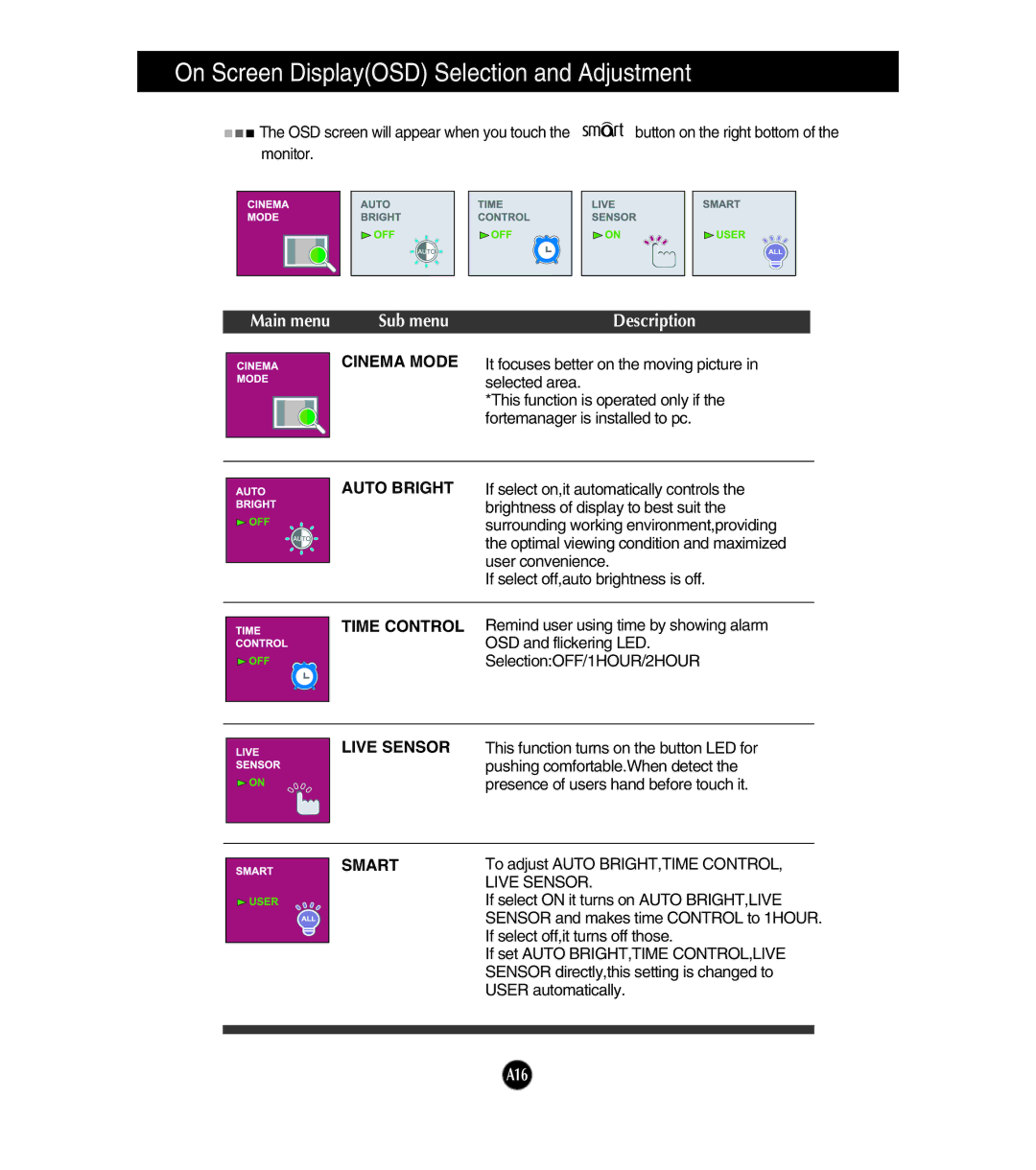W2453SQ specifications
The LG Electronics W2453SQ is a 24-inch LCD monitor that stands out with its impressive features and sleek design, catering to both multimedia enthusiasts and professionals alike. Launched as part of LG's robust lineup, it offers a resolution of 1920x1200 pixels, providing users with ample screen real estate and clarity for various applications, from graphic design to gaming.One of the defining characteristics of the W2453SQ is its vibrant color reproduction. It utilizes LG's advanced technologies to deliver a stunningly vivid display with a color depth of 16.7 million colors. The monitor features a 1000:1 contrast ratio, ensuring that blacks are deep and whites are bright, effectively enhancing image quality, particularly in darker or more dynamic scenes.
Another key feature is its fast response time of 5ms, which minimizes motion blur and ghosting, making it an excellent choice for fast-paced applications such as gaming or action movies. The monitor supports a wide viewing angle of 170 degrees horizontally and vertically, allowing users to share their screen with others without losing color accuracy or detail.
The W2453SQ is equipped with multiple connectivity options, including DVI-D and VGA inputs, making it compatible with a variety of devices—from desktop PCs to laptops. Additionally, it features an integrated 4-port USB hub, allowing users to connect peripherals directly to the monitor, reducing cable clutter on their desks.
The design of the W2453SQ is both stylish and functional. With a glossy black finish and a slim bezel, it can seamlessly fit into any workspace or home entertainment setup. The adjustable stand allows users to modify the monitor's height, tilt, and swivel, ensuring comfort during prolonged usage, thereby reducing neck and eye strain.
Energy efficiency is another aspect where the W2453SQ excels, conforming to various environmental standards. This not only reduces electricity costs but also contributes to reducing the overall carbon footprint.
In conclusion, the LG Electronics W2453SQ combines a host of impressive features—excellent screen resolution, fast response time, versatile connectivity options, and energy efficiency—all wrapped in a contemporary design. It is a versatile choice suitable for both professional and casual users, ensuring an enhanced visual experience across a variety of applications.