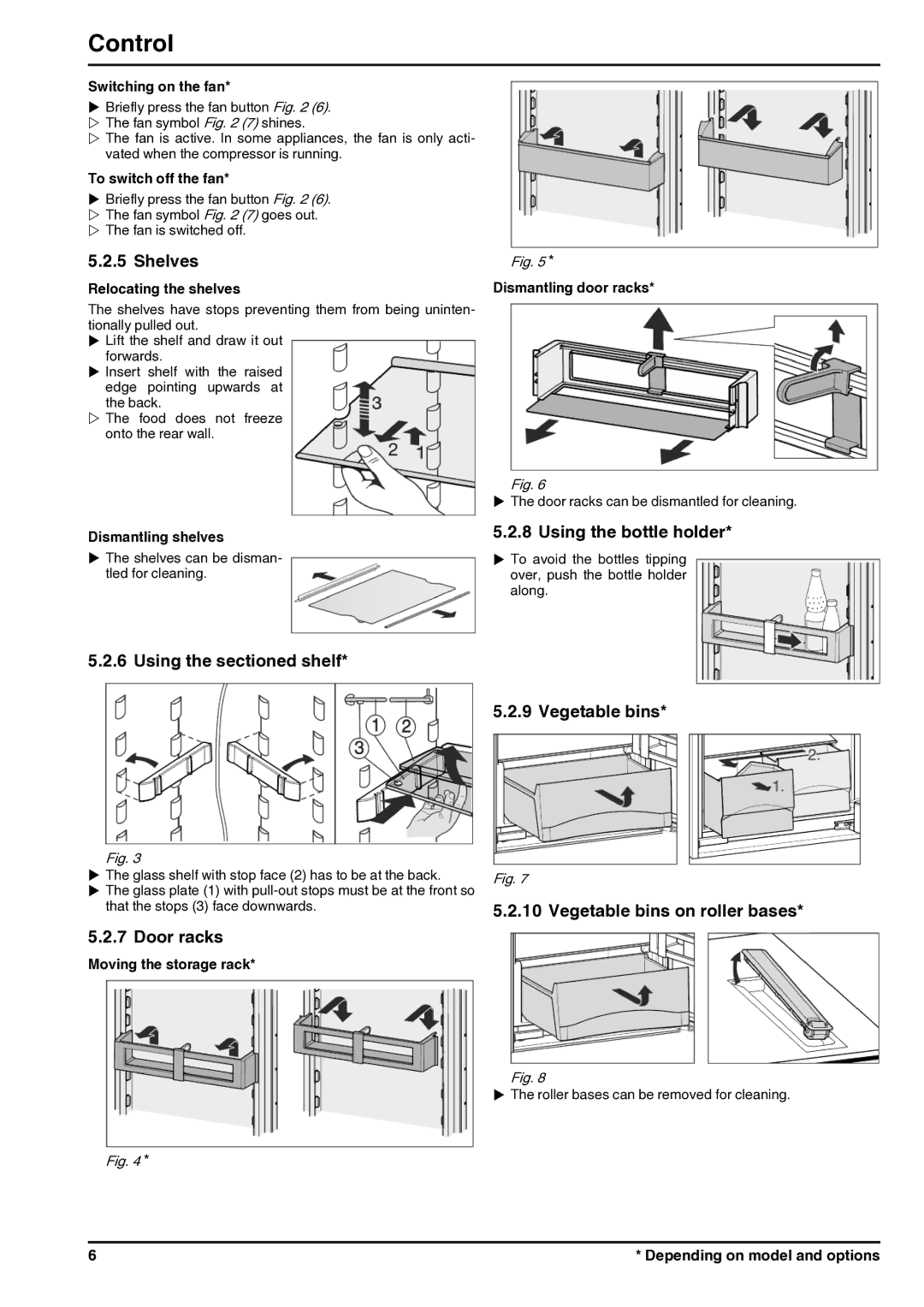7085400-01 specifications
The Liebherr 7085400-01 is a state-of-the-art product designed for efficiency and reliability in various industrial applications. This innovative equipment is part of Liebherr's extensive range of high-performance machinery, which is recognized for its quality and durability.One of the standout features of the Liebherr 7085400-01 is its robust construction. Built with high-grade materials, it ensures longevity and depends on the harshest working environments. This makes it an ideal choice for industries such as construction, mining, and heavy-duty manufacturing, where equipment is exposed to challenging conditions.
The Liebherr 7085400-01 incorporates advanced technologies that enhance performance and productivity. With its smart design, it provides easy accessibility for maintenance, reducing downtime and improving operational efficiency. The integration of cutting-edge sensors and controls allows for real-time monitoring of the machine’s performance, ensuring optimal functionality at all times.
Another notable characteristic of the Liebherr 7085400-01 is its energy efficiency. The machine is engineered to minimize fuel consumption while maximizing output, significantly reducing operational costs. This focus on sustainability aligns with global trends towards reducing the carbon footprint and promoting eco-friendly practices within the industry.
The Liebherr 7085400-01 is also renowned for its versatility. It is equipped to handle a wide range of tasks, from lifting heavy loads to precise handling applications. This adaptability makes it a valuable asset in diverse sectors, ensuring that businesses can rely on a single piece of equipment for multiple functions.
Safety features are integrated into the design, providing operators with a secure working environment. The machine comes with advanced safety systems, including overload protection, emergency stop functions, and comprehensive operator training programs.
In summary, the Liebherr 7085400-01 stands out due to its robust construction, advanced technologies, energy efficiency, versatility, and strong safety features. It embodies Liebherr's commitment to providing high-quality equipment that meets the evolving needs of industry professionals. As such, it is a reliable choice for those seeking dependable and high-performing machinery in demanding environments.