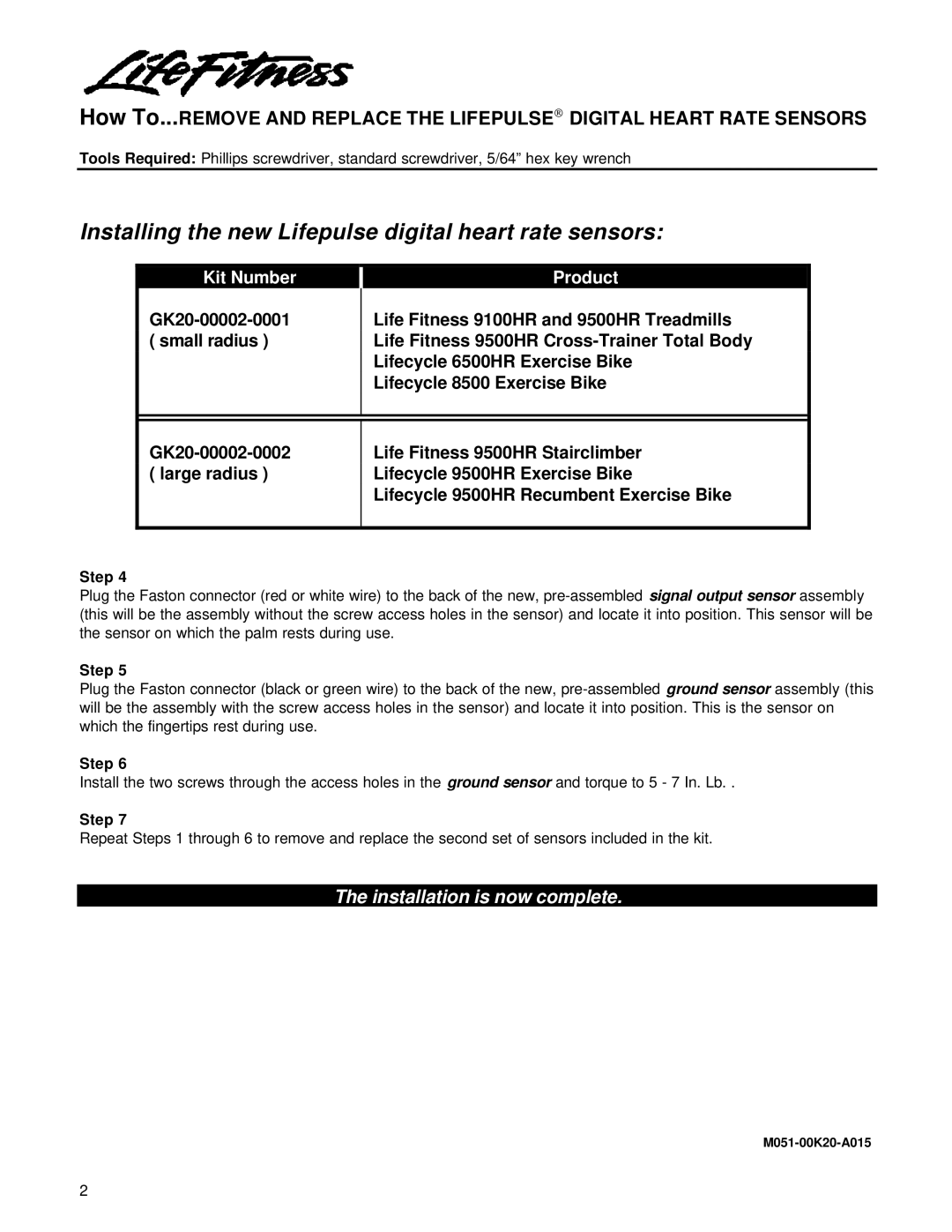How To...REMOVE AND REPLACE THE LIFEPULSE® DIGITAL HEART RATE SENSORS
Tools Required: Phillips screwdriver, standard screwdriver, 5/64” hex key wrench
Installing the new Lifepulse digital heart rate sensors:
Kit Number
Product
Life Fitness 9100HR and 9500HR Treadmills
Life Fitness 9500HR
Lifecycle 6500HR Exercise Bike
Lifecycle 8500 Exercise Bike
Life Fitness 9500HR Stairclimber
Lifecycle 9500HR Exercise Bike
Lifecycle 9500HR Recumbent Exercise Bike
Step 4
Plug the Faston connector (red or white wire) to the back of the new,
Step 5
Plug the Faston connector (black or green wire) to the back of the new,
Step 6
Install the two screws through the access holes in the ground sensor and torque to 5 - 7 In. Lb. .
Step 7
Repeat Steps 1 through 6 to remove and replace the second set of sensors included in the kit.
The installation is now complete.
2